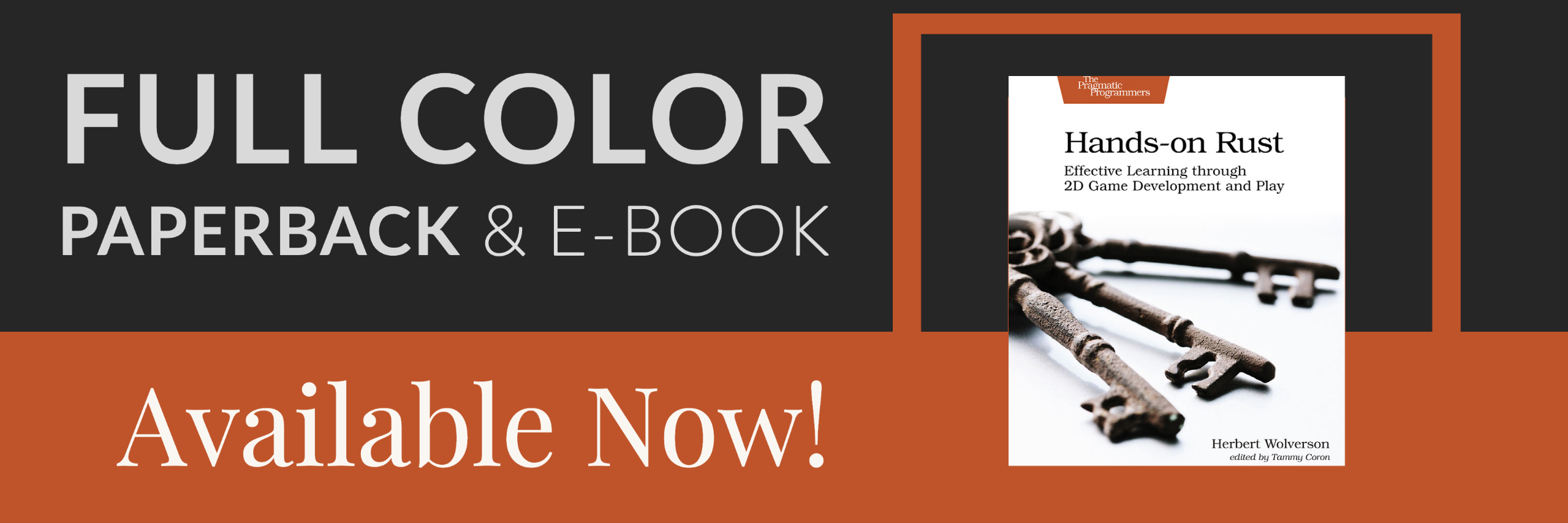Scanning The Systems
About this tutorial
This tutorial is free and open source, and all code uses the MIT license - so you are free to do with it as you like. My hope is that you will enjoy the tutorial, and make great games!
If you enjoy this and would like me to keep writing, please consider supporting my Patreon.
Specs provides a really nice dispatcher system: it can automatically employ concurrency, making your game really zoom. So why aren't we using it? Web Assembly! WASM doesn't support threading in the same way as every other platform, and a Specs application compiled with a dispatcher to WASM dies hard on the first attempt to dispatch the systems. It isn't really fair on desktop applications to suffer from this. Also, the current run_systems isn't at all nice to look at:
#![allow(unused)] fn main() { fn run_systems(&mut self) { let mut mapindex = MapIndexingSystem{}; mapindex.run_now(&self.ecs); let mut vis = VisibilitySystem{}; vis.run_now(&self.ecs); ... // MANY more }
So the goal of this chapter is to build an interface that detects WASM, and falls back to a single-threaded dispatcher. If WASM isn't around, we'd like to use the Specs dispatcher. We'd also like a nicer interface to our systems - and not have to specify systems more than once.
Starting the Systems Module
To get started, we'll make a new directory: src/systems. This will hold the self-contained systems setup, but for now we're going to use it to start building a setup that can handle switching between Specs dispatch for native use, and a single-threaded invoker in WASM. In the new src/systems directory, make a file: mod.rs. You can leave it empty for now.
Warning: there's some moderately advanced macros and configuration here. Feel free to use it, and learn how it works later if needs-be. We're 73 chapters in, so my hope is that we're ready!
Make another new directory: src/systems/dispatcher. In that folder, place another empty mod.rs file.
Now go to main.rs and add a mod systems; line: this is designed to include it in the compilation (we'll worry about tidy usage later). Modify src/systems/mod.rs to include the line mod dispatcher - again, this is just to ensure that it gets compiled.
Generalizing Dispatch
With our specifications/idea, we know that we want a generic way to run the systems - and not care about which underlying setup is active (from the programming perspective). This sounds like a job for a trait - traits are (amongst other things) Rust's answer to polymorphism, inheritance (kinda) and interfaces. Add the following to src/systems/dispatcher/mod.rs:
#![allow(unused)] fn main() { use specs::prelude::World; use super::*; pub trait UnifiedDispatcher { fn run_now(&mut self, ecs : *mut World); } }
This specifies that our UnifiedDispatcher trait will offer a method called run_now, which takes itself (for state) and the ECS as a mutable parameter.
Single threaded dispatch
We'll start with the easy case. Add a new file, src/systems/dispatcher/single_thread.rs. In dispatcher/mod.rs, add the lines mod single_thread; pub use single_thread::*;.
Inside single_thread.rs, we're going to need some library support - so start with the following imports:
#![allow(unused)] fn main() { use super::super::*; use super::UnifiedDispatcher; use specs::prelude::*; }
Next, we need a place to store our systems. We're going to be passing the runnable targets in Specs-style (see below), but for single-threaded execution our goal is to run them in the order in which they were passed. Unlike the previous run_now, we're going to make the systems ahead of time and just iterate/execute them - rather than making them afresh each time. Let's start with the structure definition:
#![allow(unused)] fn main() { pub struct SingleThreadedDispatcher<'a> { pub systems : Vec<Box<dyn RunNow<'a>>> } }
There's a bit of added complexity for lifetimes here (we put the RunNow trait from Specs on the same lifetime as the structure), but it's simple enough: every system using Specs' systems functionality implements the RunNow trait. So we simply store a vector of boxed (since they vary by size, we have to use pointer indirection) RunNow traits.
Actually executing them is a bit more difficult. The following method works:
#![allow(unused)] fn main() { impl<'a> UnifiedDispatcher for SingleThreadedDispatcher<'a> { fn run_now(&mut self, ecs : *mut World) { unsafe { for sys in self.systems.iter_mut() { sys.run_now(&*ecs); } crate::effects::run_effects_queue(&mut *ecs); } } } }
There may be a better way to write this, but I kept running into lifetime problems. The World and the systems both tend to be effectively 'static - they live for the life of the program. Persuading Rust that this was the case gave me a day-long headache, until I finally decided to just use unsafe and trust myself to do the right thing!
Notice that we're taking World as a mutable pointer, not a regular mutable reference. De-referencing mutable pointers is inherently unsafe: Rust can't be sure that you aren't stomping all over lifetime guarantees. So the unsafe block is there to allow us to do just that. Since we add systems and never remove them, and calling systems without a working World is going to blow up anyway - we can get away with it. (If anyone wants to give me a safe implementation, I'll gladly use it!). The function simply iterates all the systems, and executes them - and runs the effects queue at the end.
So that's the relatively easy part. The hard part is that we want to take Specs' style dispatcher invocation - and turn it into useful systems data. We also want to do it in a way that will work for either dispatching type, AND we don't want to declare our systems more than once. After scratching my head for a while, I came up with a macro that generates a function:
#![allow(unused)] fn main() { macro_rules! construct_dispatcher { ( $( ( $type:ident, $name:expr, $deps:expr ) ),* ) => { fn new_dispatch() -> Box<dyn UnifiedDispatcher + 'static> { let mut dispatch = SingleThreadedDispatcher{ systems : Vec::new() }; $( dispatch.systems.push( Box::new( $type {} )); )* return Box::new(dispatch); } }; } }
Macros are always hard to teach; if you aren't careful, they start to look like Perl. They aren't so much generating code, as they are generating syntax - that will then "cook" into code during compilation. Looking at how Specs builds systems, each system gets a line like this:
#![allow(unused)] fn main() { .with(HelloWorld, "hello_world", &[]) }
So we are specifying three pieces of data per system: the system type, a name, and an array of strings specifying dependencies. For single-threaded use, we're actually going to ignore the last two (and trust the user to enter systems in the right order). Mapping this to the parameters portion of the macro, we have:
#![allow(unused)] fn main() { macro_rules! construct_dispatcher { ( $( ( $type:ident, $name:expr, $deps:expr ) ),* ) => { }
The $(...),* means "repeat the contents of this block, 0..n times. Then the three parameters are inside parentheses - making them a tuple. $type is the system's type - and is an identifier (rather than a pure type). $name and $deps are just expressions.
In the body of the macro:
#![allow(unused)] fn main() { ) => { fn new_dispatch() -> Box<dyn UnifiedDispatcher + 'static> { let mut dispatch = SingleThreadedDispatcher{ systems : Vec::new() }; $( dispatch.systems.push( Box::new( $type {} )); )* return Box::new(dispatch); } }; }
We define a new function, called new_dispatch. It returns a boxed, dynamic and 'static UnifiedDispatcher. (The macro doesn't define the function until you run it!). It starts by making a new instance of the SingleThreadedDispatcher with an empty systems vector. Then it iterates through each tuple, pushing an empty system into the vector. Finally, it returns the structure - with a box around it.
We aren't actually making the function yet - we just taught Rust how to do it. So in src/systems/dispatch/mod.rs we need to define it, along with the systems it needs to use:
#![allow(unused)] fn main() { #[macro_use] mod single_thread; pub use single_thread::*; construct_dispatcher!( (MapIndexingSystem, "map_index", &[]), (VisibilitySystem, "visibility", &[]), (EncumbranceSystem, "encumbrance", &[]), (InitiativeSystem, "initiative", &[]), (TurnStatusSystem, "turnstatus", &[]), (QuipSystem, "quips", &[]), (AdjacentAI, "adjacent", &[]), (VisibleAI, "visible", &[]), (ApproachAI, "approach", &[]), (FleeAI, "flee", &[]), (ChaseAI, "chase", &[]), (DefaultMoveAI, "default_move", &[]), (MovementSystem, "movement", &[]), (TriggerSystem, "triggers", &[]), (MeleeCombatSystem, "melee", &[]), (RangedCombatSystem, "ranged", &[]), (ItemCollectionSystem, "pickup", &[]), (ItemEquipOnUse, "equip", &[]), (ItemUseSystem, "use", &[]), (SpellUseSystem, "spells", &[]), (ItemIdentificationSystem, "itemid", &[]), (ItemDropSystem, "drop", &[]), (ItemRemoveSystem, "remove", &[]), (HungerSystem, "hunger", &[]), (ParticleSpawnSystem, "particle_spawn", &[]), (LightingSystem, "lighting", &[]) ); pub fn new() -> Box<dyn UnifiedDispatcher + 'static> { new_dispatch() } }
This defines a new() function that simply passes the results of calling new_dispatch. The macro call to construct_dispatcher! makes this function - with all of the system definitions (I included all of them).
Moving our systems
For easy access, I've moved all of our systems (just Specs systems) into the new systems module. You can see the implementation details in the source code. Moving them is actually pretty simple:
- Move the system (or system folder) into
systems. - Remove the
modandusestatements frommain.rsthat were looking for it. - In the system, replace
use super::withuse crate::. - Adjust
src/systems/mod.rsto compile (mod) andusethe system.
The completed src/systems/mod.rs looks like this. Notice we've added an easy-access new function to obtain a new systems dispatcher:
#![allow(unused)] fn main() { mod dispatcher; pub use dispatcher::UnifiedDispatcher; // System imports mod map_indexing_system; use map_indexing_system::MapIndexingSystem; mod visibility_system; use visibility_system::VisibilitySystem; mod ai; use ai::*; mod movement_system; use movement_system::MovementSystem; mod trigger_system; use trigger_system::TriggerSystem; mod melee_combat_system; use melee_combat_system::MeleeCombatSystem; mod ranged_combat_system; use ranged_combat_system::RangedCombatSystem; mod inventory_system; use inventory_system::*; mod hunger_system; use hunger_system::HungerSystem; pub mod particle_system; use particle_system::ParticleSpawnSystem; mod lighting_system; use lighting_system::LightingSystem; pub fn build() -> Box<dyn UnifiedDispatcher + 'static> { dispatcher::new() } }
The particle_system is a bit different in that it has other functions that are used elsewhere. You'll want to find these, and adjust their path to crate::systems::particle_system::.
Now open main.rs, and add the new dispatcher to the State:
#![allow(unused)] fn main() { pub struct State { pub ecs: World, mapgen_next_state : Option<RunState>, mapgen_history : Vec<Map>, mapgen_index : usize, mapgen_timer : f32, dispatcher : Box<dyn systems::UnifiedDispatcher + 'static> } }
State's initializer changes to (in fn main()):
#![allow(unused)] fn main() { let mut gs = State { ecs: World::new(), mapgen_next_state : Some(RunState::MainMenu{ menu_selection: gui::MainMenuSelection::NewGame }), mapgen_index : 0, mapgen_history: Vec::new(), mapgen_timer: 0.0, dispatcher: systems::build() }; }
We can now massively simplify our run_systems function:
#![allow(unused)] fn main() { impl State { fn run_systems(&mut self) { self.dispatcher.run_now(&mut self.ecs); self.ecs.maintain(); } } }
If you cargo run the project now, it will behave just as it did before: but the systems execution is now a bit more straightforward. It may even be a a little faster, since we're not remaking systems on every execution.
Multi-threaded dispatch
We've gained a bit of clarity and organization with the single-threaded dispatcher, but we're not yet unleashing Specs' power! Make a new file, src/systems/dispatcher/multi_thread.rs.
We'll start by making a new structure to hold a Specs dispatcher, and including some references:
#![allow(unused)] fn main() { use super::UnifiedDispatcher; use specs::prelude::*; pub struct MultiThreadedDispatcher { pub dispatcher: specs::Dispatcher<'static, 'static> } }
We also need to implement run_now (with the UnifiedDispatcher trait we created):
#![allow(unused)] fn main() { impl<'a> UnifiedDispatcher for MultiThreadedDispatcher { fn run_now(&mut self, ecs : *mut World) { unsafe { self.dispatcher.dispatch(&mut *ecs); crate::effects::run_effects_queue(&mut *ecs); } } } }
This is quite simple: it simply tells Specs to "dispatch" the dispatcher we are storing, and then executes the effects queue.
Once again, we need a macro to handle input:
#![allow(unused)] fn main() { macro_rules! construct_dispatcher { ( $( ( $type:ident, $name:expr, $deps:expr ) ),* ) => { fn new_dispatch() -> Box<dyn UnifiedDispatcher + 'static> { use specs::DispatcherBuilder; let dispatcher = DispatcherBuilder::new() $( .with($type{}, $name, $deps) )* .build(); let dispatch = MultiThreadedDispatcher{ dispatcher : dispatcher }; return Box::new(dispatch); } }; } }
This takes exactly the same input as the single-threaded version. That's deliberate: they are designed to be interchangeable. It also makes a new_dispatch function, with the same return type. If calls DispatchBuilder::new from Specs, and then iterates the macro parameters to add a .with(...) line for each set of system data. Finally, it calls .build and stores it in the MultiThreadedDispatcher struct - and returns itself in a box.
That's actually pretty simple, but leaves one big question: how do we know which one we are going to use? We pretty much only want to use the single-threaded version in WASM32, otherwise we'd like to take advantage of Specs' threading and efficiency. So we modify src/systems/dispatcher/mod.rs to include conditional compilation:
#![allow(unused)] fn main() { #[cfg(target_arch = "wasm32")] #[macro_use] mod single_thread; #[cfg(not(target_arch = "wasm32"))] #[macro_use] mod multi_thread; #[cfg(target_arch = "wasm32")] pub use single_thread::*; #[cfg(not(target_arch = "wasm32"))] pub use multi_thread::*; use specs::prelude::World; use super::*; pub trait UnifiedDispatcher { fn run_now(&mut self, ecs : *mut World); } construct_dispatcher!( (MapIndexingSystem, "map_index", &[]), (VisibilitySystem, "visibility", &[]), (EncumbranceSystem, "encumbrance", &[]), (InitiativeSystem, "initiative", &[]), (TurnStatusSystem, "turnstatus", &[]), (QuipSystem, "quips", &[]), (AdjacentAI, "adjacent", &[]), (VisibleAI, "visible", &[]), (ApproachAI, "approach", &[]), (FleeAI, "flee", &[]), (ChaseAI, "chase", &[]), (DefaultMoveAI, "default_move", &[]), (MovementSystem, "movement", &[]), (TriggerSystem, "triggers", &[]), (MeleeCombatSystem, "melee", &[]), (RangedCombatSystem, "ranged", &[]), (ItemCollectionSystem, "pickup", &[]), (ItemEquipOnUse, "equip", &[]), (ItemUseSystem, "use", &[]), (SpellUseSystem, "spells", &[]), (ItemIdentificationSystem, "itemid", &[]), (ItemDropSystem, "drop", &[]), (ItemRemoveSystem, "remove", &[]), (HungerSystem, "hunger", &[]), (ParticleSpawnSystem, "particle_spawn", &[]), (LightingSystem, "lighting", &[]) ); pub fn new() -> Box<dyn UnifiedDispatcher + 'static> { new_dispatch() } }
The single-threaded imports are preceded by a conditional compilation marker:
#![allow(unused)] fn main() { #[cfg(target_arch = "wasm32")] }
This says "only compile the accompanying line IF the target architecture is wasm32".
Likewise, the multi-threaded version has the opposite:
#![allow(unused)] fn main() { #[cfg(not(target_arch = "wasm32"))] }
We repeat these for both the mod and the use statements in the dispatcher. So if you are running WASM, you get #[macro_use] mod single_thread; use single_thread::*. If you are running natively, you get #[macro_use] mod multi_thread; use multi_thread::*. Rust won't compile a module that isn't included with a mod statement: so we only ever build one of the dispatcher strategies. Since we are then using it, the macro construct_dispatcher! is placed into our local (systems::dispatcher) namespace - so our call to the macro runs whichever version we connected to.
This is compile time dispatch, and is a very powerful setup. RLTK uses it internally a lot to customize itself for the various hardware back-ends.
So if you cargo run your project now - the game runs using a Specs dispatcher. If you fire up a system monitor, you can see that it is using multiple threads!
So why didn't it explode, when we added threads?
It's a common idiom that "I had a bug. I added 8 threads, and now I have 8 bugs." This can be very true, but Rust tries really hard to promote "fearless concurrency". Rust itself protects against data races - not allowing two systems to access/change the same data at the same time, which is a common source of bugs in some other languages. It doesn't protect against logical problems, however - such as a system requiring information from a previous system, only that other system hasn't run yet.
Specs takes the safety another step forward on your behalf. Here is the SystemData definition from our map indexing system:
#![allow(unused)] fn main() { WriteExpect<'a, Map>, ReadStorage<'a, Position>, ReadStorage<'a, BlocksTile>, ReadStorage<'a, TileSize>, Entities<'a> }
Remember how we are painstakingly specifying whether we want Write or Read access to resources and components? Specs actually uses this for scheduling. When it builds the dispatcher, it looks for Write access - and ensures that no two systems can have write access to the same data at once. It also ensures that reading data won't happen while it is locked for writing. However, systems can concurrently read data. So in this case, Specs guarantees that anything that needs to read the map will wait until the MapIndexingSystem is done writing to it.
This has the effect of building a dependency chain - and ordering systems logically. As a shortened example:
MapIndexingSystemwrites to the map, and readsPosition,BlocksTileandTileSize.VisibilitySystemwrites to the map,Viewshed,HiddenandRandomNumberGenerator. It readsPosition,Name, andBlocksVisibility.EncumbranceSystemwrites toEquipmentChanged,Pools,Attributesand reads fromItem,InBackpack,Equipped,Entity,AttributeBonus,StatusEffectandSlow.InitiativeSystemwrites toInitiative,MyTurn,RandomNumberGenerator,RunState,Duration,EquipmentChangedand reads fromPosition,Attributes,Entity,Point,Pools,StatusEffect,DamageOverTime.TurnStatusSystemwrites toMyTurn, and reads fromConfusion,RunState,StatusEffect.
We could keep enumerating through all of them, but that's a good illustration. From this, we can determine:
MapIndexingSystemlocks the map, so it can't run concurrently withVisibilitySystem. SinceMapIndexingSystemis defined first, it will run first.VisibilitySystemlocks the map, viewshed, hidden and RNG. So it has to wait for Visibility system.EncumbranceSystemlocks the RNG, so it has to wait untilVisibilitySystemis done.InitiativeSystemalso locks the RNG, so it has to wait until Encumbrance is done.TurnStatusSystemlocksMyTurn- and so doesInitiativeSystem. So it will have to wait until that system is done.
In other words: we aren't really multi-threading all that much yet! We are benefitting from efficiency gains by using Specs' dispatcher - so we've gained some benefit (it certainly feels faster in debug mode on my local computer!).
Quantifying "feels faster"
Let's add a framerate indicator to the screen, so we know if what we are doing is helping. We'll make it optional, as a compile-time flag (much like map debug displays). Next to the map flag in main.rs, add:
#![allow(unused)] fn main() { const SHOW_FPS : bool = true; }
At the very end of tick, where you submit the render batch - add the following line:
#![allow(unused)] fn main() { if SHOW_FPS { ctx.print(1, 59, &format!("FPS: {}", ctx.fps)); } }
If you cargo run now, you'll have an FPS counter at the bottom of the screen. On my system, it pretty much always reads 60. If you'd like to see how fast it can go, we need to turn off vsync. This is an easy change to the RLTK initialization in the main function:
#![allow(unused)] fn main() { let mut context = RltkBuilder::simple(80, 60) .with_title("Roguelike Tutorial") .with_font("vga8x16.png", 8, 16) .with_sparse_console(80, 30, "vga8x16.png") .with_vsync(false) .build(); }
Now it shows my frame-rate in the 200 region!
Threading the RNG
The RandomNumberGenerator being a writable resource is the single biggest cause of not being able to access concurrency in our system. It's used all over the place, and systems have to wait for one another to generate random numbers. We could simply use a local RNG whenever we need random numbers - but then we'd lose the ability to set a random seed (more on that in a future chapter!). Instead, we'll make a global random number generator and protect it with a mutex - so the program can get random numbers from the same source.
Let's make a new file, src/rng.rs. Add a pub mod rng; to main.rs, and we'll flesh out the random number wrapper as a lazy_static. We'll protect it with a Mutex, so it can be safely used from multiple threads:
#![allow(unused)] fn main() { use std::sync::Mutex; use rltk::prelude::*; lazy_static! { static ref RNG: Mutex<RandomNumberGenerator> = Mutex::new(RandomNumberGenerator::new()); } pub fn reseed(seed: u64) { *RNG.lock().unwrap() = RandomNumberGenerator::seeded(seed); } pub fn roll_dice(n:i32, die_type: i32) -> i32 { RNG.lock().unwrap().roll_dice(n, die_type) } pub fn range(min: i32, max: i32) -> i32 { RNG.lock().unwrap().range(min, max) } }
Now go into main.rs's main function, and delete the line:
#![allow(unused)] fn main() { gs.ecs.insert(rltk::RandomNumberGenerator::new()); }
The game will now crash whenever it tries to access the RNG resource! So we need to search the whole program finding times we've used the RNG - and replace them all with crate::rng::roll_dice or crate::rng::range. Otherwise, the syntax remains the same. This is a big change, of mostly the same code. See the source for a working version. (A nice side-effect is that we're no longer passing rng everywhere in the map builders; they are a lot cleaner!)
With that dependency resolved, we're now able to operate with a bit more concurrency. Your FPS should have improved, and if you watch in a process monitor we are a bit more threaded.
Wrap-Up
This chapter has greatly cleaned up our systems handling. It's faster, leaner and better looking - at the expense of a couple of unsafe blocks (well-managed), and a nasty macro. We've also made RNG a global, but safely wrapped it in a mutex. The result? The game runs at 1,300 FPS in release mode on my system, and is now benefiting from Specs' amazing threading capabilities. Even in single-threaded mode, it runs at a decent 1,100 FPS (on my system: a core i7).
The source code for this chapter may be found here
Run this chapter's example with web assembly, in your browser (WebGL2 required)
Copyright (C) 2019, Herbert Wolverson.