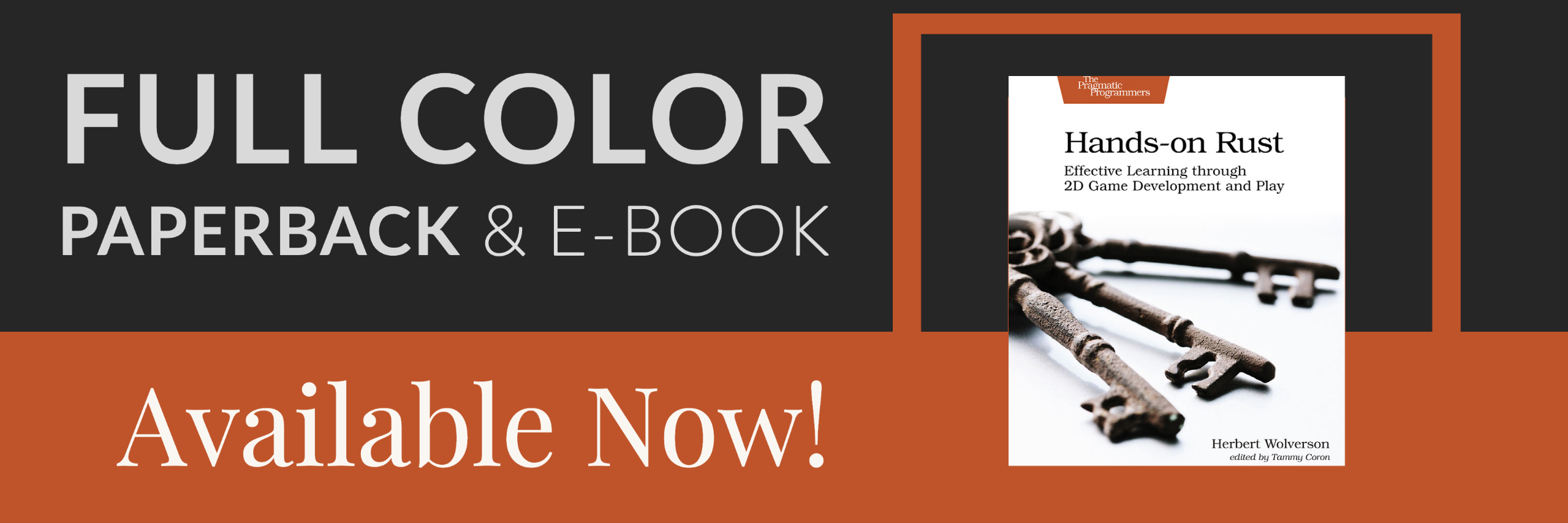Improved Logging and Counting Achievement
About this tutorial
This tutorial is free and open source, and all code uses the MIT license - so you are free to do with it as you like. My hope is that you will enjoy the tutorial, and make great games!
If you enjoy this and would like me to keep writing, please consider supporting my Patreon.
Most Roguelikes make a big deal of the game log. It gets rolled into the morgue file at the end (detailed description of how your run went), it is used to show what's going on in the world, and is invaluable to the hardcore player. We've been using a pretty simple logging setup (thanks to Mark McCaskey's hard work, it's no longer horribly slow). In this chapter, we'll build a good logging system - and use it as the basis for an achievements and progress tracking system. We'll also make the logging GUI a little better.
Currently, we add to the game log with a direct call to the data structure. It looks something like this:
#![allow(unused)] fn main() { log.entries.push(format!("{} hits {}, for {} hp.", &name.name, &target_name.name, damage)); }
This isn't a great way to do it: it requires that you have direct access to the log, doesn't provide any formatting whatsoever, and requires that systems know about how the log works internally. We are also not serializing the log as part of saving the game (and de-serializing when we load). Lastly, there's a lot of things we're not logging but could be; that's because including the log as a resource is quite annoying. Like the effects system, it should be seamless, easy, and thread-safe (if you aren't using WASM!).
This chapter will correct these flaws.
Building an API
We'll start by making a new directory, src/gamelog. We'll move the contents of src/gamelog.rs into it and rename the file mod.rs - in other words, we make a new module. This should continue to function - the module hasn't changed name.
Append the following to mod.rs:
#![allow(unused)] fn main() { pub struct LogFragment { pub color : RGB, pub text : String } }
The new LogFragment type will store pieces of a log entry. Each piece can have some text and a color, allowing for rich, colorful log entries. A group of them together can make up a log line.
Next, we'll make another new file - this time named src/gamelog/logstore.rs. Paste the following into it:
#![allow(unused)] fn main() { use std::sync::Mutex; use super::LogFragment; use rltk::prelude::*; lazy_static! { static ref LOG : Mutex<Vec<Vec<LogFragment>>> = Mutex::new(Vec::new()); } pub fn append_fragment(fragment : LogFragment) { LOG.lock().unwrap().push(vec![fragment]); } pub fn append_entry(fragments : Vec<LogFragment>) { LOG.lock().unwrap().push(fragments); } pub fn clear_log() { LOG.lock().unwrap().clear(); } pub fn log_display() -> TextBuilder { let mut buf = TextBuilder::empty(); LOG.lock().unwrap().iter().rev().take(12).for_each(|log| { log.iter().for_each(|frag| { buf.fg(frag.color); buf.line_wrap(&frag.text); }); buf.ln(); }); buf } }
There's quite a bit to digest here:
- At the core, we're using
lazy_staticto define a global log entry store. It's a vector of vectors, this time making up fragments. So the outer vector is lines in the log, the inner vector constitutes the fragments that make up the log. It's protected by aMutex, making it safe to use in a threaded environment. append_fragmentlocks the log, and appends a single fragment as a new line.append_entrylocks the log, and appends a vector of fragments (a new line).clear_logdoes what it says on the label: it empties the log.log_displaybuilds an RLTKTextBuilderobject, which is a safe way to build lots of text together for rendering, taking into account things like line wrapping. It takes 12 entries, because that's the largest log we can display.
In mod.rs, add the following three lines to take care of using the module and exporting parts of it:
#![allow(unused)] fn main() { mod logstore; use logstore::*; pub use logstore::{clear_log, log_display}; }
That lets us greatly simplify displaying the log. Open gui.rs, and find the log drawing code (it's line 248 on the example). Replace the log drawing with:
#![allow(unused)] fn main() { // Draw the log let mut block = TextBlock::new(1, 46, 79, 58); block.print(&gamelog::log_display()); block.render(&mut rltk::BACKEND_INTERNAL.lock().consoles[0].console); }
This specifies the exact location of the log text block, as an RLTK TextBlock object. Then it prints the results of log_display() to the block, and renders it onto console zero (the console we are using).
Now, we need a way to add text to the log. The builder pattern is a natural fit; most of the time, we are gradually building up detail in a log entry. Create another file, src/gamelog/builder.rs:
#![allow(unused)] fn main() { use rltk::prelude::*; use super::{LogFragment, append_entry}; pub struct Logger { current_color : RGB, fragments : Vec<LogFragment> } impl Logger { pub fn new() -> Self { Logger{ current_color : RGB::named(rltk::WHITE), fragments : Vec::new() } } pub fn color(mut self, color: (u8, u8, u8)) -> Self { self.current_color = RGB::named(color); self } pub fn append<T: ToString>(mut self, text : T) -> Self { self.fragments.push( LogFragment{ color : self.current_color, text : text.to_string() } ); self } pub fn log(self) { append_entry(self.fragments) } } }
This defines a new type, Logger. It keeps track of the current output color, and current list of fragments that make up a log entry. The new function makes a new one, while log submits it to the mutex-protected global variable. You can call color to change the current writing color, and append to add a string (we're using ToString, so no more messy to_string() calls everywhere!).
In gamelog/mod.rs, we want to use and export this module:
#![allow(unused)] fn main() { mod builder; pub use builder::*; }
To see it in action, open main.rs and find the lines where we add a new log file to the resources list, along with the line "Welcome to Rusty Roguelike". For now, we'll keep the original - and make use of the new setup to start the log:
#![allow(unused)] fn main() { gs.ecs.insert(gamelog::GameLog{ entries : vec!["Welcome to Rusty Roguelike".to_string()] }); gamelog::clear_log(); gamelog::Logger::new() .append("Welcome to") .color(rltk::CYAN) .append("Rusty Roguelike") .log(); }
That's nice and clean: no need to obtain a resource, and the text/color appending is easy to read! If you cargo run now, you'll see a single log entry displayed in color:
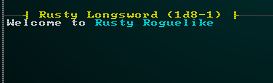
Enforcing API usage
Now it's time to break things. In src/gamelog/mod.rs, delete the following:
#![allow(unused)] fn main() { pub struct GameLog { pub entries : Vec<String> } }
If you're using an IDE, your project just became a sea of red! We just erased the old way of logging - so every reference to the old log is now a compilation failure. That's ok, because we want to transition to the new system.
Starting with main.rs, we can delete the references to the old log. Delete the new log line, as well as all of the logging information we added before. Find the generate_world_map function, and move the initial log clearing/setup there:
#![allow(unused)] fn main() { fn generate_world_map(&mut self, new_depth : i32, offset: i32) { self.mapgen_index = 0; self.mapgen_timer = 0.0; self.mapgen_history.clear(); let map_building_info = map::level_transition(&mut self.ecs, new_depth, offset); if let Some(history) = map_building_info { self.mapgen_history = history; } else { map::thaw_level_entities(&mut self.ecs); } gamelog::clear_log(); gamelog::Logger::new() .append("Welcome to") .color(rltk::CYAN) .append("Rusty Roguelike") .log(); } }
If you cargo build the project now, you'll have lots of errors. We need to work our way through and update all of the logging references to use the new system.
Using the API
Open src/inventory_system/collection_system.rs. In the use statement, remove the reference to gamelog::GameLog (it doesn't exist anymore). Remove the WriteExpect looking for a the game log (and the matching mut gamelog in the tuple). Replace the gamelog.push statement with:
#![allow(unused)] fn main() { crate::gamelog::Logger::new() .append("You pick up the") .color(rltk::CYAN) .append( super::obfuscate_name(pickup.item, &names, &magic_items, &obfuscated_names, &dm) ) .log(); }
You need to make basically the same changes to src/inventory_system/drop_system.rs. After deleting the import and resource, the log message system becomes:
#![allow(unused)] fn main() { if entity == *player_entity { crate::gamelog::Logger::new() .append("You drop the") .color(rltk::CYAN) .append( super::obfuscate_name(to_drop.item, &names, &magic_items, &obfuscated_names, &dm) ) .log(); } }
Likewise, in src/inventory_system/equip_use.rs, delete the gamelog. Also delete the log_entries variable and the loop appending it. There's quite a few log entries to clean up:
#![allow(unused)] fn main() { // Cursed item unequipping crate::gamelog::Logger::new() .append("You cannot unequip") .color(rltk::CYAN) .append(&name.name) .color(rltk::WHITE) .append("- it is cursed!") .log(); can_equip = false; ... // Unequipped item crate::gamelog::Logger::new() .append("You unequip") .color(rltk::CYAN) .append(&name.name) .log(); ... // Wield crate::gamelog::Logger::new() .append("You equip") .color(rltk::CYAN) .append(&names.get(useitem.item).unwrap().name) .log(); }
Likewise, the file src/hunger_system.rs needs updating. Once again, remove the gamelog and replace the log.push lines with equivalents using the new system.
#![allow(unused)] fn main() { crate::gamelog::Logger::new() .color(rltk::ORANGE) .append("You are no longer well fed") .log(); ... crate::gamelog::Logger::new() .color(rltk::ORANGE) .append("You are hungry") .log(); ... crate::gamelog::Logger::new() .color(rltk::RED) .append("You are starving!") .log(); ... crate::gamelog::Logger::new() .color(rltk::RED) .append("Your hunger pangs are getting painful! You suffer 1 hp damage.") .log(); }
src/trigger_system.rs needs the same treatment. Once again, remove gamelog and replace the log entries. We'll use a bit of color highlighting to emphasize traps:
#![allow(unused)] fn main() { crate::gamelog::Logger::new() .color(rltk::RED) .append(&name.name) .color(rltk::WHITE) .append("triggers!") .log(); }
src/ai/quipping.rs needs the exact same treatment. Remove gamelog, and replace the logging call with:
#![allow(unused)] fn main() { crate::gamelog::Logger::new() .color(rltk::YELLOW) .append(&name.name) .color(rltk::WHITE) .append("says") .color(rltk::CYAN) .append(&quip.available[quip_index]) .log(); }
src/ai/encumbrance_system.rs has the same changes. Once again, gamelog must go away - and the log append is replaced with:
#![allow(unused)] fn main() { crate::gamelog::Logger::new() .color(rltk::ORANGE) .append("You are overburdened, and suffering an initiative penalty.") .log(); }
src/effects/damage.rs logs slightly differently, but we can unify the mechanism now. Start by removing the use crate::gamelog::GameLog; line. Then replace all of the log_entries.push lines with lines that use the new Logger interface:
#![allow(unused)] fn main() { crate::gamelog::Logger::new() .color(rltk::MAGENTA) .append("Congratulations, you are now level") .append(format!("{}", player_stats.level)) .log(); ... crate::gamelog::Logger::new().color(rltk::GREEN).append("You feel stronger!").log(); ... crate::gamelog::Logger::new().color(rltk::GREEN).append("You feel healthier!").log(); ... crate::gamelog::Logger::new().color(rltk::GREEN).append("You feel quicker!").log(); ... crate::gamelog::Logger::new().color(rltk::GREEN).append("You feel smarter!").log(); }
It is the same again in src\effects\trigger.rs; remove GameLog and replace the log code with:
#![allow(unused)] fn main() { crate::gamelog::Logger::new() .color(rltk::CYAN) .append(&ecs.read_storage::<Name>().get(item).unwrap().name) .color(rltk::WHITE) .append("is out of charges!") .log(); ... crate::gamelog::Logger::new() .append("You eat the") .color(rltk::CYAN) .append(&names.get(entity).unwrap().name) .log(); ... crate::gamelog::Logger::new().append("The map is revealed to you!").log(); ... crate::gamelog::Logger::new().append("You are already in town, so the scroll does nothing.").log(); ... crate::gamelog::Logger::new().append("You are telported back to town!").log(); ... Once again, `src/player.rs` is more of the same. Remove `GameLog`, and replace the log entries with the new builder syntax: ```rust crate::gamelog::Logger::new() .append("You fire at") .color(rltk::CYAN) .append(&name.name) .log(); ... crate::gamelog::Logger::new().append("There is no way down from here.").log(); ... crate::gamelog::Logger::new().append("There is no way up from here.").log(); ... None => crate::gamelog::Logger::new().append("There is nothing here to pick up.").log(), ... crate::gamelog::Logger::new().append("You don't have enough mana to cast that!").log(); }
It's the same again in visibility_system.rs. Once again, delete GameLog and replace log pushes with:
#![allow(unused)] fn main() { crate::gamelog::Logger::new() .append("You spotted:") .color(rltk::RED) .append(&name.name) .log(); }
Once again, melee_combat_system.rs needs the same changes: no more GameLog, and update the text output to use the new building system:
#![allow(unused)] fn main() { crate::gamelog::Logger::new() .color(rltk::YELLOW) .append(&name.name) .color(rltk::WHITE) .append("hits") .color(rltk::YELLOW) .append(&target_name.name) .color(rltk::WHITE) .append("for") .color(rltk::RED) .append(format!("{}", damage)) .color(rltk::WHITE) .append("hp.") .log(); ... crate::gamelog::Logger::new() .color(rltk::CYAN) .append(&name.name) .color(rltk::WHITE) .append("considers attacking") .color(rltk::CYAN) .append(&target_name.name) .color(rltk::WHITE) .append("but misjudges the timing!") .log(); ... crate::gamelog::Logger::new() .color(rltk::CYAN) .append(&name.name) .color(rltk::WHITE) .append("attacks") .color(rltk::CYAN) .append(&target_name.name) .color(rltk::WHITE) .append("but can't connect.") .log(); }
You should have a pretty good understanding of the changes requires by now. If you check the source code, I've made the changes to all the other instances of gamelog.
Once you've made all the changes, you can cargo run your game - and see a brightly colored log:

Making common logging tasks easier
While going through the code, upading log entries - a lot of commonalities appeared. It would be good to enforce some style consistency (and reduce the amount of typing required). We'll add some methods to our log builder (in src/gamelog/builder.rs) to help:
#![allow(unused)] fn main() { pub fn npc_name<T: ToString>(mut self, text : T) -> Self { self.fragments.push( LogFragment{ color : RGB::named(rltk::YELLOW), text : text.to_string() } ); self } pub fn item_name<T: ToString>(mut self, text : T) -> Self { self.fragments.push( LogFragment{ color : RGB::named(rltk::CYAN), text : text.to_string() } ); self } pub fn damage(mut self, damage: i32) -> Self { self.fragments.push( LogFragment{ color : RGB::named(rltk::RED), text : format!("{}", damage).to_string() } ); self } }
Now we can go through and update some of the log entry code again, using the easier syntax. For example, in src\ai\quipping.rs we can replace:
#![allow(unused)] fn main() { crate::gamelog::Logger::new() .color(rltk::YELLOW) .append(&name.name) .color(rltk::WHITE) .append("says") .color(rltk::CYAN) .append(&quip.available[quip_index]) .log(); }
with:
#![allow(unused)] fn main() { crate::gamelog::Logger::new() .npc_name(&name.name) .append("says") .npc_name(&quip.available[quip_index]) .log(); }
Or in melee_combat_system.rs, one can greatly shorted the damage announcement:
#![allow(unused)] fn main() { crate::gamelog::Logger::new() .npc_name(&name.name) .append("hits") .npc_name(&target_name.name) .append("for") .damage(damage) .append("hp.") .log(); }
Once again, I've gone through the project source code and applied these enhancements.
Saving and Loading the Log
To make saving and loading the log easier, we'll add two helper functions to gamelog/logstore.rs:
#![allow(unused)] fn main() { pub fn clone_log() -> Vec<Vec<crate::gamelog::LogFragment>> { LOG.lock().unwrap().clone() } pub fn restore_log(log : &mut Vec<Vec<crate::gamelog::LogFragment>>) { LOG.lock().unwrap().clear(); LOG.lock().unwrap().append(log); } }
The first provides a cloned copy of the log. The second empties the log, and appends a new one. You need to open up gamelog/mod.rs and add these to the exported functions list:
#![allow(unused)] fn main() { pub use logstore::{clear_log, log_display, clone_log, restore_log}; }
While you're here, we need to add some derivations to the LogFragment structure:
#![allow(unused)] fn main() { use serde::{Serialize, Deserialize}; #[derive(Serialize, Deserialize, Clone)] pub struct LogFragment { pub color : RGB, pub text : String } }
Now open components.rs, and modify the DMSerializationHelper structure to include a log:
#![allow(unused)] fn main() { #[derive(Component, Serialize, Deserialize, Clone)] pub struct DMSerializationHelper { pub map : super::map::MasterDungeonMap, pub log : Vec<Vec<crate::gamelog::LogFragment>> } }
Open saveload_system.rs, and we'll include the log when we serialize the map:
#![allow(unused)] fn main() { let savehelper2 = ecs .create_entity() .with(DMSerializationHelper{ map : dungeon_master, log: crate::gamelog::clone_log() }) .marked::<SimpleMarker<SerializeMe>>() .build(); }
And when we de-serialize the map, we'll also restore the log:
#![allow(unused)] fn main() { for (e,h) in (&entities, &helper2).join() { let mut dungeonmaster = ecs.write_resource::<super::map::MasterDungeonMap>(); *dungeonmaster = h.map.clone(); deleteme2 = Some(e); crate::gamelog::restore_log(&mut h.log.clone()); } }
That's all there is to saving/loading the log: it works well with Serde (it may be a bit slow on full JSON), but it works well.
Counting Events
As a step towards achievements, we need to be able to count relevant events. Make a new file, src/gamelog/events.rs, and paste in the following:
#![allow(unused)] fn main() { use std::collections::HashMap; use std::sync::Mutex; lazy_static! { static ref EVENTS : Mutex<HashMap<String, i32>> = Mutex::new(HashMap::new()); } pub fn clear_events() { EVENTS.lock().unwrap().clear(); } pub fn record_event<T: ToString>(event: T, n : i32) { let event_name = event.to_string(); let mut events_lock = EVENTS.lock(); let mut events = events_lock.as_mut().unwrap(); if let Some(e) = events.get_mut(&event_name) { *e += n; } else { events.insert(event_name, n); } } pub fn get_event_count<T: ToString>(event: T) -> i32 { let event_name = event.to_string(); let events_lock = EVENTS.lock(); let events = events_lock.unwrap(); if let Some(e) = events.get(&event_name) { *e } else { 0 } } }
This is similar to how we are storing the log: it's a "lazy static", with a mutex safety wrapper. Inside is a HashMap, indexed by event name and containing a counter. record_event adds an event to the running total (or creates a new one if it doesn't exist). get_event_count returns either 0, or the total of the named counter.
In main.rs, find the main loop handler for RunState::AwaitingInput - and we'll extend it to count the number of turns the player has survived:
#![allow(unused)] fn main() { RunState::AwaitingInput => { newrunstate = player_input(self, ctx); if newrunstate != RunState::AwaitingInput { crate::gamelog::record_event("Turn", 1); } } }
We should also clear the counter state at the end of generate_world_map:
#![allow(unused)] fn main() { fn generate_world_map(&mut self, new_depth : i32, offset: i32) { self.mapgen_index = 0; self.mapgen_timer = 0.0; self.mapgen_history.clear(); let map_building_info = map::level_transition(&mut self.ecs, new_depth, offset); if let Some(history) = map_building_info { self.mapgen_history = history; } else { map::thaw_level_entities(&mut self.ecs); } gamelog::clear_log(); gamelog::Logger::new() .append("Welcome to") .color(rltk::CYAN) .append("Rusty Roguelike") .log(); gamelog::clear_events(); } }
To demonstrate that it works, let's display the number of turns the player survived on their death screen. In gui.rs, open the function game_over and add a turn counter:
#![allow(unused)] fn main() { pub fn game_over(ctx : &mut Rltk) -> GameOverResult { ctx.print_color_centered(15, RGB::named(rltk::YELLOW), RGB::named(rltk::BLACK), "Your journey has ended!"); ctx.print_color_centered(17, RGB::named(rltk::WHITE), RGB::named(rltk::BLACK), "One day, we'll tell you all about how you did."); ctx.print_color_centered(18, RGB::named(rltk::WHITE), RGB::named(rltk::BLACK), "That day, sadly, is not in this chapter.."); ctx.print_color_centered(19, RGB::named(rltk::WHITE), RGB::named(rltk::BLACK), &format!("You lived for {} turns.", crate::gamelog::get_event_count("Turn"))); ctx.print_color_centered(21, RGB::named(rltk::MAGENTA), RGB::named(rltk::BLACK), "Press any key to return to the menu."); match ctx.key { None => GameOverResult::NoSelection, Some(_) => GameOverResult::QuitToMenu } } }
If you cargo run now, your turns are counted. Here's the results of a run in which I tried to get killed:
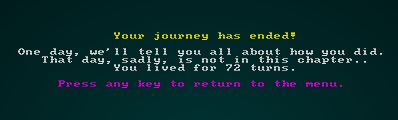
Bracket Goes Quantity Surveying
This is a very flexible system: you can count pretty much anything you like, from anywhere! Let's log how much damage the player takes throughout their game. Open src/effects/damage.rs and modify the function inflict_damage:
#![allow(unused)] fn main() { pub fn inflict_damage(ecs: &mut World, damage: &EffectSpawner, target: Entity) { let mut pools = ecs.write_storage::<Pools>(); let player_entity = ecs.fetch::<Entity>(); if let Some(pool) = pools.get_mut(target) { if !pool.god_mode { if let Some(creator) = damage.creator { if creator == target { return; } } if let EffectType::Damage{amount} = damage.effect_type { pool.hit_points.current -= amount; add_effect(None, EffectType::Bloodstain, Targets::Single{target}); add_effect(None, EffectType::Particle{ glyph: rltk::to_cp437('‼'), fg : rltk::RGB::named(rltk::ORANGE), bg : rltk::RGB::named(rltk::BLACK), lifespan: 200.0 }, Targets::Single{target} ); if target == *player_entity { crate::gamelog::record_event("Damage Taken", amount); } if damage.creator == *player_entity { crate::gamelog::record_event("Damage Inflicted", amount); } if pool.hit_points.current < 1 { add_effect(damage.creator, EffectType::EntityDeath, Targets::Single{target}); } } } } } }
We'll again modify gui.rs's game_over function to display damage taken:
#![allow(unused)] fn main() { pub fn inflict_damage(ecs: &mut World, damage: &EffectSpawner, target: Entity) { let mut pools = ecs.write_storage::<Pools>(); let player_entity = ecs.fetch::<Entity>(); if let Some(pool) = pools.get_mut(target) { if !pool.god_mode { if let Some(creator) = damage.creator { if creator == target { return; } } if let EffectType::Damage{amount} = damage.effect_type { pool.hit_points.current -= amount; add_effect(None, EffectType::Bloodstain, Targets::Single{target}); add_effect(None, EffectType::Particle{ glyph: rltk::to_cp437('‼'), fg : rltk::RGB::named(rltk::ORANGE), bg : rltk::RGB::named(rltk::BLACK), lifespan: 200.0 }, Targets::Single{target} ); if target == *player_entity { crate::gamelog::record_event("Damage Taken", amount); } if let Some(creator) = damage.creator { if creator == *player_entity { crate::gamelog::record_event("Damage Inflicted", amount); } } if pool.hit_points.current < 1 { add_effect(damage.creator, EffectType::EntityDeath, Targets::Single{target}); } } } } } }
Dying now shows you how much damage you suffered throughout your run:
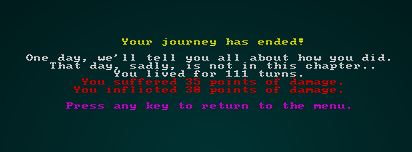
You can, of course, extend this to your heart's content. Pretty much everything quantifiable is now trackable, should you so desire.
Saving and Loading Counters
Add two more functions to src/gamelog/events.rs:
#![allow(unused)] fn main() { pub fn clone_events() -> HashMap<String, i32> { EVENTS.lock().unwrap().clone() } pub fn load_events(events : HashMap<String, i32>) { EVENTS.lock().unwrap().clear(); events.iter().for_each(|(k,v)| { EVENTS.lock().unwrap().insert(k.to_string(), *v); }); } }
Now open components.rs, and modify DMSerializationHelper:
#![allow(unused)] fn main() { #[derive(Component, Serialize, Deserialize, Clone)] pub struct DMSerializationHelper { pub map : super::map::MasterDungeonMap, pub log : Vec<Vec<crate::gamelog::LogFragment>>, pub events : HashMap<String, i32> } }
Then in saveload_system.rs, we can include the cloned events in our serialization:
#![allow(unused)] fn main() { let savehelper2 = ecs .create_entity() .with(DMSerializationHelper{ map : dungeon_master, log: crate::gamelog::clone_log(), events : crate::gamelog::clone_events() }) .marked::<SimpleMarker<SerializeMe>>() .build(); }
And import the events when we de-serialize:
#![allow(unused)] fn main() { for (e,h) in (&entities, &helper2).join() { let mut dungeonmaster = ecs.write_resource::<super::map::MasterDungeonMap>(); *dungeonmaster = h.map.clone(); deleteme2 = Some(e); crate::gamelog::restore_log(&mut h.log.clone()); crate::gamelog::load_events(h.events.clone()); } }
Wrap-Up
We now have nicely colored logs, and counters of the player's achievement. This leaves us one step shy of Steam (or XBOX) style achievements - which we will cover in a coming chapter.
The source code for this chapter may be found here
Run this chapter's example with web assembly, in your browser (WebGL2 required)
Copyright (C) 2019, Herbert Wolverson.