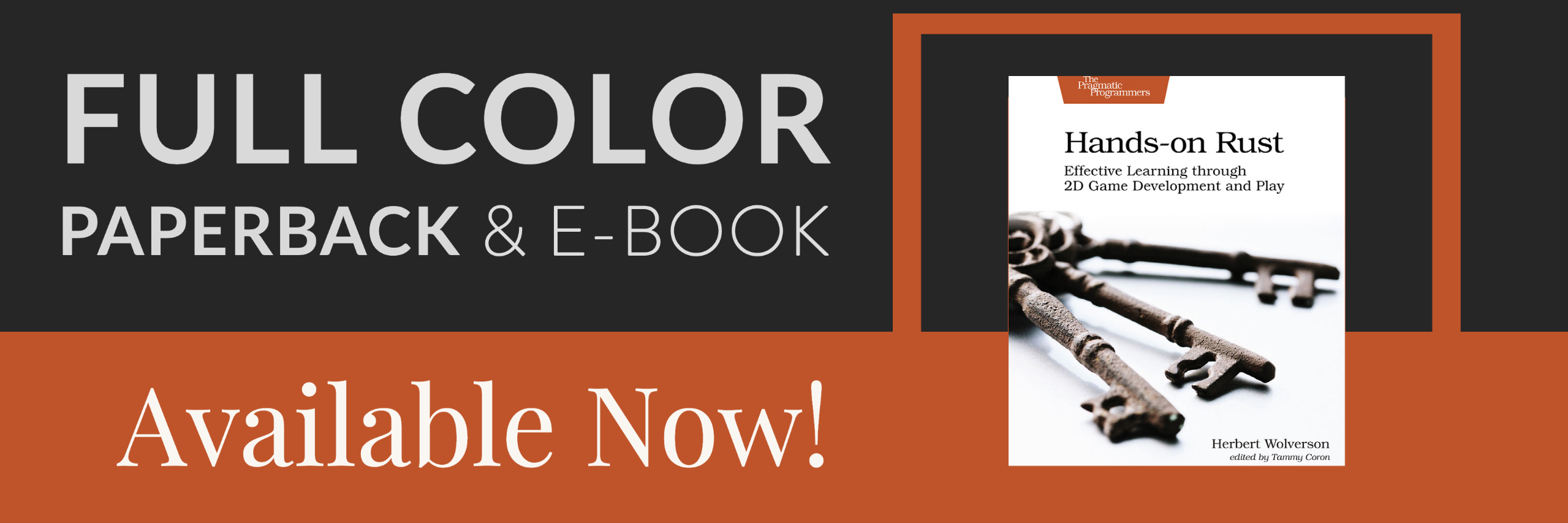Data-Driven Design: Raw Files
About this tutorial
This tutorial is free and open source, and all code uses the MIT license - so you are free to do with it as you like. My hope is that you will enjoy the tutorial, and make great games!
If you enjoy this and would like me to keep writing, please consider supporting my Patreon.
If you've ever played Dwarf Fortress, one of its defining characteristics (under the hood) is the raw file system. Huge amounts of the game are detailed in the raws, and you can completely "mod" the game into something else. Other games, such as Tome 4 take this to the extent of defining scripting engine files for everything - you can customize the game to your heart's content. Once implemented, raws turn your game into more of an engine - displaying/managing interactions with content written in the raw files. That isn't to say the engine is simple: it has to support everything that one specifies in the raw files!
This is called data-driven design: your game is defined by the data describing it, more than the actual engine mechanics. It has a few advantages:
- It makes it very easy to make changes; you don't have to dig through
spawner.rsevery time you want to change a goblin, or make a new variant such as acowardly goblin. Instead, you edit therawsto include your new monster, add him/her/it to spawn, loot and faction tables, and the monster is now in your game! (Unless of course being cowardly requires new support code - in which case you write that, too). - Data-driven design meshes beautifully with Entity Component Systems (ECS). The
rawsserve as a template, from which you build your entities by composing components until it matches yourrawdescription. - Data-driven design makes it easy for people to change the game you've created. For a tutorial such as this, this is pretty essential: I'd much rather you come out of this tutorial able to go forth and make your own game, rather than just re-hashing this one!
A downside of web assembly
Web assembly doesn't make it easy to read files from your computer. That's why we started using the embedding system for assets; otherwise you have to make a bunch of hooks to read game data with JavaScript calls to download resources, obtain them as arrays of data, and pass the arrays into the Web Assembly module. There are probably better ways to do it than embedding everything, but until I find a good one (that also works in native code), we'll stick to embedding.
That gets rid of one advantage of data-driven design: you still have to recompile the game. So we'll make the embedding optional; if we can read a file from disk, we'll do so. In practice, this will mean that when you ship your game, you have to include the executable and the raw files - or embed them in the final build.
Deciding upon a format for our Raw files
In some projects, I've used the scripting language Lua for this sort of thing. It's a great language, and having executable configuration is surprisingly useful (the configuration can include functions and helpers to build itself). That's overkill for this project. We already support JSON in our saving/loading of the game, so we'll use it for Raws also.
Taking a look at spawner.rs in the current game should give us some clues as to what to put into these files. Thanks to our use of components, there's already a lot of shared functionality we can build upon. For example, the definition for a health potion looks like this:
#![allow(unused)] fn main() { fn health_potion(ecs: &mut World, x: i32, y: i32) { ecs.create_entity() .with(Position{ x, y }) .with(Renderable{ glyph: rltk::to_cp437('¡'), fg: RGB::named(rltk::MAGENTA), bg: RGB::named(rltk::BLACK), render_order: 2 }) .with(Name{ name : "Health Potion".to_string() }) .with(Item{}) .with(Consumable{}) .with(ProvidesHealing{ heal_amount: 8 }) .marked::<SimpleMarker<SerializeMe>>() .build(); } }
In JSON, we might go for a representation like this (just an example):
{
"name" : "Healing Potion",
"renderable": {
"glyph" : "!",
"fg" : "#FF00FF",
"bg" : "#000000"
},
"consumable" : {
"effects" : { "provides_healing" : "8" }
}
}
Making a raw files
Your package should be laid out like this:
| Root folder
\ - src (your source files)
At the root level, we'll make a new directory/folder called raws. So your tree should look like this:
| Root folder
\ - src (your source files)
\ - raws
In this directory, create a new file: spawns.json. We'll temporarily put all of our definitions into one file; this will change later, but we want to get support for our data-driven ambitions bootstrapped. In this file, we'll put definitions for some of the entities we currently support in spawner.rs. We'll start with just a couple of items:
{
{
"items" : [
{
"name" : "Health Potion",
"renderable": {
"glyph" : "!",
"fg" : "#FF00FF",
"bg" : "#000000",
"order" : 2
},
"consumable" : {
"effects" : { "provides_healing" : "8" }
}
},
{
"name" : "Magic Missile Scroll",
"renderable": {
"glyph" : ")",
"fg" : "#00FFFF",
"bg" : "#000000",
"order" : 2
},
"consumable" : {
"effects" : {
"ranged" : "6",
"damage" : "20"
}
}
}
]
}
If you aren't familiar with the JSON format, it's basically a JavaScript dump of data:
- We wrap the file in
{and}to denote the object we are loading. This will be ourRawsobject, eventually. - Then we have an array called
Items- which will hold our items. - Each
Itemhas aname- this maps directly to theNamecomponent. - Items may have a
renderablestructure, listing glyph, foreground and background colors. - These items are
consumable, and we list their effects in a "key/value map" - basically aHashMaplike we've used before, aDictionaryin other languages.
We'll be adding a lot more to the spawns list eventually, but lets start by making these work.
Embedding the Raw Files
In your project src directory, make a new directory: src/raws. We can reasonably expect this module to become quite large, so we'll support breaking it into smaller pieces from the beginning. To comply with Rust's requirements for building modules, make a new file called mod.rs in the new folder:
#![allow(unused)] fn main() { rltk::embedded_resource!(RAW_FILE, "../../raws/spawns.json"); pub fn load_raws() { rltk::link_resource!(RAW_FILE, "../../raws/spawns.json"); } }
And at the top of main.rs add it to the list of modules we use:
#![allow(unused)] fn main() { pub mod raws; }
In our initialization, add a call to load_raws after component initialization and before you start adding to World:
#![allow(unused)] fn main() { ... gs.ecs.register::<Door>(); gs.ecs.insert(SimpleMarkerAllocator::<SerializeMe>::new()); raws::load_raws(); gs.ecs.insert(Map::new(1, 64, 64)); ... }
The spawns.json file will now be embedded into your executable, courtesy of RLTK's embedding system.
Parsing the raw files
This is the hard part: we need a way to read the JSON file we've created, and to turn it into a format we can use within Rust. Going back to mod.rs, we can expand the function to load our embedded data as a string:
#![allow(unused)] fn main() { // Retrieve the raw data as an array of u8 (8-bit unsigned chars) let raw_data = rltk::embedding::EMBED .lock() .unwrap() .get_resource("../../raws/spawns.json".to_string()) .unwrap(); let raw_string = std::str::from_utf8(&raw_data).expect("Unable to convert to a valid UTF-8 string."); }
This will panic (crash) if it isn't able to find the resource, or if it is unable to parse it as a regular string (Rust likes UTF-8 Unicode encoding, so we'll go with it. It lets us include extended glyphs, which we can parse via RLTK's to_cp437 function - so it works out nicely!).
Now we need to actually parse the JSON into something usable. Just like our saveload.rs system, we can do this with Serde. For now, we'll just dump the results to the console so we can see that it did something:
#![allow(unused)] fn main() { let decoder : Raws = serde_json::from_str(&raw_string).expect("Unable to parse JSON"); rltk::console::log(format!("{:?}", decoder)); }
(See the cryptic {:?}? That's a way to print debug information about a structure). This will fail to compile, because we haven't actually implemented Raws - the type it is looking for.
For clarity, we'll put the classes that actually handle the data in their own file, raws/item_structs.rs. Here's the file:
#![allow(unused)] fn main() { use serde::{Deserialize}; use std::collections::HashMap; #[derive(Deserialize, Debug)] pub struct Raws { pub items : Vec<Item> } #[derive(Deserialize, Debug)] pub struct Item { pub name : String, pub renderable : Option<Renderable>, pub consumable : Option<Consumable> } #[derive(Deserialize, Debug)] pub struct Renderable { pub glyph: String, pub fg : String, pub bg : String, pub order: i32 } #[derive(Deserialize, Debug)] pub struct Consumable { pub effects : HashMap<String, String> } }
At the top of the file, make sure to include use serde::{Deserialize}; and use std::collections::HashMap; to include the types we need. Also notice that we have included Debug in the derived types list. This allows Rust to print a debug copy of the struct, so we can see what the code did. Notice also that a lot of things are an Option. This way, the parsing will work if an item doesn't have that entry. It will make reading them a little more complicated later on, but we can live with that!
If you cargo run the project now, ignore the game window - watch the console. You'll see the following:
Raws { items: [Item { name: "Healing Potion", renderable: Some(Renderable { glyph: "!", fg: "#FF00FF", bg: "#000000" }), consumable: Some(Consumable { effects: {"provides_healing": "8"} }) }, Item { name: "Magic Missile Scroll", renderable: Some(Renderable { glyph: ")", fg: "#00FFFF", bg: "#000000"
}), consumable: Some(Consumable { effects: {"damage": "20", "ranged": "6"} }) }] }
That's super ugly and horribly formatted, but you can see that it contains the data we entered!
Storing and indexing our raw item data
Having this (largely text) data is great, but it doesn't really help us until it can directly relate to spawning entities. We're also discarding the data as soon as we've loaded it!
We want to create a structure to hold all of our raw data, and provide useful services such as spawning an object entirely from the data in the raws. We'll make a new file, raws/rawmaster.rs:
#![allow(unused)] fn main() { use std::collections::HashMap; use specs::prelude::*; use crate::components::*; use super::{Raws}; pub struct RawMaster { raws : Raws, item_index : HashMap<String, usize> } impl RawMaster { pub fn empty() -> RawMaster { RawMaster { raws : Raws{ items: Vec::new() }, item_index : HashMap::new() } } pub fn load(&mut self, raws : Raws) { self.raws = raws; self.item_index = HashMap::new(); for (i,item) in self.raws.items.iter().enumerate() { self.item_index.insert(item.name.clone(), i); } } } }
That's very straightforward, and well within what we've learned of Rust so far: we make a structure called RawMaster, it gets a private copy of the Raws data and a HashMap storing item names and their index inside Raws.items. The empty constructor does just that: it makes a completely empty version of the RawMaster structure. load takes the de-serialized Raws structure, stores it, and indexes the items by name and location in the items array.
Accessing Raw Data From Anywhere
This is one of those times that it would be nice if Rust didn't make global variables difficult to use; we want exactly one copy of the RawMaster data, and we'd like to be able to read it from anywhere. You can accomplish that with a bunch of unsafe code, but we'll be good "Rustaceans" and use a popular method: the lazy_static. This functionality isn't part of the language itself, so we need to add a crate to cargo.toml. Add the following line to your [dependencies] in the file:
lazy_static = "1.4.0"
Now we do a bit of a dance to make the global safely available from everywhere. At the end of main.rs's import section, add:
#![allow(unused)] fn main() { #[macro_use] extern crate lazy_static; }
This is similar to what we've done for other macros: it tells Rust that we'd like to import the macros from the crate lazy_static. In mod.rs, declare the following:
#![allow(unused)] fn main() { mod rawmaster; pub use rawmaster::*; use std::sync::Mutex; }
Also:
#![allow(unused)] fn main() { lazy_static! { pub static ref RAWS : Mutex<RawMaster> = Mutex::new(RawMaster::empty()); } }
The lazy_static! macro does a bunch of hard work for us to make this safe. The interesting part is that we still have to use a Mutex. Mutexes are a construct that ensure that no more than one thread at a time can write to a structure. You access a Mutex by calling lock - it is now yours until the lock goes out of scope. So in our load_raws function, we need to populate it:
#![allow(unused)] fn main() { // Retrieve the raw data as an array of u8 (8-bit unsigned chars) let raw_data = rltk::embedding::EMBED .lock() .get_resource("../../raws/spawns.json".to_string()) .unwrap(); let raw_string = std::str::from_utf8(&raw_data).expect("Unable to convert to a valid UTF-8 string."); let decoder : Raws = serde_json::from_str(&raw_string).expect("Unable to parse JSON"); RAWS.lock().unwrap().load(decoder); }
You'll notice that RLTK's embedding system is quietly using a lazy_static itself - that's what the lock and unwrap code is for: it manages the Mutex. So for our RAWS global, we lock it (retrieving a scoped lock), unwrap that lock (to allow us to access the contents), and call the load function we wrote earlier. Quite a mouthful, but now we can safely share the RAWS data without having to worry about threading problems. Once loaded, we'll probably never write to it again - and Mutex locks for reading are pretty much instantaneous when you don't have lots of threads running.
Spawning items from the RAWS
In rawmaster.rs, we'll make a new function:
#![allow(unused)] fn main() { pub fn spawn_named_item(raws: &RawMaster, new_entity : EntityBuilder, key : &str, pos : SpawnType) -> Option<Entity> { if raws.item_index.contains_key(key) { let item_template = &raws.raws.items[raws.item_index[key]]; let mut eb = new_entity; // Spawn in the specified location match pos { SpawnType::AtPosition{x,y} => { eb = eb.with(Position{ x, y }); } } // Renderable if let Some(renderable) = &item_template.renderable { eb = eb.with(crate::components::Renderable{ glyph: rltk::to_cp437(renderable.glyph.chars().next().unwrap()), fg : rltk::RGB::from_hex(&renderable.fg).expect("Invalid RGB"), bg : rltk::RGB::from_hex(&renderable.bg).expect("Invalid RGB"), render_order : renderable.order }); } eb = eb.with(Name{ name : item_template.name.clone() }); eb = eb.with(crate::components::Item{}); if let Some(consumable) = &item_template.consumable { eb = eb.with(crate::components::Consumable{}); for effect in consumable.effects.iter() { let effect_name = effect.0.as_str(); match effect_name { "provides_healing" => { eb = eb.with(ProvidesHealing{ heal_amount: effect.1.parse::<i32>().unwrap() }) } "ranged" => { eb = eb.with(Ranged{ range: effect.1.parse::<i32>().unwrap() }) }, "damage" => { eb = eb.with(InflictsDamage{ damage : effect.1.parse::<i32>().unwrap() }) } _ => { rltk::console::log(format!("Warning: consumable effect {} not implemented.", effect_name)); } } } } return Some(eb.build()); } None } }
It's a long function, but it's actually very straightforward - and uses patterns we've encountered plenty of times before. It does the following:
- It looks to see if the
keywe've passed exists in theitem_index. If it doesn't, it returnsNone- it didn't do anything. - If the
keydoes exist, then it adds aNamecomponent to the entity - with the name from the raw file. - If
Renderableexists in the item definition, it creates a component of typeRenderable. - If
Consumableexists in the item definition, it makes a new consumable. It iterates through all of the keys/values inside theeffectdictionary, adding effect components as needed.
Now you can open spawner.rs and modify spawn_entity:
#![allow(unused)] fn main() { pub fn spawn_entity(ecs: &mut World, spawn : &(&usize, &String)) { let map = ecs.fetch::<Map>(); let width = map.width as usize; let x = (*spawn.0 % width) as i32; let y = (*spawn.0 / width) as i32; std::mem::drop(map); let item_result = spawn_named_item(&RAWS.lock().unwrap(), ecs.create_entity(), &spawn.1, SpawnType::AtPosition{ x, y}); if item_result.is_some() { return; } match spawn.1.as_ref() { "Goblin" => goblin(ecs, x, y), "Orc" => orc(ecs, x, y), "Fireball Scroll" => fireball_scroll(ecs, x, y), "Confusion Scroll" => confusion_scroll(ecs, x, y), "Dagger" => dagger(ecs, x, y), "Shield" => shield(ecs, x, y), "Longsword" => longsword(ecs, x, y), "Tower Shield" => tower_shield(ecs, x, y), "Rations" => rations(ecs, x, y), "Magic Mapping Scroll" => magic_mapping_scroll(ecs, x, y), "Bear Trap" => bear_trap(ecs, x, y), "Door" => door(ecs, x, y), _ => {} } } }
Note that we've deleted the items we've added into spawns.json. We can also delete the associated functions. spawner.rs will be really small when we're done! So the magic here is that it calls spawn_named_item, using a rather ugly &RAWS.lock().unwrap() to obtain safe access to our RAWS global variable. If it matched a key, it will return Some(Entity) - otherwise, we get None. So we check if item_result.is_some() and return if we succeeded in spawning something from the data. Otherwise, we use the new code.
You'll also want to add a raws::* to the list of items imported from super.
If you cargo run now, the game runs as before - including health potions and magic missile scrolls.
Adding the rest of the consumables
We'll go ahead and get the rest of the consumables into spawns.json:
...
{
"name" : "Fireball Scroll",
"renderable": {
"glyph" : ")",
"fg" : "#FFA500",
"bg" : "#000000",
"order" : 2
},
"consumable" : {
"effects" : {
"ranged" : "6",
"damage" : "20",
"area_of_effect" : "3"
}
}
},
{
"name" : "Confusion Scroll",
"renderable": {
"glyph" : ")",
"fg" : "#FFAAAA",
"bg" : "#000000",
"order" : 2
},
"consumable" : {
"effects" : {
"ranged" : "6",
"damage" : "20",
"confusion" : "4"
}
}
},
{
"name" : "Magic Mapping Scroll",
"renderable": {
"glyph" : ")",
"fg" : "#AAAAFF",
"bg" : "#000000",
"order" : 2
},
"consumable" : {
"effects" : {
"magic_mapping" : ""
}
}
},
{
"name" : "Rations",
"renderable": {
"glyph" : "%",
"fg" : "#00FF00",
"bg" : "#000000",
"order" : 2
},
"consumable" : {
"effects" : {
"food" : ""
}
}
}
]
}
We'll put their effects into rawmaster.rs's spawn_named_item function:
#![allow(unused)] fn main() { if let Some(consumable) = &item_template.consumable { eb = eb.with(crate::components::Consumable{}); for effect in consumable.effects.iter() { let effect_name = effect.0.as_str(); match effect_name { "provides_healing" => { eb = eb.with(ProvidesHealing{ heal_amount: effect.1.parse::<i32>().unwrap() }) } "ranged" => { eb = eb.with(Ranged{ range: effect.1.parse::<i32>().unwrap() }) }, "damage" => { eb = eb.with(InflictsDamage{ damage : effect.1.parse::<i32>().unwrap() }) } "area_of_effect" => { eb = eb.with(AreaOfEffect{ radius: effect.1.parse::<i32>().unwrap() }) } "confusion" => { eb = eb.with(Confusion{ turns: effect.1.parse::<i32>().unwrap() }) } "magic_mapping" => { eb = eb.with(MagicMapper{}) } "food" => { eb = eb.with(ProvidesFood{}) } _ => { rltk::console::log(format!("Warning: consumable effect {} not implemented.", effect_name)); } } } } }
You can now delete the fireball, magic mapping and confusion scrolls from spawner.rs! Run the game, and you have access to these items. Hopefully, this is starting to illustrate the power of linking a data file to your component creation.
Adding the remaining items
We'll make a few more JSON entries in spawns.json to cover the various other items we have remaining:
{
"name" : "Dagger",
"renderable": {
"glyph" : "/",
"fg" : "#FFAAAA",
"bg" : "#000000",
"order" : 2
},
"weapon" : {
"range" : "melee",
"power_bonus" : 2
}
},
{
"name" : "Longsword",
"renderable": {
"glyph" : "/",
"fg" : "#FFAAFF",
"bg" : "#000000",
"order" : 2
},
"weapon" : {
"range" : "melee",
"power_bonus" : 4
}
},
{
"name" : "Shield",
"renderable": {
"glyph" : "[",
"fg" : "#00AAFF",
"bg" : "#000000",
"order" : 2
},
"shield" : {
"defense_bonus" : 1
}
},
{
"name" : "Tower Shield",
"renderable": {
"glyph" : "[",
"fg" : "#00FFFF",
"bg" : "#000000",
"order" : 2
},
"shield" : {
"defense_bonus" : 3
}
}
There are two new fields here! shield and weapon. We need to expand our item_structs.rs to handle them:
#![allow(unused)] fn main() { #[derive(Deserialize, Debug)] pub struct Item { pub name : String, pub renderable : Option<Renderable>, pub consumable : Option<Consumable>, pub weapon : Option<Weapon>, pub shield : Option<Shield> } ... #[derive(Deserialize, Debug)] pub struct Weapon { pub range: String, pub power_bonus: i32 } #[derive(Deserialize, Debug)] pub struct Shield { pub defense_bonus: i32 } }
We'll also have to teach our spawn_named_item function (in rawmaster.rs) to use this data:
#![allow(unused)] fn main() { if let Some(weapon) = &item_template.weapon { eb = eb.with(Equippable{ slot: EquipmentSlot::Melee }); eb = eb.with(MeleePowerBonus{ power : weapon.power_bonus }); } if let Some(shield) = &item_template.shield { eb = eb.with(Equippable{ slot: EquipmentSlot::Shield }); eb = eb.with(DefenseBonus{ defense: shield.defense_bonus }); } }
You can now delete these items from spawner.rs as well, and they still spawn in game - as before.
Now for the monsters!
We'll add a new array to spawns.json to handle monsters. We're calling it "mobs" - this is slang from many games for "movable object", but it has come to mean things that move around and fight you in common parlance:
"mobs" : [
{
"name" : "Orc",
"renderable": {
"glyph" : "o",
"fg" : "#FF0000",
"bg" : "#000000",
"order" : 1
},
"blocks_tile" : true,
"stats" : {
"max_hp" : 16,
"hp" : 16,
"defense" : 1,
"power" : 4
},
"vision_range" : 8
},
{
"name" : "Goblin",
"renderable": {
"glyph" : "g",
"fg" : "#FF0000",
"bg" : "#000000",
"order" : 1
},
"blocks_tile" : true,
"stats" : {
"max_hp" : 8,
"hp" : 8,
"defense" : 1,
"power" : 3
},
"vision_range" : 8
}
]
You'll notice that we're fixing a minor issue from before: orcs and goblins are no longer identical in stats! Otherwise, this should make sense: the stats we set in spawner.rs are instead set in the JSON file. We need to create a new file, raws/mob_structs.rs:
#![allow(unused)] fn main() { use serde::{Deserialize}; use super::{Renderable}; #[derive(Deserialize, Debug)] pub struct Mob { pub name : String, pub renderable : Option<Renderable>, pub blocks_tile : bool, pub stats : MobStats, pub vision_range : i32 } #[derive(Deserialize, Debug)] pub struct MobStats { pub max_hp : i32, pub hp : i32, pub power : i32, pub defense : i32 } }
We'll also modify Raws (currently in item_structs.rs). We'll move it to mod.rs, since it is shared with other modules and edit it:
#![allow(unused)] fn main() { #[derive(Deserialize, Debug)] pub struct Raws { pub items : Vec<Item>, pub mobs : Vec<Mob> } }
We also need to modify rawmaster.rs to add an empty mobs list to the constructor:
#![allow(unused)] fn main() { impl RawMaster { pub fn empty() -> RawMaster { RawMaster { raws : Raws{ items: Vec::new(), mobs: Vec::new() }, item_index : HashMap::new() } } ... }
We'll also modify RawMaster to index our mobs:
#![allow(unused)] fn main() { pub struct RawMaster { raws : Raws, item_index : HashMap<String, usize>, mob_index : HashMap<String, usize> } impl RawMaster { pub fn empty() -> RawMaster { RawMaster { raws : Raws{ items: Vec::new(), mobs: Vec::new() }, item_index : HashMap::new(), mob_index : HashMap::new() } } pub fn load(&mut self, raws : Raws) { self.raws = raws; self.item_index = HashMap::new(); for (i,item) in self.raws.items.iter().enumerate() { self.item_index.insert(item.name.clone(), i); } for (i,mob) in self.raws.mobs.iter().enumerate() { self.mob_index.insert(mob.name.clone(), i); } } } }
We're going to want to build a spawn_named_mob function, but first lets create some helpers so we're sharing functionality with spawn_named_item - avoid repeating ourselves. The first is pretty straightforward:
#![allow(unused)] fn main() { fn spawn_position(pos : SpawnType, new_entity : EntityBuilder) -> EntityBuilder { let mut eb = new_entity; // Spawn in the specified location match pos { SpawnType::AtPosition{x,y} => { eb = eb.with(Position{ x, y }); } } eb } }
When we add more SpawnType entries, this function will necessarily expand to include them - so it's great that it's a function. We can replace the same code in spawn_named_item with a single call to this function:
#![allow(unused)] fn main() { // Spawn in the specified location eb = spawn_position(pos, eb); }
Let's also break out handling of Renderable data. This was more difficult; I had a terrible time getting Rust's lifetime checker to work with a system that actually added it to the EntityBuilder. I finally settled on a function that returns the component for the caller to add:
#![allow(unused)] fn main() { fn get_renderable_component(renderable : &super::item_structs::Renderable) -> crate::components::Renderable { crate::components::Renderable{ glyph: rltk::to_cp437(renderable.glyph.chars().next().unwrap()), fg : rltk::RGB::from_hex(&renderable.fg).expect("Invalid RGB"), bg : rltk::RGB::from_hex(&renderable.bg).expect("Invalid RGB"), render_order : renderable.order } } }
That still cleans up the call in spawn_named_item:
#![allow(unused)] fn main() { // Renderable if let Some(renderable) = &item_template.renderable { eb = eb.with(get_renderable_component(renderable)); } }
Alright - so with that in hand, we can go ahead and make spawn_named_mob:
#![allow(unused)] fn main() { pub fn spawn_named_mob(raws: &RawMaster, new_entity : EntityBuilder, key : &str, pos : SpawnType) -> Option<Entity> { if raws.mob_index.contains_key(key) { let mob_template = &raws.raws.mobs[raws.mob_index[key]]; let mut eb = new_entity; // Spawn in the specified location eb = spawn_position(pos, eb); // Renderable if let Some(renderable) = &mob_template.renderable { eb = eb.with(get_renderable_component(renderable)); } eb = eb.with(Name{ name : mob_template.name.clone() }); eb = eb.with(Monster{}); if mob_template.blocks_tile { eb = eb.with(BlocksTile{}); } eb = eb.with(CombatStats{ max_hp : mob_template.stats.max_hp, hp : mob_template.stats.hp, power : mob_template.stats.power, defense : mob_template.stats.defense }); eb = eb.with(Viewshed{ visible_tiles : Vec::new(), range: mob_template.vision_range, dirty: true }); return Some(eb.build()); } None } }
There's really nothing we haven't already covered in this function: we simply apply a renderable, position, name using the same code as before - and then check blocks_tile to see if we should add a BlocksTile component, and copy the stats into a CombatStats component. We also setup a Viewshed component with vision_range range.
Before we update spawner.rs again, lets introduce a master spawning method - spawn_named_entity. The reasoning behind this is that the spawn system doesn't actually know (or care) if an entity is an item, mob, or anything else. Rather than push a lot of if checks into it, we'll provide a single interface:
#![allow(unused)] fn main() { pub fn spawn_named_entity(raws: &RawMaster, new_entity : EntityBuilder, key : &str, pos : SpawnType) -> Option<Entity> { if raws.item_index.contains_key(key) { return spawn_named_item(raws, new_entity, key, pos); } else if raws.mob_index.contains_key(key) { return spawn_named_mob(raws, new_entity, key, pos); } None } }
So over in spawner.rs we can use the generic spawner now:
#![allow(unused)] fn main() { let spawn_result = spawn_named_entity(&RAWS.lock().unwrap(), ecs.create_entity(), &spawn.1, SpawnType::AtPosition{ x, y}); if spawn_result.is_some() { return; } }
We can also go ahead and delete the references to Orcs, Goblins and Monsters! We're nearly there - you can get your data-driven monsters now.
Doors and Traps
There are two remaining hard-coded entities. These have been left separate because they aren't really the same as the other types: they are what I call "props" - level features. You can't pick them up, but they are an integral part of the level. So in spawns.json, we'll go ahead and define some props:
"props" : [
{
"name" : "Bear Trap",
"renderable": {
"glyph" : "^",
"fg" : "#FF0000",
"bg" : "#000000",
"order" : 2
},
"hidden" : true,
"entry_trigger" : {
"effects" : {
"damage" : "6",
"single_activation" : "1"
}
}
},
{
"name" : "Door",
"renderable": {
"glyph" : "+",
"fg" : "#805A46",
"bg" : "#000000",
"order" : 2
},
"hidden" : false,
"blocks_tile" : true,
"blocks_visibility" : true,
"door_open" : true
}
]
The problem with props is that they can be really quite varied, so we end up with a lot of optional stuff in the definition. I'd rather have a complex definition on the Rust side than on the JSON side, to reduce the sheer volume of typing when we have a lot of props. So we wind up making something reasonably expressive in JSON, and do a lot of work to make it function in Rust! We'll make a new file, prop_structs.rs and put our serialization classes into it:
#![allow(unused)] fn main() { use serde::{Deserialize}; use super::{Renderable}; use std::collections::HashMap; #[derive(Deserialize, Debug)] pub struct Prop { pub name : String, pub renderable : Option<Renderable>, pub hidden : Option<bool>, pub blocks_tile : Option<bool>, pub blocks_visibility : Option<bool>, pub door_open : Option<bool>, pub entry_trigger : Option<EntryTrigger> } #[derive(Deserialize, Debug)] pub struct EntryTrigger { pub effects : HashMap<String, String> } }
We have to tell raws/mod.rs to use it:
#![allow(unused)] fn main() { mod prop_structs; use prop_structs::*; }
We also need to extend Raws to hold them:
#![allow(unused)] fn main() { #[derive(Deserialize, Debug)] pub struct Raws { pub items : Vec<Item>, pub mobs : Vec<Mob>, pub props : Vec<Prop> } }
That takes us into rawmaster.rs, where we need to extend the constructor and reader to include the new types:
#![allow(unused)] fn main() { pub struct RawMaster { raws : Raws, item_index : HashMap<String, usize>, mob_index : HashMap<String, usize>, prop_index : HashMap<String, usize> } impl RawMaster { pub fn empty() -> RawMaster { RawMaster { raws : Raws{ items: Vec::new(), mobs: Vec::new(), props: Vec::new() }, item_index : HashMap::new(), mob_index : HashMap::new(), prop_index : HashMap::new() } } pub fn load(&mut self, raws : Raws) { self.raws = raws; self.item_index = HashMap::new(); for (i,item) in self.raws.items.iter().enumerate() { self.item_index.insert(item.name.clone(), i); } for (i,mob) in self.raws.mobs.iter().enumerate() { self.mob_index.insert(mob.name.clone(), i); } for (i,prop) in self.raws.props.iter().enumerate() { self.prop_index.insert(prop.name.clone(), i); } } } }
We also make a new function, spawn_named_prop:
#![allow(unused)] fn main() { pub fn spawn_named_prop(raws: &RawMaster, new_entity : EntityBuilder, key : &str, pos : SpawnType) -> Option<Entity> { if raws.prop_index.contains_key(key) { let prop_template = &raws.raws.props[raws.prop_index[key]]; let mut eb = new_entity; // Spawn in the specified location eb = spawn_position(pos, eb); // Renderable if let Some(renderable) = &prop_template.renderable { eb = eb.with(get_renderable_component(renderable)); } eb = eb.with(Name{ name : prop_template.name.clone() }); if let Some(hidden) = prop_template.hidden { if hidden { eb = eb.with(Hidden{}) }; } if let Some(blocks_tile) = prop_template.blocks_tile { if blocks_tile { eb = eb.with(BlocksTile{}) }; } if let Some(blocks_visibility) = prop_template.blocks_visibility { if blocks_visibility { eb = eb.with(BlocksVisibility{}) }; } if let Some(door_open) = prop_template.door_open { eb = eb.with(Door{ open: door_open }); } if let Some(entry_trigger) = &prop_template.entry_trigger { eb = eb.with(EntryTrigger{}); for effect in entry_trigger.effects.iter() { match effect.0.as_str() { "damage" => { eb = eb.with(InflictsDamage{ damage : effect.1.parse::<i32>().unwrap() }) } "single_activation" => { eb = eb.with(SingleActivation{}) } _ => {} } } } return Some(eb.build()); } None } }
We'll gloss over the contents because this is basically the same as what we've done before. We need to extend spawn_named_entity to include props:
#![allow(unused)] fn main() { pub fn spawn_named_entity(raws: &RawMaster, new_entity : EntityBuilder, key : &str, pos : SpawnType) -> Option<Entity> { if raws.item_index.contains_key(key) { return spawn_named_item(raws, new_entity, key, pos); } else if raws.mob_index.contains_key(key) { return spawn_named_mob(raws, new_entity, key, pos); } else if raws.prop_index.contains_key(key) { return spawn_named_prop(raws, new_entity, key, pos); } None } }
Finally, we can go into spawner.rs and remove the door and bear trap functions. We can finish cleaning up the spawn_entity function. We're also going to add a warning in case you try to spawn something we don't know about:
#![allow(unused)] fn main() { /// Spawns a named entity (name in tuple.1) at the location in (tuple.0) pub fn spawn_entity(ecs: &mut World, spawn : &(&usize, &String)) { let map = ecs.fetch::<Map>(); let width = map.width as usize; let x = (*spawn.0 % width) as i32; let y = (*spawn.0 / width) as i32; std::mem::drop(map); let spawn_result = spawn_named_entity(&RAWS.lock().unwrap(), ecs.create_entity(), &spawn.1, SpawnType::AtPosition{ x, y}); if spawn_result.is_some() { return; } rltk::console::log(format!("WARNING: We don't know how to spawn [{}]!", spawn.1)); } }
If you cargo run now, you'll see doors and traps working as before.
Wrap-Up
This chapter has given us the ability to easily change the items, mobs and props that adorn our levels. We haven't touched adding more yet (or adjusting the spawn tables) - that'll be the next chapter. You can quickly change the character of the game now; want Goblins to be weaker? Lower their stats! Want them to have better eyesight than Orcs? Adjust their vision range! That's the primary benefit of a data-driven approach: you can quickly make changes without having to dive into source code. The engine becomes responsible for simulating the world - and the data becomes responsible for describing the world.
The source code for this chapter may be found here
Run this chapter's example with web assembly, in your browser (WebGL2 required)
Copyright (C) 2019, Herbert Wolverson.