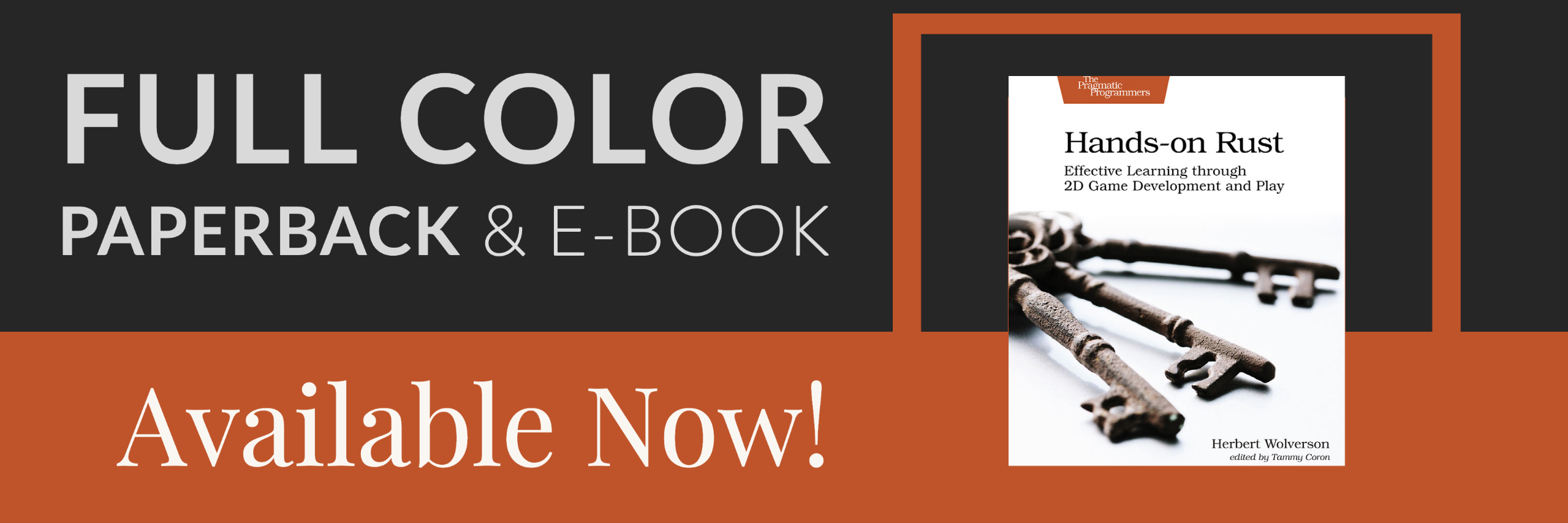BSP Interior Design
About this tutorial
This tutorial is free and open source, and all code uses the MIT license - so you are free to do with it as you like. My hope is that you will enjoy the tutorial, and make great games!
If you enjoy this and would like me to keep writing, please consider supporting my Patreon.
In the last chapter, we used binary space partition (BSP) to build a dungeon with rooms. BSP is flexible, and can help you with a lot of problems; in this example, we're going to modify BSP to design an interior dungeon - completely inside a rectangular structure (for example, a castle) and with no wasted space other than interior walls.
The code for this chapter is converted from One Knight in the Dungeon's prison levels.
Scaffolding
We'll start by making a new file, map_builders/bsp_interior.rs and putting in the same initial boilerplate that we used in the previous chapter:
#![allow(unused)] fn main() { use super::{MapBuilder, Map, Rect, apply_room_to_map, TileType, Position, spawner, SHOW_MAPGEN_VISUALIZER}; use rltk::RandomNumberGenerator; use specs::prelude::*; pub struct BspInteriorBuilder { map : Map, starting_position : Position, depth: i32, rooms: Vec<Rect>, history: Vec<Map>, rects: Vec<Rect> } impl MapBuilder for BspInteriorBuilder { fn get_map(&self) -> Map { self.map.clone() } fn get_starting_position(&self) -> Position { self.starting_position.clone() } fn get_snapshot_history(&self) -> Vec<Map> { self.history.clone() } fn build_map(&mut self) { // We should do something here } fn spawn_entities(&mut self, ecs : &mut World) { for room in self.rooms.iter().skip(1) { spawner::spawn_room(ecs, room, self.depth); } } fn take_snapshot(&mut self) { if SHOW_MAPGEN_VISUALIZER { let mut snapshot = self.map.clone(); for v in snapshot.revealed_tiles.iter_mut() { *v = true; } self.history.push(snapshot); } } } impl BspInteriorBuilder { pub fn new(new_depth : i32) -> BspInteriorBuilder { BspInteriorBuilder{ map : Map::new(new_depth), starting_position : Position{ x: 0, y : 0 }, depth : new_depth, rooms: Vec::new(), history: Vec::new(), rects: Vec::new() } } } }
We'll also change our random builder function in map_builders/mod.rs to once again lie to the user and always "randomly" pick the new algorithm:
#![allow(unused)] fn main() { pub fn random_builder(new_depth: i32) -> Box<dyn MapBuilder> { /*let mut rng = rltk::RandomNumberGenerator::new(); let builder = rng.roll_dice(1, 2); match builder { 1 => Box::new(BspDungeonBuilder::new(new_depth)), _ => Box::new(SimpleMapBuilder::new(new_depth)) }*/ Box::new(BspInteriorBuilder::new(new_depth)) } }
Subdividing into rooms
We're not going to achieve a perfect subdivision due to rounding issues, but we can get pretty close. Certainly good enough for a game! We put together a build function that is quite similar to the one from the previous chapter:
#![allow(unused)] fn main() { fn build(&mut self) { let mut rng = RandomNumberGenerator::new(); self.rects.clear(); self.rects.push( Rect::new(1, 1, self.map.width-2, self.map.height-2) ); // Start with a single map-sized rectangle let first_room = self.rects[0]; self.add_subrects(first_room, &mut rng); // Divide the first room let rooms = self.rects.clone(); for r in rooms.iter() { let room = *r; //room.x2 -= 1; //room.y2 -= 1; self.rooms.push(room); for y in room.y1 .. room.y2 { for x in room.x1 .. room.x2 { let idx = self.map.xy_idx(x, y); if idx > 0 && idx < ((self.map.width * self.map.height)-1) as usize { self.map.tiles[idx] = TileType::Floor; } } } self.take_snapshot(); } let start = self.rooms[0].center(); self.starting_position = Position{ x: start.0, y: start.1 }; } }
Lets look at what this does:
- We create a new random number generator.
- We clear the
rectslist, and add a rectangle covering the whole map we intend to use. - We call a magical function
add_subrectson this rectangle. More on that in a minute. - We copy the rooms list, to avoid borring issues.
- For each room, we add it to the rooms list - and carve it out of the map. We also take a snapshot.
- We start the player in the first room.
The add_subrects function in this case does all the hard work:
#![allow(unused)] fn main() { fn add_subrects(&mut self, rect : Rect, rng : &mut RandomNumberGenerator) { // Remove the last rect from the list if !self.rects.is_empty() { self.rects.remove(self.rects.len() - 1); } // Calculate boundaries let width = rect.x2 - rect.x1; let height = rect.y2 - rect.y1; let half_width = width / 2; let half_height = height / 2; let split = rng.roll_dice(1, 4); if split <= 2 { // Horizontal split let h1 = Rect::new( rect.x1, rect.y1, half_width-1, height ); self.rects.push( h1 ); if half_width > MIN_ROOM_SIZE { self.add_subrects(h1, rng); } let h2 = Rect::new( rect.x1 + half_width, rect.y1, half_width, height ); self.rects.push( h2 ); if half_width > MIN_ROOM_SIZE { self.add_subrects(h2, rng); } } else { // Vertical split let v1 = Rect::new( rect.x1, rect.y1, width, half_height-1 ); self.rects.push(v1); if half_height > MIN_ROOM_SIZE { self.add_subrects(v1, rng); } let v2 = Rect::new( rect.x1, rect.y1 + half_height, width, half_height ); self.rects.push(v2); if half_height > MIN_ROOM_SIZE { self.add_subrects(v2, rng); } } } }
Lets take a look at what this function does:
- If the
rectslist isn't empty, we remove the last item from the list. This has the effect of removing the last rectangle we added - so when we start, we are removing the rectangle covering the whole map. Later on, we are removing a rectangle because we are dividing it. This way, we won't have overlaps. - We calculate the width and height of the rectangle, and well as half of the width and height.
- We roll a dice. There's a 50% chance of a horizontal or vertical split.
- If we're splitting horizontally:
- We make
h1- a new rectangle. It covers the left half of the parent rectangle. - We add
h1to therectslist. - If
half_widthis bigger thanMIN_ROOM_SIZE, we recursively calladd_subrectsagain, withh1as the target rectangle. - We make
h2- a new rectangle covering the right side of the parent rectangle. - We add
h2to therectslist. - If
half_widthis bigger thanMIN_ROOM_SIZE, we recursively calladd_subrectsagain, withh2as the target rectangle.
- We make
- If we're splitting vertically, it's the same as (4) - but with top and bottom rectangles.
Conceptually, this starts with a rectangle:
#################################
# #
# #
# #
# #
# #
# #
# #
# #
# #
#################################
A horizontal split would yield the following:
#################################
# # #
# # #
# # #
# # #
# # #
# # #
# # #
# # #
# # #
#################################
The next split might be vertical:
#################################
# # #
# # #
# # #
# # #
################ #
# # #
# # #
# # #
# # #
#################################
This repeats until we have a lot of small rooms.
You can cargo run the code right now, to see the rooms appearing.
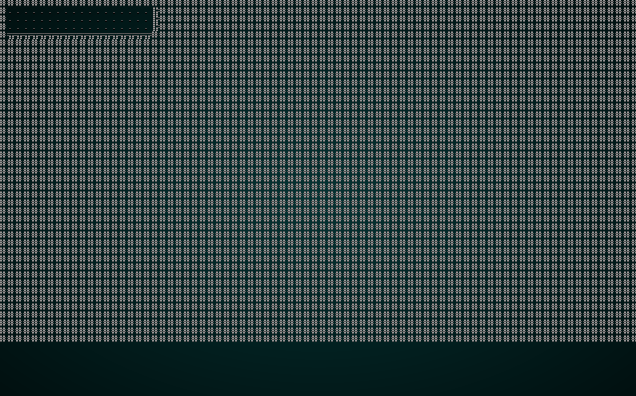
Adding some doorways
It's all well and good to have rooms, but without doors connecting them it's not going to be a very fun experience! Fortunately, the exact same code from the previous chapter will work here, also.
#![allow(unused)] fn main() { // Now we want corridors for i in 0..self.rooms.len()-1 { let room = self.rooms[i]; let next_room = self.rooms[i+1]; let start_x = room.x1 + (rng.roll_dice(1, i32::abs(room.x1 - room.x2))-1); let start_y = room.y1 + (rng.roll_dice(1, i32::abs(room.y1 - room.y2))-1); let end_x = next_room.x1 + (rng.roll_dice(1, i32::abs(next_room.x1 - next_room.x2))-1); let end_y = next_room.y1 + (rng.roll_dice(1, i32::abs(next_room.y1 - next_room.y2))-1); self.draw_corridor(start_x, start_y, end_x, end_y); self.take_snapshot(); } }
This in turn calls the unchanged draw_corridor function:
#![allow(unused)] fn main() { fn draw_corridor(&mut self, x1:i32, y1:i32, x2:i32, y2:i32) { let mut x = x1; let mut y = y1; while x != x2 || y != y2 { if x < x2 { x += 1; } else if x > x2 { x -= 1; } else if y < y2 { y += 1; } else if y > y2 { y -= 1; } let idx = self.map.xy_idx(x, y); self.map.tiles[idx] = TileType::Floor; } } }
Don't forget the stairs (I nearly did, AGAIN!)
Finally, we need to wrap up and create the exit:
#![allow(unused)] fn main() { // Don't forget the stairs let stairs = self.rooms[self.rooms.len()-1].center(); let stairs_idx = self.map.xy_idx(stairs.0, stairs.1); self.map.tiles[stairs_idx] = TileType::DownStairs; }
We place the exit in the last room, guaranteeing that the poor player has a ways to walk.
If you cargo run now, you'll see something like this:
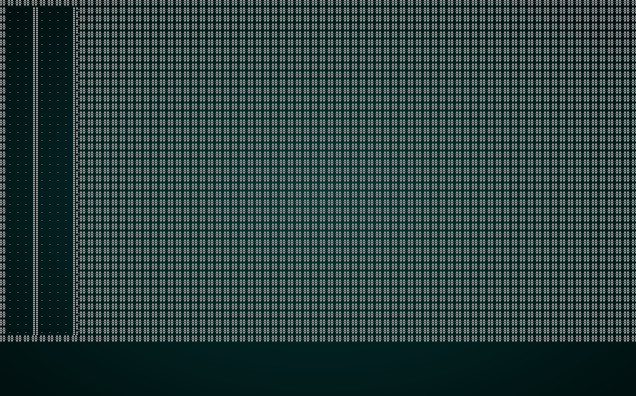 .
.
Restoring randomness - again
Lastly, we go back to map_builders/mod.rs and edit our random_builder to once gain provide a random dungeon per level:
#![allow(unused)] fn main() { pub fn random_builder(new_depth: i32) -> Box<dyn MapBuilder> { let mut rng = rltk::RandomNumberGenerator::new(); let builder = rng.roll_dice(1, 3); match builder { 1 => Box::new(BspDungeonBuilder::new(new_depth)), 2 => Box::new(BspInteriorBuilder::new(new_depth)), _ => Box::new(SimpleMapBuilder::new(new_depth)) } } }
Wrap Up
This type of dungeon can represent an interior, maybe of a space ship, a castle, or even a home. You can tweak dimensions, door placement, and bias the splitting as you see fit - but you'll get a map that makes most of the available space usable by the game. It's probably worth being sparing with these levels (or incorporating them into other levels) - they can lack variety, even though they are random.
The source code for this chapter may be found here
Run this chapter's example with web assembly, in your browser (WebGL2 required)
Copyright (C) 2019, Herbert Wolverson.