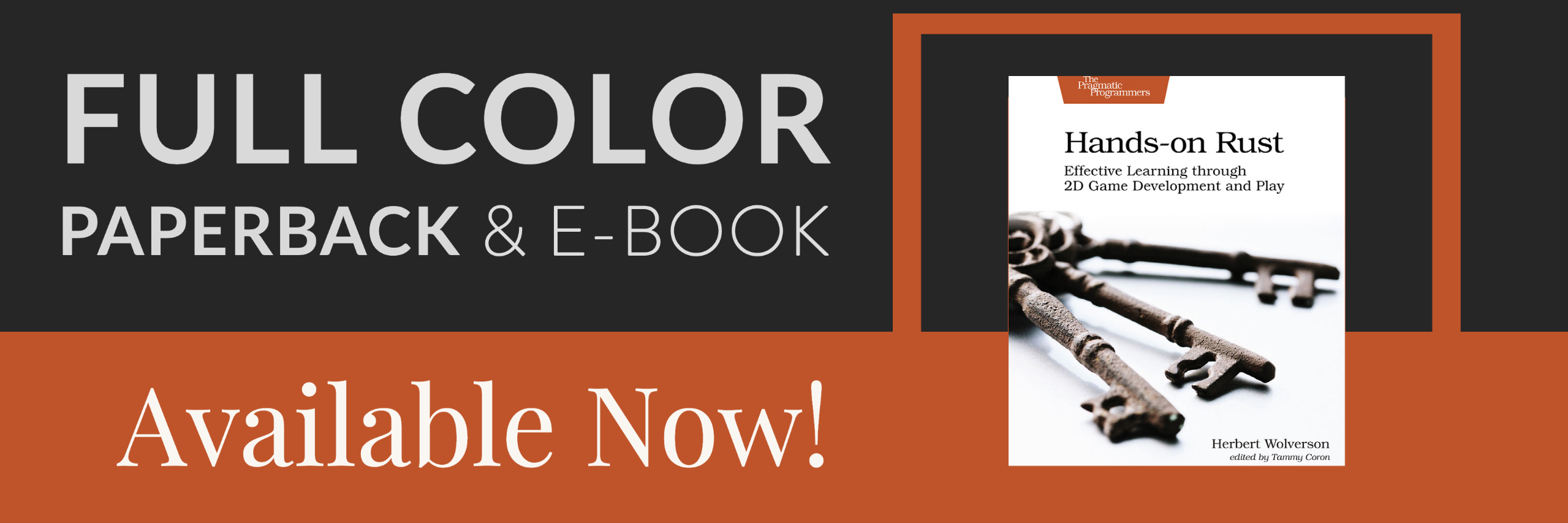Improved room building
About this tutorial
This tutorial is free and open source, and all code uses the MIT license - so you are free to do with it as you like. My hope is that you will enjoy the tutorial, and make great games!
If you enjoy this and would like me to keep writing, please consider supporting my Patreon.
In the last chapter, we abstracted out room layout - but kept the actual placement of the rooms the same: they are always rectangles, although this can be mitigated with room explosion and corner rounding. This chapter will add the ability to use rooms of different shapes.
Rectangle Room Builder
First, we'll make a builder that accepts a set of rooms as input, and outputs those rooms as rectangles on the map - exactly like the previous editions. We'll also modify SimpleMapBuilder and BspDungeonBuilder to not duplicate the functionality.
We'll make a new file, map_builders/room_draw.rs:
#![allow(unused)] fn main() { use super::{MetaMapBuilder, BuilderMap, TileType, Rect}; use rltk::RandomNumberGenerator; pub struct RoomDrawer {} impl MetaMapBuilder for RoomDrawer { fn build_map(&mut self, rng: &mut rltk::RandomNumberGenerator, build_data : &mut BuilderMap) { self.build(rng, build_data); } } impl RoomDrawer { #[allow(dead_code)] pub fn new() -> Box<RoomDrawer> { Box::new(RoomDrawer{}) } fn build(&mut self, _rng : &mut RandomNumberGenerator, build_data : &mut BuilderMap) { let rooms : Vec<Rect>; if let Some(rooms_builder) = &build_data.rooms { rooms = rooms_builder.clone(); } else { panic!("Room Rounding require a builder with room structures"); } for room in rooms.iter() { for y in room.y1 +1 ..= room.y2 { for x in room.x1 + 1 ..= room.x2 { let idx = build_data.map.xy_idx(x, y); if idx > 0 && idx < ((build_data.map.width * build_data.map.height)-1) as usize { build_data.map.tiles[idx] = TileType::Floor; } } } build_data.take_snapshot(); } } } }
This is the same drawing functionality found in common.rs's apply_room_to_map - wrapped in the same meta-builder functionality we've used in the last couple of chapters. Nothing too surprising here!
In bsp_dungeon.rs, simply remove the line referencing apply_room_to_map. You can also remove take_snapshot - since we aren't applying anything to the map yet:
#![allow(unused)] fn main() { if self.is_possible(candidate, &build_data.map, &rooms) { rooms.push(candidate); self.add_subrects(rect); } }
We'll also have to update is_possible to check the rooms list rather than reading the live map (to which we haven't written anything):
#![allow(unused)] fn main() { fn is_possible(&self, rect : Rect, build_data : &BuilderMap, rooms: &Vec<Rect>) -> bool { let mut expanded = rect; expanded.x1 -= 2; expanded.x2 += 2; expanded.y1 -= 2; expanded.y2 += 2; let mut can_build = true; for r in rooms.iter() { if r.intersect(&rect) { can_build = false; } } for y in expanded.y1 ..= expanded.y2 { for x in expanded.x1 ..= expanded.x2 { if x > build_data.map.width-2 { can_build = false; } if y > build_data.map.height-2 { can_build = false; } if x < 1 { can_build = false; } if y < 1 { can_build = false; } if can_build { let idx = build_data.map.xy_idx(x, y); if build_data.map.tiles[idx] != TileType::Wall { can_build = false; } } } } can_build } }
Likewise, in simple_map.rs - just remove the apply_room_to_map and take_snapshot calls:
#![allow(unused)] fn main() { if ok { rooms.push(new_room); } }
Nothing is using apply_room_to_map in common.rs anymore - so we can delete that too!
Lastly, modify random_builder in map_builders/mod.rs to test our code:
#![allow(unused)] fn main() { pub fn random_builder(new_depth: i32, rng: &mut rltk::RandomNumberGenerator) -> BuilderChain { /*let mut builder = BuilderChain::new(new_depth); let type_roll = rng.roll_dice(1, 2); match type_roll { 1 => random_room_builder(rng, &mut builder), _ => random_shape_builder(rng, &mut builder) } if rng.roll_dice(1, 3)==1 { builder.with(WaveformCollapseBuilder::new()); } if rng.roll_dice(1, 20)==1 { builder.with(PrefabBuilder::sectional(prefab_builder::prefab_sections::UNDERGROUND_FORT)); } builder.with(PrefabBuilder::vaults()); builder*/ let mut builder = BuilderChain::new(new_depth); builder.start_with(SimpleMapBuilder::new()); builder.with(RoomDrawer::new()); builder.with(RoomSorter::new(RoomSort::LEFTMOST)); builder.with(BspCorridors::new()); builder.with(RoomBasedSpawner::new()); builder.with(RoomBasedStairs::new()); builder.with(RoomBasedStartingPosition::new()); builder } }
If you cargo run the project, you'll see our simple map builder run - just like before.
Circular Rooms
Simply moving the draw code out of the algorithm cleans things up, but doesn't gain us anything new. So we'll look at adding a few shape options for rooms. We'll start by moving the draw code out of the main loop and into its own function. Modify room_draw.rs as follows:
#![allow(unused)] fn main() { fn rectangle(&mut self, build_data : &mut BuilderMap, room : &Rect) { for y in room.y1 +1 ..= room.y2 { for x in room.x1 + 1 ..= room.x2 { let idx = build_data.map.xy_idx(x, y); if idx > 0 && idx < ((build_data.map.width * build_data.map.height)-1) as usize { build_data.map.tiles[idx] = TileType::Floor; } } } } fn build(&mut self, _rng : &mut RandomNumberGenerator, build_data : &mut BuilderMap) { let rooms : Vec<Rect>; if let Some(rooms_builder) = &build_data.rooms { rooms = rooms_builder.clone(); } else { panic!("Room Drawing require a builder with room structures"); } for room in rooms.iter() { self.rectangle(build_data, room); build_data.take_snapshot(); } } }
Once again, if you feel like testing it - cargo run will give you similar results to last time. Lets add a second room shape - circular rooms:
#![allow(unused)] fn main() { fn circle(&mut self, build_data : &mut BuilderMap, room : &Rect) { let radius = i32::min(room.x2 - room.x1, room.y2 - room.y1) as f32 / 2.0; let center = room.center(); let center_pt = rltk::Point::new(center.0, center.1); for y in room.y1 ..= room.y2 { for x in room.x1 ..= room.x2 { let idx = build_data.map.xy_idx(x, y); let distance = rltk::DistanceAlg::Pythagoras.distance2d(center_pt, rltk::Point::new(x, y)); if idx > 0 && idx < ((build_data.map.width * build_data.map.height)-1) as usize && distance <= radius { build_data.map.tiles[idx] = TileType::Floor; } } } } }
Now replace your call to rectangle with circle, type cargo run and enjoy the new room type:
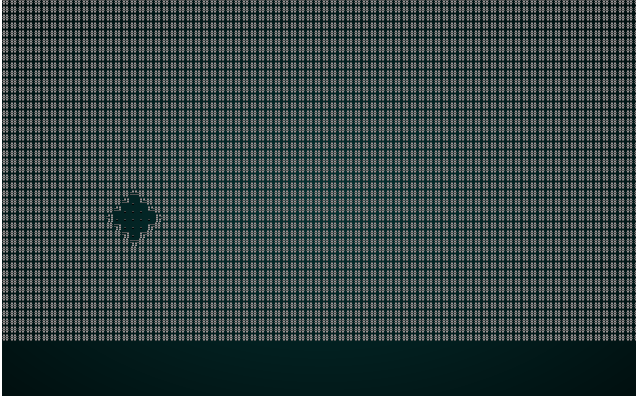 .
.
Picking a shape at random
It would be nice for round rooms to be an occasional feature. So we'll modify our build function to make roughly one quarter of rooms round:
#![allow(unused)] fn main() { fn build(&mut self, rng : &mut RandomNumberGenerator, build_data : &mut BuilderMap) { let rooms : Vec<Rect>; if let Some(rooms_builder) = &build_data.rooms { rooms = rooms_builder.clone(); } else { panic!("Room Drawing require a builder with room structures"); } for room in rooms.iter() { let room_type = rng.roll_dice(1,4); match room_type { 1 => self.circle(build_data, room), _ => self.rectangle(build_data, room) } build_data.take_snapshot(); } } }
If you cargo run the project now, you'll see something like this:
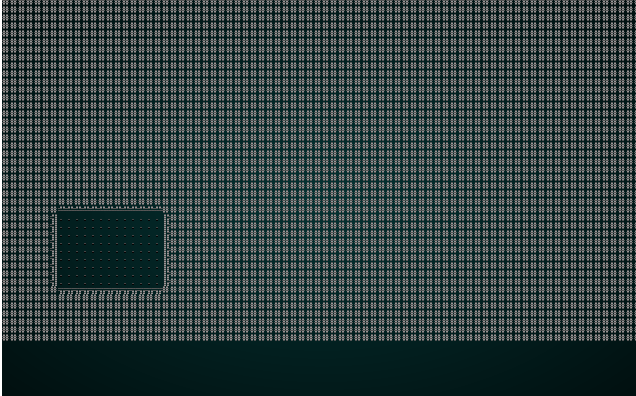 .
.
Restoring randomness
In map_builders/mod.rs uncomment the code and remove the test harness:
#![allow(unused)] fn main() { pub fn random_builder(new_depth: i32, rng: &mut rltk::RandomNumberGenerator) -> BuilderChain { let mut builder = BuilderChain::new(new_depth); let type_roll = rng.roll_dice(1, 2); match type_roll { 1 => random_room_builder(rng, &mut builder), _ => random_shape_builder(rng, &mut builder) } if rng.roll_dice(1, 3)==1 { builder.with(WaveformCollapseBuilder::new()); } if rng.roll_dice(1, 20)==1 { builder.with(PrefabBuilder::sectional(prefab_builder::prefab_sections::UNDERGROUND_FORT)); } builder.with(PrefabBuilder::vaults()); builder } }
In random_room_builder, we add in the room drawing:
#![allow(unused)] fn main() { ... let sort_roll = rng.roll_dice(1, 5); match sort_roll { 1 => builder.with(RoomSorter::new(RoomSort::LEFTMOST)), 2 => builder.with(RoomSorter::new(RoomSort::RIGHTMOST)), 3 => builder.with(RoomSorter::new(RoomSort::TOPMOST)), 4 => builder.with(RoomSorter::new(RoomSort::BOTTOMMOST)), _ => builder.with(RoomSorter::new(RoomSort::CENTRAL)), } builder.with(RoomDrawer::new()); let corridor_roll = rng.roll_dice(1, 2); match corridor_roll { 1 => builder.with(DoglegCorridors::new()), _ => builder.with(BspCorridors::new()) } ... }
You can now get the full gamut of random room creation - but with the occasional round instead of rectangular room. That adds a bit more variety to the mix.
...
The source code for this chapter may be found here
Run this chapter's example with web assembly, in your browser (WebGL2 required)
Copyright (C) 2019, Herbert Wolverson.