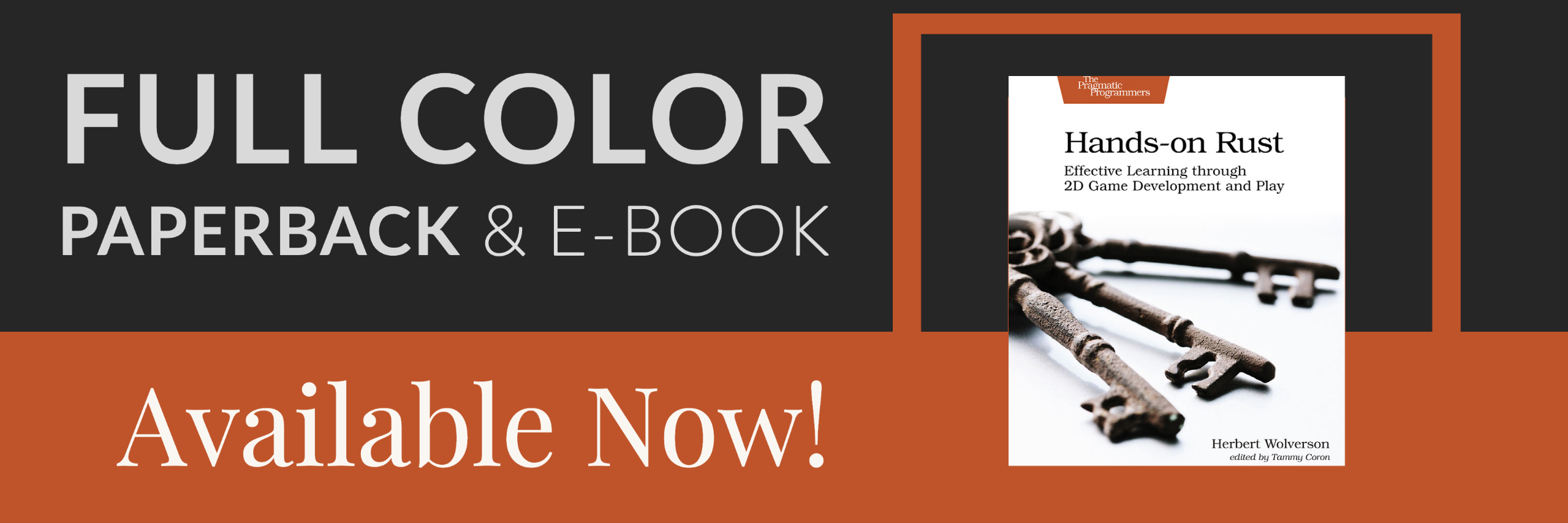Mushroom Forest
About this tutorial
This tutorial is free and open source, and all code uses the MIT license - so you are free to do with it as you like. My hope is that you will enjoy the tutorial, and make great games!
If you enjoy this and would like me to keep writing, please consider supporting my Patreon.
The design document says that once you've conquered the dragon in the fortress, you proceed into a vast mushroom forest. This is an interesting transition: we've done forests before, but we want to make the mushroom forest different from the Into The Woods level. On this level, we also want to transition between the fortress and the forest - so we'll need another layered approach.
We'll start by adding a new function to the level builder in map_builder/mod.rs:
#![allow(unused)] fn main() { mod mushroom_forest; use mushroom_forest::*; ... pub fn level_builder(new_depth: i32, rng: &mut rltk::RandomNumberGenerator, width: i32, height: i32) -> BuilderChain { rltk::console::log(format!("Depth: {}", new_depth)); match new_depth { 1 => town_builder(new_depth, rng, width, height), 2 => forest_builder(new_depth, rng, width, height), 3 => limestone_cavern_builder(new_depth, rng, width, height), 4 => limestone_deep_cavern_builder(new_depth, rng, width, height), 5 => limestone_transition_builder(new_depth, rng, width, height), 6 => dwarf_fort_builder(new_depth, rng, width, height), 7 => mushroom_entrance(new_depth, rng, width, height), _ => random_builder(new_depth, rng, width, height) } } }
Now we'll make a new file, map_builder/mushroom_forest.rs:
#![allow(unused)] fn main() { use super::{BuilderChain, XStart, YStart, AreaStartingPosition, CullUnreachable, VoronoiSpawning, AreaEndingPosition, XEnd, YEnd, CellularAutomataBuilder, PrefabBuilder, WaveformCollapseBuilder}; use crate::map_builders::prefab_builder::prefab_sections::UNDERGROUND_FORT; pub fn mushroom_entrance(new_depth: i32, _rng: &mut rltk::RandomNumberGenerator, width: i32, height: i32) -> BuilderChain { let mut chain = BuilderChain::new(new_depth, width, height, "Into The Mushroom Grove"); chain.start_with(CellularAutomataBuilder::new()); chain.with(WaveformCollapseBuilder::new()); chain.with(AreaStartingPosition::new(XStart::CENTER, YStart::CENTER)); chain.with(CullUnreachable::new()); chain.with(AreaStartingPosition::new(XStart::RIGHT, YStart::CENTER)); chain.with(AreaEndingPosition::new(XEnd::LEFT, YEnd::CENTER)); chain.with(VoronoiSpawning::new()); chain.with(PrefabBuilder::sectional(UNDERGROUND_FORT)); chain } }
This should look familiar: we're using the cellular automata again - but mixing it up with some wave function collapse, and then adding a fort edge on top of it. This gives a pretty decent start for a forest template, albeit one that needs visual work (and a population):
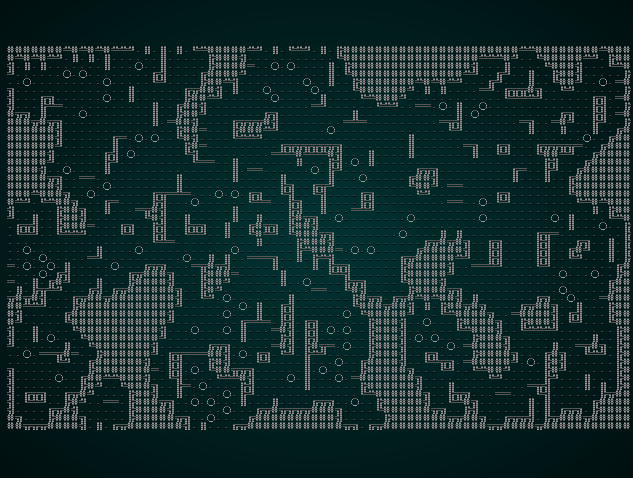
Theming the mushroom grove
We've used split themes before (for entering the fortress), so it shouldn't be a surprise that we'll be opening up map/themes.rs and adding another one! In this case, we want the fortress theme to apply to the fortifications on the East of the map, and a new mushroom grove look to apply to the rest.
We can update tile_glyph to look like this:
#![allow(unused)] fn main() { pub fn tile_glyph(idx: usize, map : &Map) -> (rltk::FontCharType, RGB, RGB) { let (glyph, mut fg, mut bg) = match map.depth { 7 => { let x = idx as i32 % map.width; if x > map.width-16 { get_tile_glyph_default(idx, map) } else { get_mushroom_glyph(idx, map) } } 5 => { let x = idx as i32 % map.width; if x < map.width/2 { get_limestone_cavern_glyph(idx, map) } else { get_tile_glyph_default(idx, map) } } 4 => get_limestone_cavern_glyph(idx, map), 3 => get_limestone_cavern_glyph(idx, map), 2 => get_forest_glyph(idx, map), _ => get_tile_glyph_default(idx, map) }; ... }
The get_mushroom_glyph function is basically the same as get_forest_glyph, but changed to look more like a mushroom grove from the game Dwarf Fortress (yay, Plump Helmets!):
#![allow(unused)] fn main() { fn get_mushroom_glyph(idx:usize, map: &Map) -> (rltk::FontCharType, RGB, RGB) { let glyph; let fg; let bg = RGB::from_f32(0., 0., 0.); match map.tiles[idx] { TileType::Wall => { glyph = rltk::to_cp437('♠'); fg = RGB::from_f32(1.0, 0.0, 1.0); } TileType::Bridge => { glyph = rltk::to_cp437('.'); fg = RGB::named(rltk::GREEN); } TileType::Road => { glyph = rltk::to_cp437('≡'); fg = RGB::named(rltk::CHOCOLATE); } TileType::Grass => { glyph = rltk::to_cp437('"'); fg = RGB::named(rltk::GREEN); } TileType::ShallowWater => { glyph = rltk::to_cp437('~'); fg = RGB::named(rltk::CYAN); } TileType::DeepWater => { glyph = rltk::to_cp437('~'); fg = RGB::named(rltk::BLUE); } TileType::Gravel => { glyph = rltk::to_cp437(';'); fg = RGB::from_f32(0.5, 0.5, 0.5); } TileType::DownStairs => { glyph = rltk::to_cp437('>'); fg = RGB::from_f32(0., 1.0, 1.0); } TileType::UpStairs => { glyph = rltk::to_cp437('<'); fg = RGB::from_f32(0., 1.0, 1.0); } _ => { glyph = rltk::to_cp437('"'); fg = RGB::from_f32(0.0, 0.6, 0.0); } } (glyph, fg, bg) } }
This gives a slightly trippy but quite nice world view:
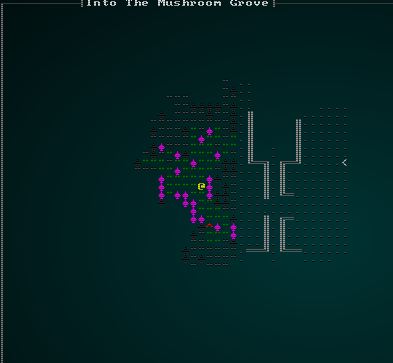
Populating the mushroom groves
I started by editing spawns.json to remove dragon wyrmlings from this level; the lizardmen and giant lizards can stay, but we're switching gears away from lizardmen now! What do you expect to find in a mystical, subterranean mushroom forest? Since they don't exist in real life, that's a bit of an open-ended question! I'd like to focus on a few natural hazards, a new type of monster, and a bit more in the way of loot. The player just finished a major boss fight, so it's a good idea to lower the gear a bit and give them some time to recuperate.
Natural Hazards
Let's start by adding some hazards. Mushrooms frequently give off spores, and it's a common theme for the spores to have interesting effects on the player (and anyone else who triggers them!). It's actually an interesting question as to whether these are props or NPCs; they react to spotting a player in an NPC-like fashion, but don't really move or do much other than set off effects - more like a prop (but unlike a prop, you don't have to stand on them for them to take effect).
Exploding Fire-cap Mushrooms
Let's start by adding an exploding mushroom. In spawns.json (in the monsters section):
{
"name" : "Firecap Mushroom",
"renderable": {
"glyph" : "♠",
"fg" : "#FFAA50",
"bg" : "#000000",
"order" : 1
},
"blocks_tile" : true,
"vision_range" : 3,
"movement" : "static",
"attributes" : {},
"faction" : "Fungi",
"level" : 1,
"abilities" : [
{ "spell" : "Explode", "chance" : 1.0, "range" : 3.0, "min_range" : 0.0 }
]
}
So we've given it a nice mushroom glyph, and made it orange (which seems appropriate). It has a short visual range, since I've never pictured fungi as having the best eyesight (or even eyes, really). It's in a faction Fungi, which doesn't exist yet, and has a spell ability to Explode, which also doesn't exist yet!
Let's go ahead and add it to the faction table:
{ "name" : "Fungi", "responses": { "Default" : "attack", "Fungi" : "ignore" }}
We'll also make a start at defining the Explode power. In the spells section of spawns.json:
{
"name" : "Explode",
"mana_cost" : 1,
"effects" : {
"ranged" : "3",
"damage" : "20",
"area_of_effect" : "3",
"particle" : "▒;#FFAA50;400.0",
"single_activation" : "1"
}
}
Almost all of this is stuff we've already built into the effects system: it has a range of 3, an area of effect and single_activation. We've not used this tag for anything other than trap props before, but it gets the message across - the mushroom can explode just the once, and will be destroyed in the process. We already support attaching the tag in raws/rawmaster.rs - so nothing to do there. We do need to extend the effects system to allow the self-destruct sequence to operate. In effects/triggers.rs, we need to extend spell_trigger to support self-destruction:
#![allow(unused)] fn main() { pub fn spell_trigger(creator : Option<Entity>, spell: Entity, targets : &Targets, ecs: &mut World) { let mut self_destruct = false; if let Some(template) = ecs.read_storage::<SpellTemplate>().get(spell) { let mut pools = ecs.write_storage::<Pools>(); if let Some(caster) = creator { if let Some(pool) = pools.get_mut(caster) { if template.mana_cost <= pool.mana.current { pool.mana.current -= template.mana_cost; } } } if let Some(_destruct) = ecs.read_storage::<SingleActivation>().get(spell) { self_destruct = true; } } event_trigger(creator, spell, targets, ecs); if self_destruct && creator.is_some() { ecs.entities().delete(creator.unwrap()).expect("Unable to delete owner"); } } }
So this is pretty much the previous code, but with an addition check to see if the spell deletes the caster - and if it does, it removes the caster immediately after the explosion goes off.
We should also make them spawn on the mushroom levels. In the spawn table section of spawns.json:
{ "name" : "Firecap Mushroom", "weight" : 10, "min_depth" : 7, "max_depth" : 9 },
If you cargo run now, the mushrooms detonate when you approach:
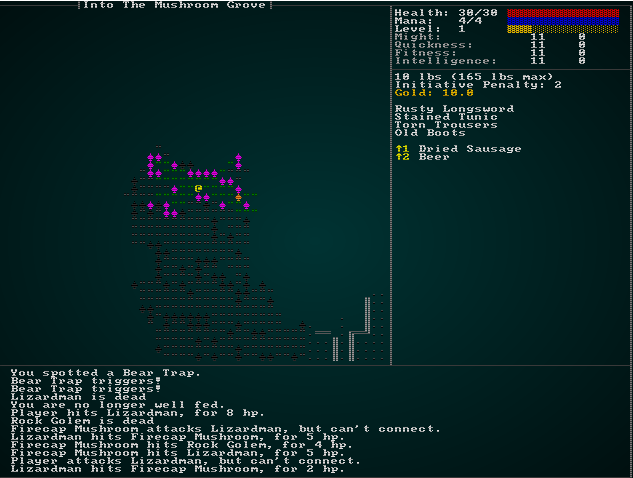
There's a slight problem that the lizardmen and the fungi are fighting, which doesn't make a lot of sense. So we'll update their factions to prevent this:
{ "name" : "Wyrm", "responses": { "Default" : "attack", "Wyrm" : "ignore", "Fungi" : "ignore" }},
{ "name" : "Fungi", "responses": { "Default" : "attack", "Fungi" : "ignore", "Wyrm" : "ignore" }}
It would also be really nice if the fungi exploded on death; if you have some together, this could give a really fun chain reaction (and could be extended to exploding barrels on another level!). We'll add an annotation to the mushroom:
{
"name" : "Firecap Mushroom",
"renderable": {
"glyph" : "♠",
"fg" : "#FFAA50",
"bg" : "#000000",
"order" : 1
},
"blocks_tile" : true,
"vision_range" : 3,
"movement" : "static",
"attributes" : {},
"faction" : "Fungi",
"level" : 1
"abilities" : [
{ "spell" : "Explode", "chance" : 1.0, "range" : 3.0, "min_range" : 0.0 }
],
"on_death" : [
{ "spell" : "Explode", "chance" : 1.0, "range" : 0.0, "min_range" : 0.0 }
]
}
So, now we have an on_death trigger to implement. We'll start in raws/mob_structs.rs in order to support this JSON tag. We're re-using the spell tag, even though range is meaningless - just to help keep things consistent. So we just need to add the one line to the raw structure:
#![allow(unused)] fn main() { #[derive(Deserialize, Debug)] pub struct Mob { pub name : String, pub renderable : Option<Renderable>, pub blocks_tile : bool, pub vision_range : i32, pub movement : String, pub quips : Option<Vec<String>>, pub attributes : MobAttributes, pub skills : Option<HashMap<String, i32>>, pub level : Option<i32>, pub hp : Option<i32>, pub mana : Option<i32>, pub equipped : Option<Vec<String>>, pub natural : Option<MobNatural>, pub loot_table : Option<String>, pub light : Option<MobLight>, pub faction : Option<String>, pub gold : Option<String>, pub vendor : Option<Vec<String>>, pub abilities : Option<Vec<MobAbility>>, pub on_death : Option<Vec<MobAbility>> } }
We'll also need a new component in which to store on_death event triggers. We can re-use some of the SpecialAbilities code to keep it simple. In components.rs (and registered in main.rs and saveload_system.rs):
#![allow(unused)] fn main() { #[derive(Component, Debug, Serialize, Deserialize, Clone)] pub struct OnDeath { pub abilities : Vec<SpecialAbility> } }
Then we add some code to raws/rawmaster.rs's spawn_named_mob to instantiate it. It's just like the special abilities code - so place it next to it:
#![allow(unused)] fn main() { if let Some(ability_list) = &mob_template.on_death { let mut a = OnDeath{ abilities : Vec::new() }; for ability in ability_list.iter() { a.abilities.push( SpecialAbility{ chance : ability.chance, spell : ability.spell.clone(), range : ability.range, min_range : ability.min_range } ); } eb = eb.with(a); } }
Finally, we need to make on_death events actually fire. If you add this to the end of the delete_the_dead function in damage_system.rs (right before the final entity deletion), you get a nice staggered effect with a boom right after a mushroom is slain:
#![allow(unused)] fn main() { // Fire death events use crate::effects::*; use crate::Map; use crate::components::{OnDeath, AreaOfEffect}; for victim in dead.iter() { let death_effects = ecs.read_storage::<OnDeath>(); if let Some(death_effect) = death_effects.get(*victim) { let mut rng = ecs.fetch_mut::<rltk::RandomNumberGenerator>(); for effect in death_effect.abilities.iter() { if rng.roll_dice(1,100) <= (effect.chance * 100.0) as i32 { let map = ecs.fetch::<Map>(); if let Some(pos) = ecs.read_storage::<Position>().get(*victim) { let spell_entity = crate::raws::find_spell_entity(ecs, &effect.spell).unwrap(); let tile_idx = map.xy_idx(pos.x, pos.y); let target = if let Some(aoe) = ecs.read_storage::<AreaOfEffect>().get(spell_entity) { Targets::Tiles { tiles : aoe_tiles(&map, rltk::Point::new(pos.x, pos.y), aoe.radius) } } else { Targets::Tile{ tile_idx : tile_idx as i32 } }; add_effect( None, EffectType::SpellUse{ spell: crate::raws::find_spell_entity( ecs, &effect.spell ).unwrap() }, target ); } } } } } }
There's one other problem evident; when the mushroom explodes, the explosion is centered on the player not the mushroom. Let's make a new component to represent overriding spell targeting to always target self. In components.rs (and, as always, registered in main.rs and saveload_system.rs):
#![allow(unused)] fn main() { #[derive(Component, Debug, Serialize, Deserialize, Clone)] pub struct AlwaysTargetsSelf {} }
We'll add it into the effects macro in raws/rawmaster.rs:
#![allow(unused)] fn main() { "target_self" => $eb = $eb.with( AlwaysTargetsSelf{} ), }
We should apply it to the Explode ability in spawns.json:
{
"name" : "Explode",
"mana_cost" : 1,
"effects" : {
"ranged" : "3",
"damage" : "20",
"area_of_effect" : "3",
"particle" : "▒;#FFAA50;400.0",
"single_activation" : "1",
"target_self" : "1"
}
}
Lastly, we need to modify the spell_trigger in effects/triggers.rs to be able to modify the targeting choice:
#![allow(unused)] fn main() { pub fn spell_trigger(creator : Option<Entity>, spell: Entity, targets : &Targets, ecs: &mut World) { let mut targeting = targets.clone(); let mut self_destruct = false; if let Some(template) = ecs.read_storage::<SpellTemplate>().get(spell) { let mut pools = ecs.write_storage::<Pools>(); if let Some(caster) = creator { if let Some(pool) = pools.get_mut(caster) { if template.mana_cost <= pool.mana.current { pool.mana.current -= template.mana_cost; } } // Handle self-targeting override if ecs.read_storage::<AlwaysTargetsSelf>().get(spell).is_some() { if let Some(pos) = ecs.read_storage::<Position>().get(caster) { let map = ecs.fetch::<Map>(); targeting = if let Some(aoe) = ecs.read_storage::<AreaOfEffect>().get(spell) { Targets::Tiles { tiles : aoe_tiles(&map, rltk::Point::new(pos.x, pos.y), aoe.radius) } } else { Targets::Tile{ tile_idx : map.xy_idx(pos.x, pos.y) as i32 } } } } } if let Some(_destruct) = ecs.read_storage::<SingleActivation>().get(spell) { self_destruct = true; } } event_trigger(creator, spell, &targeting, ecs); if self_destruct && creator.is_some() { ecs.entities().delete(creator.unwrap()).expect("Unable to delete owner"); } } }
To demonstrate the monster we just created, I upped the mushroom's spawn density to 300 - and changed the explosion radius to 6. Here goes:
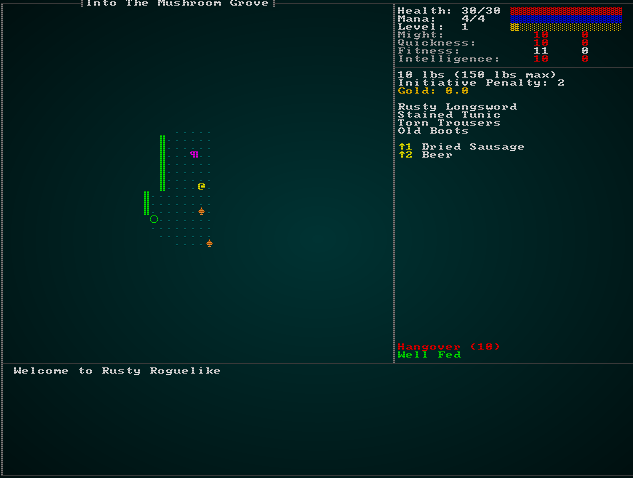
Changing the settings back is probably a good idea! It's really tempting to make a level of chained-mushrooms for a domino-like explosion rippling throughout the level at this point - but that's probably more fun to watch than to play!
Confusion Shrooms
Another obvious effect is mushrooms whose spores sow confusion. We have everything we need to implement them!
In the monsters section of spawns.json, we define the basic mushroom:
{
"name" : "Sporecap Mushroom",
"renderable": {
"glyph" : "♠",
"fg" : "#00AAFF",
"bg" : "#000000",
"order" : 1
},
"blocks_tile" : true,
"vision_range" : 3,
"movement" : "static",
"attributes" : {},
"faction" : "Fungi",
"level" : 1,
"abilities" : [
{ "spell" : "ConfusionCloud", "chance" : 1.0, "range" : 3.0, "min_range" : 0.0 }
],
"on_death" : [
{ "spell" : "ConfusionCloud", "chance" : 1.0, "range" : 0.0, "min_range" : 0.0 }
]
}
In the spawn weights, we make them common in the fungal grove:
{ "name" : "Sporecap Mushroom", "weight" : 10, "min_depth" : 7, "max_depth" : 9 },
And we can define the spell as follows:
{
"name" : "ConfusionCloud",
"mana_cost" : 1,
"effects" : {
"ranged" : "3",
"confusion" : "4",
"area_of_effect" : "3",
"particle" : "?;#FFFF00;400.0",
"single_activation" : "1",
"target_self" : "1"
}
}
No additional code required! If you cargo run now, you'll get blue mushrooms exploding in confusing goodness:
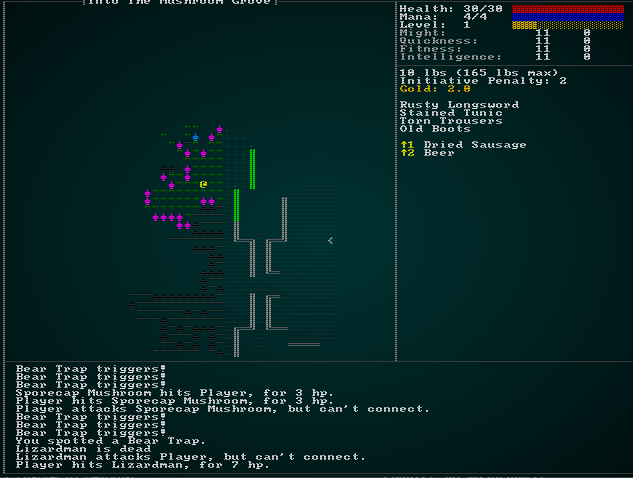
Poison gas mushrooms
We'll add one more mushroom type: a death-cap mushroom that spreads poisonous spores! Once again, we have everything we need for this. We define the mushroom as a monster in spawns.json:
{
"name" : "Deathcap Mushroom",
"renderable": {
"glyph" : "♠",
"fg" : "#55FF55",
"bg" : "#000000",
"order" : 1
},
"blocks_tile" : true,
"vision_range" : 3,
"movement" : "static",
"attributes" : {},
"faction" : "Fungi",
"level" : 1,
"abilities" : [
{ "spell" : "PoisonCloud", "chance" : 1.0, "range" : 3.0, "min_range" : 0.0 }
],
"on_death" : [
{ "spell" : "PoisonCloud", "chance" : 1.0, "range" : 0.0, "min_range" : 0.0 }
]
}
Make it spawn:
{ "name" : "Deathcap Mushroom", "weight" : 7, "min_depth" : 7, "max_depth" : 9 },
And define the spell effect:
{
"name" : "PoisonCloud",
"mana_cost" : 1,
"effects" : {
"ranged" : "3",
"damage_over_time" : "4",
"area_of_effect" : "3",
"particle" : "*;#00FF00;400.0",
"single_activation" : "1",
"target_self" : "1"
}
}
And voila - you have poisonous mushroom spore clouds.
Fungus grove monsters
We don't just want to cover the player in spores. There's some lizardmen to worry about, but it would make sense for a few monsters to also dwell in the groves. A couple sprang to mind: fungus men, with whom you can do battle - and eat their corpses, and a beast that roams around chewing on fungus (or players) all day long. We could also introduce "spore zombies" - people whose brain have been overtaken by the fungus and seek only to slay its foes (there are some disturbing parasites that take over their hosts in similar manners, so it's not as unrealistic as it sounds!).
Fungus Men
Let's start with the fungus people. In spawns.json, we can define them as a regular class of foe:
{
"name" : "Fungus Man",
"renderable": {
"glyph" : "f",
"fg" : "#FF0000",
"bg" : "#000000",
"order" : 1
},
"blocks_tile" : true,
"vision_range" : 8,
"movement" : "random_waypoint",
"attributes" : {},
"faction" : "Fungi",
"gold" : "2d8",
"level" : 4,
"loot_table" : "Animal"
}
We'll also make them spawn:
{ "name" : "Fungus Man", "weight" : 8, "min_depth" : 7, "max_depth" : 9 },
This adds in fungus people, who drop meat. You probably don't want to think too much about the flavor.
Spore Zombies
Again, we'll start with a basic mob definition. We can't have everything doing funky things - that'd overwhelm the player:
{
"name" : "Spore Zombie",
"renderable": {
"glyph" : "z",
"fg" : "#FF0000",
"bg" : "#000000",
"order" : 1
},
"blocks_tile" : true,
"vision_range" : 8,
"movement" : "random_waypoint",
"attributes" : {},
"faction" : "Fungi",
"gold" : "2d8",
"level" : 5
}
We also need to make them spawn:
{ "name" : "Spore Zombie", "weight" : 7, "min_depth" : 7, "max_depth" : 9 },
Fungus Beasts
We'll pattern the beasts after other animals, but put them in the "Fungi" faction:
{
"name" : "Fungal Beast",
"renderable": {
"glyph" : "F",
"fg" : "#995555",
"bg" : "#000000",
"order" : 1
},
"blocks_tile" : true,
"vision_range" : 6,
"movement" : "random",
"attributes" : {},
"natural" : {
"armor_class" : 11,
"attacks" : [
{ "name" : "bite", "hit_bonus" : 0, "damage" : "1d4" }
]
},
"faction" : "Fungi"
}
We also need to make them spawn:
{ "name" : "Fungal Beast", "weight" : 9, "min_depth" : 7, "max_depth" : 9 },
If you cargo run now, you have a level teeming with life and things that go boom!
A handful of items
As a reward for being perpetually gassed, gnawed on by zombies and chewed up by beats, it's about time to introduce some new items to the grove! Let's consider a few new items the player may encounter.
A simple boost is a better longsword:
{
"name" : "Longsword +2",
"renderable": {
"glyph" : "/",
"fg" : "#FFAAFF",
"bg" : "#000000",
"order" : 2
},
"weapon" : {
"range" : "melee",
"attribute" : "might",
"base_damage" : "1d8+2",
"hit_bonus" : 2
},
"weight_lbs" : 1.0,
"base_value" : 100.0,
"initiative_penalty" : 0,
"vendor_category" : "weapon",
"magic" : { "class" : "common", "naming" : "Unidentified Longsword" }
},
And of course, add it to the spawn list:
{ "name" : "Longsword +2", "weight" : 1, "min_depth" : 7, "max_depth" : 100 },
Another easy one is a magical breastplate:
{
"name" : "Breastplate +1",
"renderable": {
"glyph" : "[",
"fg" : "#00FF00",
"bg" : "#000000",
"order" : 2
},
"wearable" : {
"slot" : "Torso",
"armor_class" : 4.0
},
"weight_lbs" : 20.0,
"base_value" : 200.0,
"initiative_penalty" : 1.0,
"vendor_category" : "armor",
"magic" : { "class" : "common", "naming" : "Unidentified Breastplate" }
},
Again, it also needs to be spawnable:
{ "name" : "Breastplate +1", "weight" : 1, "min_depth" : 7, "max_depth" : 100 },
Likewise, it's easy to take the basic Tower Shield and offer an improved version:
{
"name" : "Tower Shield +1",
"renderable": {
"glyph" : "[",
"fg" : "#00FFFF",
"bg" : "#000000",
"order" : 2
},
"wearable" : {
"slot" : "Shield",
"armor_class" : 3.0
},
"weight_lbs" : 45.0,
"base_value" : 30.0,
"initiative_penalty" : 0.0,
"vendor_category" : "armor"
},
Of course, it also requires some spawn data:
{ "name" : "Tower Shield +1", "weight" : 1, "min_depth" : 7, "max_depth" : 100 },
We should also consider filling some of the unused equipment slots. We have quite a few Torso-oriented items, and very little to fill other slots. In the name of completeness, we should add a few!
Head Items
Currently, we only have the one head item: the chain coif. It would make sense to have a head item for each of the major categories of armor we've been using so far: cloth, leather, chain (we have that one!) and plate.
The item definitions are:
{
"name" : "Cloth Cap",
"renderable": {
"glyph" : "[",
"fg" : "#00FF00",
"bg" : "#000000",
"order" : 2
},
"wearable" : {
"slot" : "Head",
"armor_class" : 0.2
},
"weight_lbs" : 0.25,
"base_value" : 5.0,
"initiative_penalty" : 0.1,
"vendor_category" : "armor"
},
{
"name" : "Leather Cap",
"renderable": {
"glyph" : "[",
"fg" : "#00FF00",
"bg" : "#000000",
"order" : 2
},
"wearable" : {
"slot" : "Head",
"armor_class" : 0.4
},
"weight_lbs" : 0.5,
"base_value" : 10.0,
"initiative_penalty" : 0.2,
"vendor_category" : "armor"
},
{
"name" : "Chain Coif",
"renderable": {
"glyph" : "[",
"fg" : "#00FF00",
"bg" : "#000000",
"order" : 2
},
"wearable" : {
"slot" : "Head",
"armor_class" : 1.0
},
"weight_lbs" : 5.0,
"base_value" : 20.0,
"initiative_penalty" : 0.5,
"vendor_category" : "armor"
},
{
"name" : "Steel Helm",
"renderable": {
"glyph" : "[",
"fg" : "#00FF00",
"bg" : "#000000",
"order" : 2
},
"wearable" : {
"slot" : "Head",
"armor_class" : 2.0
},
"weight_lbs" : 15.0,
"base_value" : 100.0,
"initiative_penalty" : 1.0,
"vendor_category" : "armor"
},
And here's updated spawn information for them:
{ "name" : "Cloth Cap", "weight" : 5, "min_depth" : 4, "max_depth" : 100 },
{ "name" : "Leather Cap", "weight" : 4, "min_depth" : 4, "max_depth" : 100 },
{ "name" : "Chain Coif", "weight" : 3, "min_depth" : 4, "max_depth" : 100 },
{ "name" : "Steel Helm", "weight" : 2, "min_depth" : 4, "max_depth" : 100 },
Leg Items
We also have a few leg items right now, but not many: we have torn trousers and cloth pants. Let's also expand those to include leather, chain and steel.
{
"name" : "Leather Pants",
"renderable": {
"glyph" : "[",
"fg" : "#00FFFF",
"bg" : "#000000",
"order" : 2
},
"wearable" : {
"slot" : "Legs",
"armor_class" : 0.2
},
"weight_lbs" : 5.0,
"base_value" : 25.0,
"initiative_penalty" : 0.2,
"vendor_category" : "clothes"
},
{
"name" : "Chain Leggings",
"renderable": {
"glyph" : "[",
"fg" : "#00FFFF",
"bg" : "#000000",
"order" : 2
},
"wearable" : {
"slot" : "Legs",
"armor_class" : 0.3
},
"weight_lbs" : 10.0,
"base_value" : 50.0,
"initiative_penalty" : 0.3,
"vendor_category" : "clothes"
},
{
"name" : "Steel Greaves",
"renderable": {
"glyph" : "[",
"fg" : "#00FFFF",
"bg" : "#000000",
"order" : 2
},
"wearable" : {
"slot" : "Legs",
"armor_class" : 0.5
},
"weight_lbs" : 20.0,
"base_value" : 100.0,
"initiative_penalty" : 0.5,
"vendor_category" : "clothes"
},
Likewise, we need to give them spawn data:
{ "name" : "Cloth Pants", "weight" : 6, "min_depth" : 1, "max_depth" : 100 },
{ "name" : "Leather Pants", "weight" : 5, "min_depth" : 1, "max_depth" : 100 },
{ "name" : "Chain Leggings", "weight" : 4, "min_depth" : 1, "max_depth" : 100 },
{ "name" : "Steel Greaves", "weight" : 3, "min_depth" : 5, "max_depth" : 100 },
Foot Items
Likewise, our story for foot armor is quite limited. We have old boots, slippers, and leather boots. We should add a chain and plate option to these, too:
{
"name" : "Leather Boots",
"renderable": {
"glyph" : "[",
"fg" : "#00FF00",
"bg" : "#000000",
"order" : 2
},
"wearable" : {
"slot" : "Feet",
"armor_class" : 0.2
},
"weight_lbs" : 2.0,
"base_value" : 5.0,
"initiative_penalty" : 0.25,
"vendor_category" : "clothes"
},
{
"name" : "Chain Boots",
"renderable": {
"glyph" : "[",
"fg" : "#00FF00",
"bg" : "#000000",
"order" : 2
},
"wearable" : {
"slot" : "Feet",
"armor_class" : 0.3
},
"weight_lbs" : 3.0,
"base_value" : 10.0,
"initiative_penalty" : 0.25,
"vendor_category" : "armor"
},
{
"name" : "Steel Boots",
"renderable": {
"glyph" : "[",
"fg" : "#00FF00",
"bg" : "#000000",
"order" : 2
},
"wearable" : {
"slot" : "Feet",
"armor_class" : 0.5
},
"weight_lbs" : 5.0,
"base_value" : 10.0,
"initiative_penalty" : 0.4,
"vendor_category" : "armor"
},
And some spawn information:
{ "name" : "Leather Boots", "weight" : 5, "min_depth" : 1, "max_depth" : 100 },
{ "name" : "Chain Boots", "weight" : 4, "min_depth" : 3, "max_depth" : 100 },
{ "name" : "Steel Boots", "weight" : 2, "min_depth" : 5, "max_depth" : 100 },
Hand Items
Our hand armor story is really poor right now: we have gauntlets of ogre power and nothing else! Lets add some "normal" gloves as well to round things out:
{
"name" : "Cloth Gloves",
"renderable": {
"glyph" : "[",
"fg" : "#FF9999",
"bg" : "#000000",
"order" : 2
},
"wearable" : {
"slot" : "Hands",
"armor_class" : 0.1
},
"weight_lbs" : 0.5,
"base_value" : 1.0,
"initiative_penalty" : 0.1,
"vendor_category" : "clothes"
},
{
"name" : "Leather Gloves",
"renderable": {
"glyph" : "[",
"fg" : "#FF9999",
"bg" : "#000000",
"order" : 2
},
"wearable" : {
"slot" : "Hands",
"armor_class" : 0.2
},
"weight_lbs" : 1.0,
"base_value" : 1.0,
"initiative_penalty" : 0.1,
"vendor_category" : "clothes"
},
{
"name" : "Chain Gloves",
"renderable": {
"glyph" : "[",
"fg" : "#FF9999",
"bg" : "#000000",
"order" : 2
},
"wearable" : {
"slot" : "Hands",
"armor_class" : 0.3
},
"weight_lbs" : 2.0,
"base_value" : 10.0,
"initiative_penalty" : 0.2,
"vendor_category" : "clothes"
},
{
"name" : "Steel Gloves",
"renderable": {
"glyph" : "[",
"fg" : "#FF9999",
"bg" : "#000000",
"order" : 2
},
"wearable" : {
"slot" : "Hands",
"armor_class" : 0.5
},
"weight_lbs" : 5.0,
"base_value" : 10.0,
"initiative_penalty" : 0.3,
"vendor_category" : "clothes"
},
And of course, some spawn data:
{ "name" : "Cloth Gloves", "weight" : 6, "min_depth" : 1, "max_depth" : 100 },
{ "name" : "Leather Gloves", "weight" : 5, "min_depth" : 1, "max_depth" : 100 },
{ "name" : "Chain Gloves", "weight" : 3, "min_depth" : 1, "max_depth" : 100 },
{ "name" : "Steel Gloves", "weight" : 2, "min_depth" : 5, "max_depth" : 100 },
Wrap Up
And there we have it - a working fort-to-mushroom grove transition level, and a fleshed out item table. In the next chapter, we'll continue to make progress on fulfilling the design document with the remainder of the mushroom forest, and a bit more work on making the item story better.
...
The source code for this chapter may be found here
Run this chapter's example with web assembly, in your browser (WebGL2 required)
Copyright (C) 2019, Herbert Wolverson.