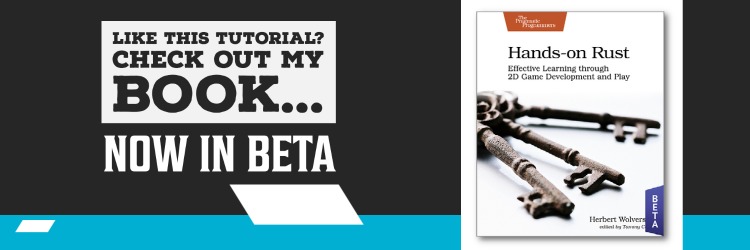This tutorial is free and open source, and all code uses the MIT license - so you are free to do with it as you like. My hope is that you will enjoy the tutorial, and make great games!
If you enjoy this and would like me to keep writing, please consider supporting my Patreon.
Turn State and Modal Announcements
It's a funny old world. It took me a couple of hours to hammer out the tutorial thus-far, including screenshots and examples. In Jam-time, I was about 30 minutes in! The template code is based on code I had available, and it didn't take long to cut and paste everything together.
Pretty much every game I write with bracket-lib has a TurnState enumeration. You can find it in the Rust Roguelike Tutorial, in Hands-on Rust and in pretty much every example. It really is the best way I've found to manage global state in simple projects with a game loop that ticks over and over again (I sometimes use a stack of states for really complicated projects).
Initial Turn State
In main.rs, I added an enumeration:
#![allow(unused)] fn main() { enum TurnState { WaitingForInput, PlayerTurn, EnemyTurn, Modal{title: String, body: String}, } }
These states are intended to work as follows:
WaitingForInputis just that - spinning, checking for user input and deciding where to go next.PlayerTurn- the player is doing something.EnemyTurn- the other entities are doing something.Modal- I'm announcing something to the player. I decided that announcements needed a title and a body text.
Tracking Turn State
Having an enum isn't enough, you need to store it and initialize it. I added it to State:
#![allow(unused)] fn main() { struct State { ecs: World, map: map::Map, turn: TurnState } }
In State's new function, I added initialization for the state:
#![allow(unused)] fn main() { let mut state = Self { ecs, map, turn: TurnState::Modal{title: "SecBot Has Landed".to_string(), body: text::INTRO.to_string()} }; }
Wait - what's this? INTRO hasn't been defined!
Storing Text
I didn't want to fill up my main module with stored body text. With hindsight, I should have done more of this! Anyway, in the src directory, I created a new file: text.rs. The entire body of the file is:
#![allow(unused)] fn main() { pub const INTRO : &str = "As Bracket Corp's #1 troubleshooting security bot - a bio-mechanical mishmash of bits of dead person and robotics - you have been sent to Bracket 394 to find out why the colonists aren't responding. You can win the game by accounting for - and ideally saving - the colonists."; }
It defines a constant called INTRO - storing my greeting text. I went back to main.rs and added mod text to the imports list.
Rendering Modal Dialogs
I wanted a bit of flexibility in rendering modal text. I honestly thought that I'd use it more frequently (it ended up barely used). So I added the following to render/mod.rs:
#![allow(unused)] fn main() { pub fn modal(ctx: &mut BTerm, title: &String, body: &String) { let mut draw_batch = DrawBatch::new(); draw_batch.draw_double_box(Rect::with_size(19, 14, 71,12), ColorPair::new(CYAN, BLACK)); let mut buf = TextBuilder::empty(); buf.ln() .fg(YELLOW) .bg(BLACK) .centered(title) .fg(CYAN) .bg(BLACK) .ln() .ln() .line_wrap(body) .ln() .ln() .fg(YELLOW) .bg(BLACK) .centered("PRESS ENTER TO CONTINUE") .reset(); let mut block = TextBlock::new(20, 15, 70, 11); block.print(&buf).expect("Overflow occurred"); block.render_to_draw_batch(&mut draw_batch); draw_batch.submit(0).expect("Batch error"); render_draw_buffer(ctx).expect("Render error"); } }
That's a bit of a mouthful! It starts by creating a DrawBatch. These are primarily a multi-threading tool in bracket-lib: you can start and submit a batch in any thread. As long as you remember to render_draw_buffer in the render thread, everything is applied. You don't really need it, but there are some performance advantages to doing it all in a batch. The TextBuilder functionality in bracket-lib works best when applied to a batch, so I pretty much had to have one. TextBuilder is a really handy utility for batching large amounts of text, applying word-wrapping, and placing the nicely formatted result on the screen.
The function starts by creating a new batch and TextBuilder. Then it goes line-by-line setting colors, formatting text, and finally calling reset to clear any state back to its original value. Then it makes a block - I had to play with the dimensions/location a bit until it looked right - and renders it.
Applying Turn State
In main.rs, go back to the tick function. We'll add a match function to use TurnState to direct program flow:
#![allow(unused)] fn main() { impl GameState for State { fn tick(&mut self, ctx: &mut BTerm) { ctx.cls(); render::render_ui_skeleton(ctx); self.map.render(ctx); render::render_glyphs(ctx, &self.ecs, &self.map); match &self.turn { TurnState::Modal { title, body } => render::modal(ctx, title, body), _ => {} // Do nothing } } } }
The tick function now clears the screen, renders the UI skeleton, renders the map and glyphs, and queries turn (the turn state) to see what to do. At this point, it only knows how to draw the modal we've built.
Run the program now, and you'll be greeted with a game starting modal dialog:
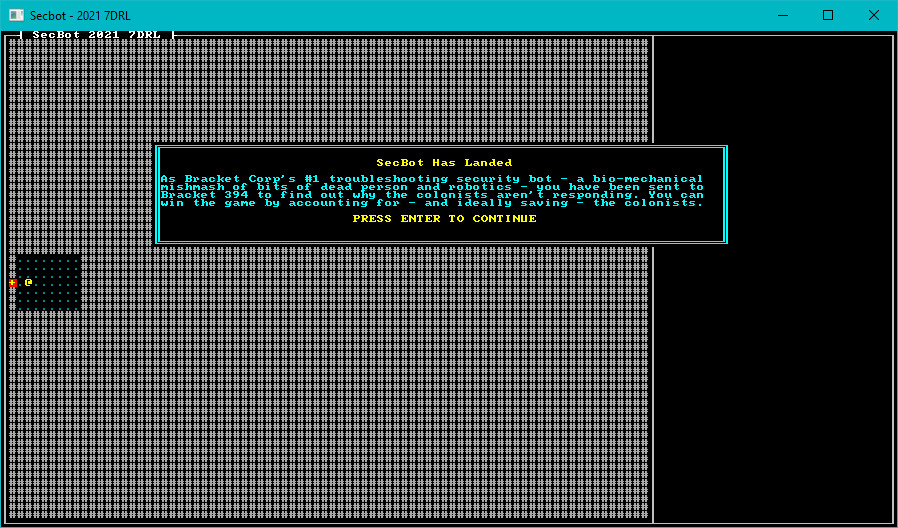
You can find the source code for
hello_modalhere.
Onwards!
Next, we'll start supporting some tool-tips.