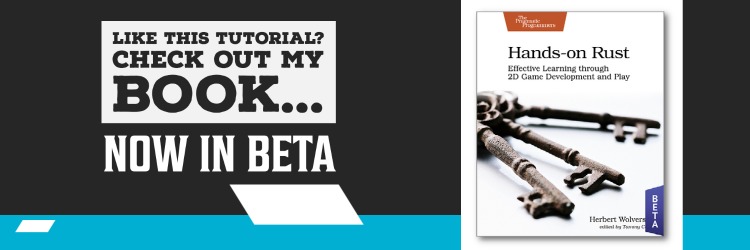This tutorial is free and open source, and all code uses the MIT license - so you are free to do with it as you like. My hope is that you will enjoy the tutorial, and make great games!
If you enjoy this and would like me to keep writing, please consider supporting my Patreon.
Walking Around
Now that we have a map and tooltips, it's time to make the player respond to some input - and walk around the map. We've done most of the back-end work for this, it's largely a matter of receiving player input, parsing it, and implementing movement logic. Unlike Hands-on Rust, I didn't do a lot of clever systems work here - I went with something quick and functional.
Receiving input
I wanted to support W/A/S/D as well as cursor keys, so I included that from the start. Open up src/game/player.rs. Extend the player_turn function to include input handling:
#![allow(unused)] fn main() { pub fn player_turn(ctx: &mut BTerm, ecs: &mut World, map: &mut Map) -> NewState { render_tooltips(ctx, ecs, map); // Check for input if let Some(key) = ctx.key { match key { VirtualKeyCode::Up | VirtualKeyCode::W => try_move(ecs, map, 0, -1), VirtualKeyCode::Down | VirtualKeyCode::A => try_move(ecs, map, 0, 1), VirtualKeyCode::Left | VirtualKeyCode::S => try_move(ecs, map, -1, 0), VirtualKeyCode::Right | VirtualKeyCode::D => try_move(ecs, map, 1, 0), _ => NewState::Wait, } } else { NewState::Wait } } }
Can you spot the bug? I didn't, until I pushed a WASM build and let some people on the Discord try it out! I transposed
AandS, causing some confusion about how to move around.
This uses the try_move function, which we haven't written yet. Let's fix that.
Moving Around
The try_move function takes delta_x and delta_y to represent the direction in which the player is trying to move. It takes the player's current position, applies the delta and - if the move is possible - applies it. Add this after player_turn in player.rs:
#![allow(unused)] fn main() { fn try_move(ecs: &mut World, map: &mut Map, delta_x: i32, delta_y: i32) -> NewState { let mut find_player = <(&Player, &mut Position)>::query(); let mut result = NewState::Wait; find_player.iter_mut(ecs).for_each(|(_, pos)| { let new_pos = pos.pt + Point::new(delta_x, delta_y); let new_idx = map.get_current().point2d_to_index(new_pos); if !map.get_current().tiles[new_idx].blocked { pos.pt = new_pos; result = NewState::Enemy; } }); result } }
The function creates a query that looks for an entity with the Player and Position components. SecBot should be the only entity to ever match this. It sets a result variable, and iterates the players (hopefully, there's only one - more than one would be a bug!). It constructs new_pos to be the existing position plus the delta. If the current map layer doesn't have blocked set for this location, it applies the move.
Can you see the other bug here? There's no bounds checking, and the game will crash spectacularly if you walk off the edge of the map.
Extending Turn State, Again
Now that we are returning NewState::Enemy if the player moved - we need that to do something. Otherwise, the game will last precisely one move - and sit spinning until you find ctrl+c to kill it. In main.rs, open the tick function once more. For now, we'll stub out EnemyTurn - it just skips straight back to waiting for input:
#![allow(unused)] fn main() { let new_state = match &self.turn { TurnState::Modal { title, body } => render::modal(ctx, title, body), TurnState::WaitingForInput => game::player_turn(ctx, &mut self.ecs, &mut self.map), TurnState::EnemyTurn => NewState::Wait, _ => NewState::NoChange, }; match new_state { NewState::NoChange => {} NewState::Wait => self.turn = TurnState::WaitingForInput, NewState::Enemy => self.turn = TurnState::EnemyTurn, } }
Fixing the Capsule Floor
Open map/tile.rs and locate the capsule_floor() tile. Change blocked to false (instead of true). This lets SecBot navigate the escape capsule floor.
This is why the game doesn't crash because we skipped bounds-checking! SecBot doesn't have the opportunity to leave the map, so we squeaked by without bounds-checking.
Fixing WASD
I've shown you the silly mistake I made, let's fix WASD before I forget. In player.rs, reverse A and S:
#![allow(unused)] fn main() { VirtualKeyCode::Up | VirtualKeyCode::W => try_move(ecs, map, 0, -1), VirtualKeyCode::Down | VirtualKeyCode::S => try_move(ecs, map, 0, 1), VirtualKeyCode::Left | VirtualKeyCode::A => try_move(ecs, map, -1, 0), VirtualKeyCode::Right | VirtualKeyCode::D => try_move(ecs, map, 1, 0), }
Oops, I Cleared the ECS at the Wrong Time
You may have noticed that the escape capsule door doesn't have a tooltip (or any other components). There was a bug in main.rs. In new_game, remove the line that says self.ecs.clear(). I just made a new World - it's empty. Clearing it after the map adds to it was a poor life choice.
Leaving the Game
One core mechanic from the game design was the idea that if you enter the exit airlock, the game ends. Let's go ahead and make that happen.
Decorate Position
I wanted to be able to compare Position components. I also thought it might be useful to be able to print debugging information for them. Open components/position.rs and add a derive to accomplish this:
#![allow(unused)] fn main() { ... #[derive(Debug, Clone, Copy, PartialEq)] pub struct Position { ... }
Add a TileTrigger component
I thought it might be useful to have tiles that do something when the player enters them. Let's create a new component to indicate this. Create a new file: src/components/tile_trigger.rs and insert the following contents:
#![allow(unused)] fn main() { pub enum TriggerType { EndGame, } pub struct TileTrigger(pub TriggerType); }
Also include mod tile_trigger; pub use tile_trigger::*; in components/mod.rs.
Update the game exit
Open up map/layerbuilder/entrance.rs. Add an import for TileTrigger (or just use components::*). Then, in the add_game_exit function, add a TileTrigger to the components you are creating for the exit:
#![allow(unused)] fn main() { ecs.push(( Position::with_pt(pt, 0), Description( "Exit to SecBot's Ship. Leave through here when you are ready to call it game over." .to_string(), ), TileTrigger(crate::components::TriggerType::EndGame), )); }
The exit now has a TileTrigger component. Open up map/tile.rs and fix the exit tile:
#![allow(unused)] fn main() { pub fn game_over() -> Self { Self { glyph: to_cp437('+'), color: ColorPair::new(YELLOW, RED), blocked: false, opaque: false, } } }
Notice the change? blocked is now false, allowing SecBot to walk into the tile.
Detecting Tile Triggers
Now that we support triggers and have one, the player needs to fire the trigger when they enter a trigger tile. Let's extend the player_turn function (in game/player.rs) some more to include an exit check. Entering an exit can change the game state, so we have to do a little dance. The code after render_tooltips looks like this:
#![allow(unused)] fn main() { pub fn player_turn(ctx: &mut BTerm, ecs: &mut World, map: &mut Map) -> NewState { render_tooltips(ctx, ecs, map); // Check for input let mut new_state = if let Some(key) = ctx.key { match key { VirtualKeyCode::Up | VirtualKeyCode::W => try_move(ecs, map, 0, -1), VirtualKeyCode::Down | VirtualKeyCode::A => try_move(ecs, map, 0, 1), VirtualKeyCode::Left | VirtualKeyCode::S => try_move(ecs, map, -1, 0), VirtualKeyCode::Right | VirtualKeyCode::D => try_move(ecs, map, 1, 0), _ => NewState::Wait, } } else { NewState::Wait }; // Check for tile trigger effects tile_triggers(&mut new_state, ecs, map); new_state } }
See the difference? We store the result of the input match in a mutable variable called new_state. Then we call tile_triggers, passing it the new_state mutably so it has a chance to override it if it needs to.
The tile_triggers function needs to be added to the end of the game/player.rs file:
#![allow(unused)] fn main() { fn tile_triggers(new_state: &mut NewState, ecs: &mut World, map: &mut Map) { if *new_state != NewState::Wait { return; } let mut find_player = <(&Player, &Position)>::query(); let player_pos = find_player.iter(ecs).map(|(_, pos)| *pos).nth(0).unwrap(); let mut find_triggers = <(&TileTrigger, &Position)>::query(); find_triggers .iter(ecs) .filter(|(_, pos)| **pos == player_pos) .for_each(|(tt, _)| match tt.0 { TriggerType::EndGame => *new_state = NewState::LeftMap, }); } }
The function works like this:
- If the new state isn't waiting for input, exit. This will change later - for now, I wanted to let it render once after you move into the exit tile, to help me with some debugging.
- It runs a query to find the player's location. The "iter->map->nth->unwrap" pattern is ugly, but worked really well in Hands-on Rust - so I used it.
- It iterates tile triggers, and if the trigger matches the new location, it matches on the trigger type. There's only one for now, which ends the game. So if the game is ending, we return a new
NewStatetype -LeftMap.
Implement LeftMap
In main.rs, add a PartialEq derivation and LeftMap to NewState:
#![allow(unused)] fn main() { #[derive(PartialEq)] pub enum NewState { NoChange, Wait, Enemy, LeftMap, } }
I forgot to add PartialEq earlier. It's handy. Also, extend TurnState to include an additional GameOverLeft option:
#![allow(unused)] fn main() { enum TurnState { WaitingForInput, PlayerTurn, EnemyTurn, Modal{title: String, body: String}, GameOverLeft, } }
Now down in the tick function, the matchers need updating to include the new LeftMap state:
#![allow(unused)] fn main() { impl GameState for State { fn tick(&mut self, ctx: &mut BTerm) { ctx.cls(); render::render_ui_skeleton(ctx); self.map.render(ctx); render::render_glyphs(ctx, &self.ecs, &self.map); let new_state = match &self.turn { TurnState::Modal { title, body } => render::modal(ctx, title, body), TurnState::WaitingForInput => game::player_turn(ctx, &mut self.ecs, &mut self.map), TurnState::EnemyTurn => NewState::Wait, TurnState::GameOverLeft => render::game_over_left(ctx), _ => NewState::NoChange, }; match new_state { NewState::NoChange => {} NewState::Player => self.turn = TurnState::EnemyTurn, NewState::Wait => self.turn = TurnState::WaitingForInput, NewState::Enemy => self.turn = TurnState::EnemyTurn, NewState::LeftMap => self.turn = TurnState::GameOverLeft, } } } }
Notice the new changes? TurnState::GameOverLeft calls a new game_over_left function. The NewState::LeftMap state puts the game into GameOverLeft mode.
Rendering the End
I added the following function to render/mod.rs:
#![allow(unused)] fn main() { pub fn game_over_left(ctx: &mut BTerm) -> NewState { ctx.cls(); ctx.print( 1, 1, "Game over. You left the map. Haven't written the stuff to show here.", ); ctx.print( 1, 2, "You need to refresh or reload. Haven't done restarting yet.", ); NewState::NoChange } }
Notice that the game basically apologizes that I haven't written any more functionality, yet. I do that a lot. It's good to have a place-holder for when I write the real version!
Give it a whirl
You can walk around with WASD or the cursor keys. The escape pod airlock door has a tooltip, and ends the game. Life is good.
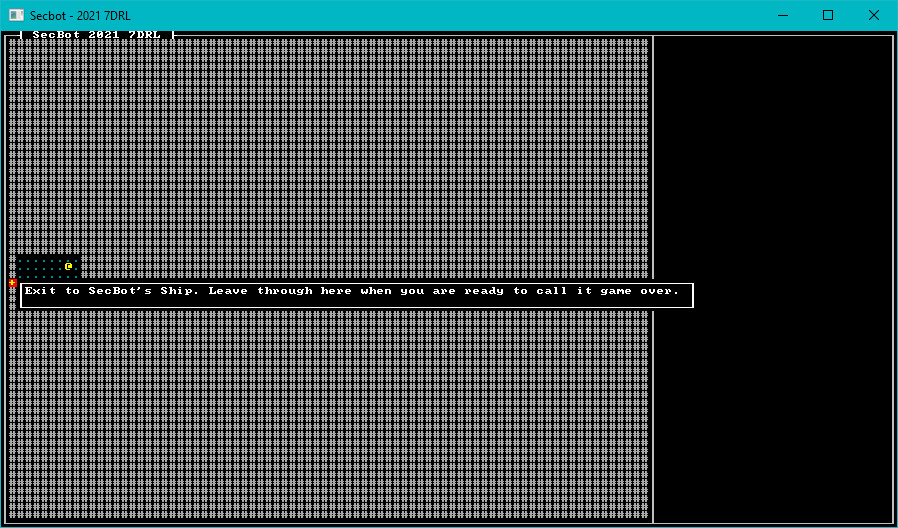
You can find the source code for
hello_secbothere.
Onwards!
The basic skeleton of the game is now in place. We've implemented:
- A basic map.
- Turn-state.
- Modal dialogs.
- Moving around the map.
- Ending the game.
- Tooltips.
That's a pretty good start, but I still had some day remaining. So, onwards to building the basic map.