Shooting Things
Combat is central to most roguelikes, and SecBot is no exception. So we'll revisit the combat system a few times as we race towards the finish line. In this section, we'll get the basics working. This is a smorgasboard of a section---there's a lot to process.
Hit Probability Estimate
You'll be referencing the game module from places other than main.rs in this section. Open src/main.rs and change mod game; to pub mod game;. That makes it available everywhere in the project.
I ended up not keeping this in the final game, but I decided to display an approximation of success for hitting your target.
Open src/game/player.rs, and add a new function:
#![allow(unused)] fn main() { // Returns (probability, range) pub fn hit_probability(ecs: &World, target: Entity) -> (u32, u32) { let mut target_pos = Point::zero(); if let Ok(entry) = ecs.entry_ref(target) { if let Ok(pos) = entry.get_component::<Position>() { target_pos = pos.pt; } } let player_pos = <(&Player, &Position)>::query() .iter(ecs) .map(|(_, pos)| pos) .nth(0) .unwrap() .pt; let range = DistanceAlg::Pythagoras.distance2d(player_pos, target_pos) as u32; // TODO: More complexity here let mut hit_chance = 90; if range > 5 { hit_chance -= (range - 5) * 5; } (hit_chance, range) } }
The function calculates the range to the target, and calculates a probability based on this. Since we'll be removing this again in a few sections, I've left it as an after-thought.
Now that we have targeting probability, let's display it. Open src/render/targeting_panel.rs, and add an import for a new module at the top:
#![allow(unused)] fn main() { use crate::game::player::hit_probability; }
Now in the targeting code, add the following:
#![allow(unused)] fn main() { let (probability, range) = hit_probability(ecs, target_entity); ctx.print_color(x, y, WHITE, BLACK, format!("Hit probability: {}%", probability)); y += 1; ctx.print_color(x, y, WHITE, BLACK, format!("Range : {}", range)); y += 1; }
More Dependencies: Ultraviolet
I like ultraviolet. It provides a very thorough set of vector and matrix math libraries, and does an amazing job (via the wide crate) of turning them into really fast SIMD code. We'll use it later, so open Cargo.toml and add a dependency:
ultraviolet = "0.7.5"
We'll make use of ultraviolet's fast vector processing in the shooting section. So add it for now, and you'll be ready for when we need it.
New Components
We're going to require a few new component types for this section. I've gathered them together, so you aren't jumping around too much while you add them.
Bloodstains
I wanted it to be obvious that a fight had occurred in an area. One way to do this is to make wounded entities leave blood stains. That way, when you return to an area you have immediate feedback that a fight took place here. It would also be nice to have different types of critter leave varying colors of blood. To accomplish that, create a new file src/components/blood.rs. The file contains a simple component:
#![allow(unused)] fn main() { use bracket_lib::prelude::RGB; #[derive(Debug)] pub struct Blood(pub RGB); }
Now open src/components/mod.rs and include a mod blood; pub use blood::*; statement to include it in your project.
Projectiles
Since we're going to be firing projectiles, it's a good idea to represent them. Projectiles will be their own entity, with a pre-defined path. They will act like a particle, following the path until they expire. This lets us give good visual feedback that we're shooting, without slowing the game down as a whole. Create another new component file named src/components/projectile.rs. The file contains:
#![allow(unused)] fn main() { use bracket_lib::prelude::{ColorPair, FontCharType, Point}; pub struct Projectile { pub path: Vec<Point>, pub layer: usize, } }
Once again, you need to add a mod projectile; pub use projectile::*; to src/components/mod.rs.
Found Component
I wasn't happy with how we were storing colonist statuses, so I made a new tag component to indicate that we'd found a colonist. This differs from "active" in that its possible to locate a colonist---but they are already dead. Open src/components/tags.rs and add another component to it:
#![allow(unused)] fn main() { pub struct Found; }
Shooting Things
I know you've been waiting for this. It's time to implement some death and destruction!
The Fire Commands
Open src/game/player.rs and we'll add a placeholder command to the list of keys to process. Pressing F calls the new open_fire_at_target function:
#![allow(unused)] fn main() { VirtualKeyCode::F => open_fire_at_target(ecs, map), }
Now find the can_be_activated.for_each code, and replace it as follows:
#![allow(unused)] fn main() { can_be_activated.for_each_mut(ecs, |(entity, _, pos)| { if pos.layer == map.current_layer as u32 && vt.contains(&pos.pt) { commands.add_component(*entity, Found {}); if DistanceAlg::Pythagoras.distance2d(player_pos, pos.pt) < 6.0 { commands.remove_component::<CanBeActivated>(*entity); commands.add_component(*entity, Active {}); } } }); }
The changes are that if an entity is visible, we add Found to it. It's been located, so even if it is dead it counts on the colonist count. Then, if you are close enough to the target we remove its CanBeActivated and substitute an Active component.
Now it's time for open_fire_at_target! This function is added to the very end of player.rs. Let's start with a function signature and obtain the player entity and current target:
#![allow(unused)] fn main() { fn open_fire_at_target(ecs: &mut World, map: &mut Map) -> NewState { let mut commands = CommandBuffer::new(ecs); let mut player_pos = Point::zero(); let mut target = None; let mut current_layer = map.current_layer as u32; <(&Player, &Position, &Targeting)>::query() .iter(ecs) .for_each(|(_, pos, targeting)| { player_pos = pos.pt; target = targeting.current_target; }); // If there's nothing to fire at, return to waiting if target.is_none() { return NewState::Wait; } }
Next we'll build a set named pos_map that lists everything with a Position and Health component on the map. We'll use this to determine if the projectile passes through anything that can be damaged.
#![allow(unused)] fn main() { let pos_map = <(&Position, &Health)>::query() .iter(ecs) .map(|(pos, _)| pos.pt) .collect::<HashSet<Point>>(); }
Next, we determine where the target is. We'll create some variables for use later on, too:
#![allow(unused)] fn main() { if let Some(target) = target { if let Ok(target_ref) = ecs.entry_ref(target) { if let Ok(target_position) = target_ref.get_component::<Position>() { let target_pos = target_position.pt; let mut power = 20; let mut range = 0; let mut projectile_path = Vec::new(); let mut splatter = None; }
We're storing the target's position in target_pos for easy access. Power represents how much energy is left in the projectile as it travels. We want the chance to shoot through targets and damage whatever is behind them. Range tracks how far the projectile has travelled so far. We make an empty vector to store the intended trajectory (we'll use this for the projectile particle effect) and set a variable called splatter to None. If we make a bloody mess en route, we'll store the bloody mess information in here.
Now we use line2d_bresenham to plot a line between the starting position and the target. We call skip(1) to miss the first tile---we don't want to allow the player to accidentally shoot themselves. Then we embark on a long for_each block. For each tile in the target line, we:
- Push it into the
projectile_pathvector, tracking where the bullet went. - If the
pos_mapset we made earlier contains the current tile, we callhit_tile_contents(we'll write that in a moment) and reduce the projectile's power by the returned amount. The projectile weakens as it passes through solid objects. - If the
splattervariable has contents, then we we darken the stored blood splatter. - We add 1 to
range, indicating that the projectile has traveled 1 tile. - If
rangeis greater than 5, we reduce its power by 1.
Here's the code for the this section:
#![allow(unused)] fn main() { line2d_bresenham(player_pos, target_pos) .iter() .skip(1) .for_each(|pt| { projectile_path.push(*pt); if pos_map.contains(&pt) { power -= hit_tile_contents( ecs, *pt, current_layer, &mut commands, &mut splatter, ); } if let Some(bsplatter) = &mut splatter { let idx = map.get_current().point2d_to_index(*pt); map.get_current_mut().tiles[idx].color.bg = bsplatter.to_rgba(1.0); bsplatter.r = f32::max(0.0, bsplatter.r - 0.1); bsplatter.g = f32::max(0.0, bsplatter.g - 0.1); bsplatter.b = f32::max(0.0, bsplatter.b - 0.1); if bsplatter.r + bsplatter.g + bsplatter.b < 0.1 { splatter = None; } } range += 1; if range > 5 { power -= 1; } }); }
When we get to the end of following the line's path, the projectile has traveled from the shooter to the intended victim. We want over-penetration to be a thing, so we need to figure out where the projectile will go next. The next two lines calculates a slope for the existing trajectory, allowing us to continue the projectile's travel:
#![allow(unused)] fn main() { use ultraviolet::Vec2; let mut projectile_pos: Vec2 = Vec2::new(target_pos.x as f32, target_pos.y as f32); let slope = (projectile_pos - Vec2::new(player_pos.x as f32, player_pos.y as f32)) .normalized(); }
We're making use of Ultraviolet's normalize function, and using its Vec2 types for speed. It probably didn't make a big difference, but I'm always happy to use someone else's vector math library!
Now, we continue the bullet's path while it has traveled fewer than 25 tiles and still has any power. Notice that it's basically the same steps as we used for the first part of the trajectory:
#![allow(unused)] fn main() { while range < 25 && power > 0 { projectile_pos += slope; let pt = Point::new(projectile_pos.x as i32, projectile_pos.y as i32); projectile_path.push(pt); if pos_map.contains(&pt) { power -= hit_tile_contents(ecs, pt, current_layer, &mut commands, &mut splatter); } if let Some(bsplatter) = &mut splatter { let idx = map.get_current().point2d_to_index(pt); map.get_current_mut().tiles[idx].color.bg = bsplatter.to_rgba(1.0); bsplatter.r = f32::max(0.0, bsplatter.r - 0.1); bsplatter.g = f32::max(0.0, bsplatter.g - 0.1); bsplatter.b = f32::max(0.0, bsplatter.b - 0.1); if bsplatter.r + bsplatter.g + bsplatter.b < 0.1 { splatter = None; } } let idx = map.get_current().point2d_to_index(pt); if map.get_current().tiles[idx].tile_type == TileType::Wall { range += 100; power = 0; } if !map.get_current().tiles[idx].opaque && power > 5 { // TODO: End the game because you broke a window } range += 1; if range > 5 { power -= 1; } } }
Next, we use the command buffer to create a new projectile with the path we determined. We also close out our if statements, handling the cases in which the shooter couldn't pull the trigger.
#![allow(unused)] fn main() { commands.push(( Projectile { path: projectile_path, layer: current_layer as usize, }, Glyph { glyph: to_cp437('*'), color: ColorPair::new(RED, BLACK), }, )); } else { // Unable to fire return NewState::Wait; } } else { // Unable to fire return NewState::Wait; } } commands.flush(ecs); NewState::Player } }
We used the hit_tile_contents function several times. It also gets added to the end of src/game/player.rs. Once again, let's start with the function header:
#![allow(unused)] fn main() { fn hit_tile_contents( ecs: &mut World, pt: Point, layer: u32, commands: &mut CommandBuffer, splatter: &mut Option<RGB>, ) -> i32 { }
We need access to the ECS, the target point and layer index, the command buffer we've been building, and the splatter variable. The function returns the power loss from hitting that tile's content.
Next, we obtain a random number generator lock:
#![allow(unused)] fn main() { let mut rng_lock = crate::RNG.lock(); let rng = rng_lock.as_mut().unwrap(); }
We'll need that later. We need to create variables called power_loss (as we total up power loss) and dead_entities (listing entities that were killed):
#![allow(unused)] fn main() { let mut power_loss = 0; let mut dead_entities = Vec::new(); }
Next, we query entity locations and obtain a mutable Health value. If an entity is in the current target square, we reduce its health by a random amount. Then we reduce the projectile's power by the number of hit points they had remaining. If the entity died, we add it to the dead_entities list:
#![allow(unused)] fn main() { <(Entity, &Position, &mut Health)>::query() .iter_mut(ecs) .filter(|(_, pos, _)| pos.layer == layer && pos.pt == pt) .for_each(|(entity, _, hp)| { let damage = rng.range(1, 5) + 10; // TODO: Complexity, please hp.current -= damage; if hp.current < 0 { hp.current = 0; dead_entities.push(*entity); } power_loss += hp.current; }); }
Now that we've potentially hit everything in the tile, we iterate dead_entities. This section removes Health, Active, CanBeActivated, Blood and Targetable components. If the target was a colonist, we turn them into a corpse---retaining their former name.
#![allow(unused)] fn main() { dead_entities.iter().for_each(|entity| { if let Ok(mut er) = ecs.entry_mut(*entity) { if let Ok(_colonist) = er.get_component_mut::<ColonistStatus>() { commands.add_component(*entity, ColonistStatus::DiedAfterStart); } if let Ok(g) = er.get_component_mut::<Glyph>() { g.color.bg = DARK_RED.into(); g.color.fg = DARK_GRAY.into(); } if let Ok(n) = er.get_component_mut::<Name>() { n.0 = format!("Corpse: {}", n.0); } if let Ok(b) = er.get_component::<Blood>() { *splatter = Some(b.0); } } commands.remove_component::<Health>(*entity); commands.remove_component::<Active>(*entity); commands.remove_component::<CanBeActivated>(*entity); commands.remove_component::<Blood>(*entity); commands.remove_component::<Targetable>(*entity); }); power_loss } }
That finishes the first draft of the shooting system! It's pretty messy, both in terms of code and what it does to victims. :-)
Rendering Changes
Open src/main.rs and find the call to render_speech. Add another render call after it:
#![allow(unused)] fn main() { render::speech::render_speech(ctx, &mut self.ecs, &self.map); +render::projectiles::render_projectiles(ctx, &mut self.ecs, &self.map); }
We'll write that function in a moment. While we're in main.rs, let's cap the game's framerate:
fn main() -> BError { let context = BTermBuilder::simple(112, 62)? .with_title("Secbot - 2021 7DRL") .with_fps_cap(60.0) .build()?;
We're doing this to make it easier to time projectile paths. We could read frame_time_ms each time, but I was in a hurry (and really should have done it properly!).
Giving Blood to Colonists and Monsters
While colonists will doubtless need a blood transfusion after this update, we're more concerned with giving them blood at all so they participate in the splatter system. Open src/map/layerbuilder/colonists.rs. In build_base_colonist add one more component to the colonists:
#![allow(unused)] fn main() { commands.add_component(entity, Blood(DARK_RED.into())); }
Monsters should also bleed, an icky dark green. Open src/map/layerbuilder/monsters.rs and add one more component to the face eater:
#![allow(unused)] fn main() { Blood(DARK_GREEN.into()), }
Counting Colonists
Open src/render/colonist_panel.rs and change if let Ok(_) = entry.get_component::<Active>() { to read:
#![allow(unused)] fn main() { if let Ok(_) = entry.get_component::<Found>() { }
This way, we are counting colonists who have been located---alive or dead.
Projectile Rendering
In the file src/render/mod.rs, add pub mod projectiles;. Then (predictably!), create a new file named src/render/projectiles.rs. It's contents are as follows:
#![allow(unused)] fn main() { use crate::{components::*, map::Map, map::WIDTH}; use bracket_lib::prelude::*; use legion::*; pub fn render_projectiles(ctx: &mut BTerm, ecs: &mut World, map: &Map) { let mut commands = legion::systems::CommandBuffer::new(ecs); let mut query = <(Entity, &Glyph, &mut Projectile)>::query(); query.for_each_mut(ecs, |(entity, glyph, projectile)| { if projectile.layer == map.current_layer { if projectile.path.is_empty() { commands.remove(*entity); } else { let pt = projectile.path[0]; projectile.path.remove(0); ctx.set( pt.x + 1, pt.y + 1, glyph.color.fg, glyph.color.bg, glyph.glyph, ); } } }); commands.flush(ecs); } }
This works by rendering the projectile's first path location each frame, and then removing that from the path list---so next frame it renders the next one. When there are no path entries remaining, the projectile ceases to exist. This is very similar to how particles are generally implemented.
Wrap-Up
Whew! That was a lot of steps. The good news is that you can now lay waste to colonists and monsters alike.
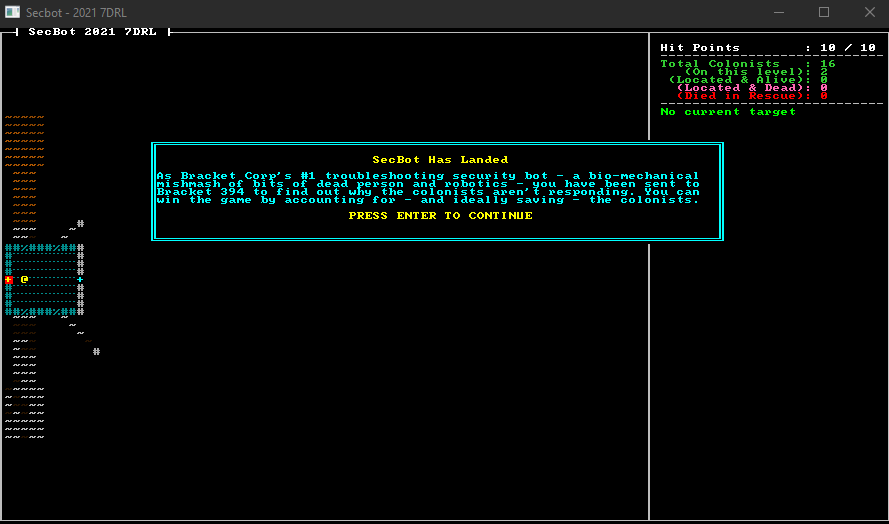
You can find the source code for
shooting1here.
Up next, we'll clean up some code warnings---and start to let the mobs fight back.