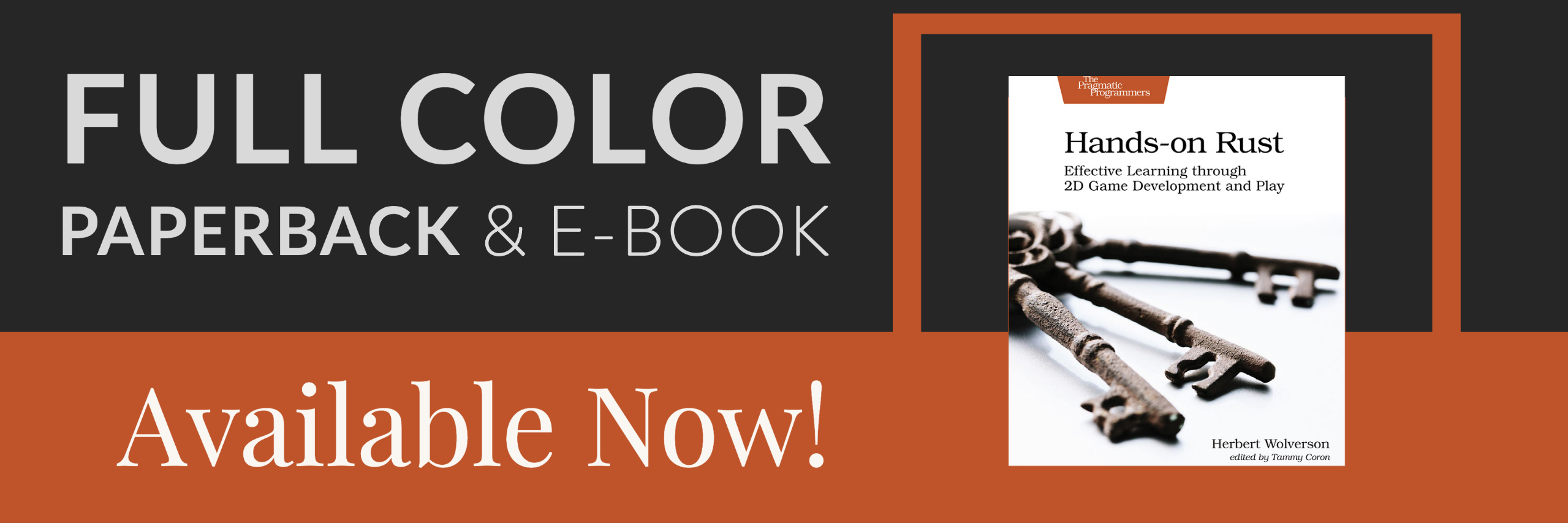Chapter 4 - A More Interesting Map
About this tutorial
This tutorial is free and open source, and all code uses the MIT license - so you are free to do with it as you like. My hope is that you will enjoy the tutorial, and make great games!
If you enjoy this and would like me to keep writing, please consider supporting my Patreon.
In this chapter, we'll make a more interesting map. It will be room-based, and look a bit like many of the earlier roguelikes such as Moria - but with less complexity. It will also provide a great starting point for placing monsters!
Cleaning up
We're going to start by cleaning up our code a bit, and utilizing separate files. As projects gain in complexity/size, it's a good idea to start keeping them as a clean set of files/modules, so we can quickly find what we're looking for (and improve compilation times, sometimes).
If you look at the source code for this chapter, you'll see that we've broken out a lot of functionality into individual files. When you make a new file in Rust, it automatically becomes a module. You then have to tell Rust to use these modules, so main.rs has gained a few mod map and similar, followed by pub use map::*. This says "import the module map, and then use - and make available to other modules - its public contents".
We've also made a bunch of struct into pub struct, and added pub to their members. If you don't do this, then the structure remains internal to that module only - and you can't use it in other parts of the code. This is the same as putting a public: C++ line in a class definition, and exporting the type in the header. Rust makes it a bit cleaner, and no need to write things twice!
Making a more interesting map
We'll start by renaming new_map (now in map.rs) to new_map_test. We'll stop using it, but keep it around for a bit - it's a decent way to test our map code! We'll also use Rust's documentation tags to publish what this function does, in case we forget later:
#![allow(unused)] fn main() { /// Makes a map with solid boundaries and 400 randomly placed walls. No guarantees that it won't /// look awful. pub fn new_map_test() -> Vec<TileType> { ... } }
In canonical Rust, if you prefix a function with comments starting with ///, it makes it into a function comment. Your IDE will then show you your comment text when you hover the mouse over the function header, and you can use Cargo's documentation features to make pretty documentation pages for the system you are writing. It's mostly handy if you plan on sharing your code, or working with others - but it's nice to have!
So now, in the spirit of the original libtcod tutorial, we'll start making a map. Our goal is to randomly place rooms, and join them together with corridors.
Making a couple of rectangular rooms
We'll start with a new function:
#![allow(unused)] fn main() { pub fn new_map_rooms_and_corridors() -> Vec<TileType> { let mut map = vec![TileType::Wall; 80*50]; map } }
This makes a solid 80x50 map, with walls on all tiles - you can't move! We've kept the function signature, so changing the map we want to use in main.rs just requires changing gs.ecs.insert(new_map_test()); to gs.ecs.insert(new_map_rooms_and_corridors());. Once again we're using the vec! macro to make our life easier - see the previous chapter for a discussion of how that works.
Since this algorithm makes heavy use of rectangles, and a Rect type - we'll start by making one in rect.rs. We'll include some utility functions that will be useful later on in this chapter:
#![allow(unused)] fn main() { pub struct Rect { pub x1 : i32, pub x2 : i32, pub y1 : i32, pub y2 : i32 } impl Rect { pub fn new(x:i32, y: i32, w:i32, h:i32) -> Rect { Rect{x1:x, y1:y, x2:x+w, y2:y+h} } // Returns true if this overlaps with other pub fn intersect(&self, other:&Rect) -> bool { self.x1 <= other.x2 && self.x2 >= other.x1 && self.y1 <= other.y2 && self.y2 >= other.y1 } pub fn center(&self) -> (i32, i32) { ((self.x1 + self.x2)/2, (self.y1 + self.y2)/2) } } }
There's nothing really new here, but lets break it down a bit:
- We define a
structcalledRect. We added thepubtag to make it public - it's available outside of this module (by putting it into a new file, we automatically created a code module; that's a built-in Rust way to compartmentalize your code). Over inmain.rs, we can addpub mod Rectto say "we useRect, and because we put apubin front of it anything can getRectfrom us assuper::rect::Rect. That's not very ergonomic to type, so a second lineuse rect::Rectshortens that tosuper::Rect. - We make a new constructor, entitled
new. It uses the return shorthand and returns a rectangle based on thex,y,widthandheightwe pass in. - We define a member method,
intersect. It has an&self, meaning it can see into theRectto which it is attached - but can't modify it (it's a "pure" function). It returns a bool:trueif the two rectangles overlap,falseotherwise. - We define
center, also as a pure member method. It simply returns the coordinates of the middle of the rectangle, as a tuple ofxandyinval.0andval.1.
We'll also make a new function to apply a room to a map:
#![allow(unused)] fn main() { fn apply_room_to_map(room : &Rect, map: &mut [TileType]) { for y in room.y1 +1 ..= room.y2 { for x in room.x1 + 1 ..= room.x2 { map[xy_idx(x, y)] = TileType::Floor; } } } }
Notice that we are using for y in room.y1 +1 ..= room.y2 - that's an inclusive range. We want to go all the way to the value of y2, and not y2-1! Otherwise, it's relatively straightforward: use two for loops to visit every tile inside the room's rectangle, and set that tile to be a Floor.
With these two bits of code, we can create a new rectangle anywhere with Rect::new(x, y, width, height). We can add it to the map as floors with apply_room_to_map(rect, map). That's enough to add a couple of test rooms. Our map function now looks like this:
#![allow(unused)] fn main() { pub fn new_map_rooms_and_corridors() -> Vec<TileType> { let mut map = vec![TileType::Wall; 80*50]; let room1 = Rect::new(20, 15, 10, 15); let room2 = Rect::new(35, 15, 10, 15); apply_room_to_map(&room1, &mut map); apply_room_to_map(&room2, &mut map); map } }
If you cargo run your project, you'll see that we now have two rooms - not linked together.
Making a corridor
Two disconnected rooms isn't much fun, so lets add a corridor between them. We're going to need some comparison functions, so we have to tell Rust to import them (at the top of map.rs): use std::cmp::{max, min};. min and max do what they say: they return the minimum or maximum of two values. You could use if statements to do the same thing, but some computers will optimize this into a simple (FAST) call for you; we let Rust figure that out!
Then we make two functions, for horizontal and vertical tunnels:
#![allow(unused)] fn main() { fn apply_horizontal_tunnel(map: &mut [TileType], x1:i32, x2:i32, y:i32) { for x in min(x1,x2) ..= max(x1,x2) { let idx = xy_idx(x, y); if idx > 0 && idx < 80*50 { map[idx as usize] = TileType::Floor; } } } fn apply_vertical_tunnel(map: &mut [TileType], y1:i32, y2:i32, x:i32) { for y in min(y1,y2) ..= max(y1,y2) { let idx = xy_idx(x, y); if idx > 0 && idx < 80*50 { map[idx as usize] = TileType::Floor; } } } }
Then we add a call, apply_horizontal_tunnel(&mut map, 25, 40, 23); to our map making function, and voila! We have a tunnel between the two rooms! If you run (cargo run) the project, you can walk between the two rooms - and not into walls. So our previous code is still working, but now it looks a bit more like a roguelike.
Making a simple dungeon
Now we can use that to make a random dungeon. We'll modify our function as follows:
#![allow(unused)] fn main() { pub fn new_map_rooms_and_corridors() -> Vec<TileType> { let mut map = vec![TileType::Wall; 80*50]; let mut rooms : Vec<Rect> = Vec::new(); const MAX_ROOMS : i32 = 30; const MIN_SIZE : i32 = 6; const MAX_SIZE : i32 = 10; let mut rng = RandomNumberGenerator::new(); for _ in 0..MAX_ROOMS { let w = rng.range(MIN_SIZE, MAX_SIZE); let h = rng.range(MIN_SIZE, MAX_SIZE); let x = rng.roll_dice(1, 80 - w - 1) - 1; let y = rng.roll_dice(1, 50 - h - 1) - 1; let new_room = Rect::new(x, y, w, h); let mut ok = true; for other_room in rooms.iter() { if new_room.intersect(other_room) { ok = false } } if ok { apply_room_to_map(&new_room, &mut map); rooms.push(new_room); } } map } }
There's quite a bit changed there:
- We've added
constconstants for the maximum number of rooms to make, and the minimum and maximum size of the rooms. This is the first time we've encounteredconst: it just says "setup this value at the beginning, and it can never change". It's the only easy way to have global variables in Rust; since they can never change, they often don't even exist and get baked into the functions where you use them. If they do exist, because they can't change there are no concerns when multiple threads access them. It's often cleaner to setup a named constant than to use a "magic number" - that is, a hard-coded value with no real clue as to why you picked that value. - We acquire a
RandomNumberGeneratorfrom RLTK (which required that we add to theusestatement at the top ofmap.rs) - We're randomly building a width and height.
- We're then placing the room randomly so that
xandyare greater than 0 and less than the maximum map size minus one. - We iterate through existing rooms, rejecting the new room if it overlaps with one we've already placed.
- If its ok, we apply it to the room.
- We're keeping rooms in a vector, although we aren't using it yet.
Running the project (cargo run) at this point will give you a selection of random rooms, with no corridors between them.
Joining the rooms together
We now need to join the rooms together, with corridors. We'll add this to the if ok section of the map generator:
#![allow(unused)] fn main() { if ok { apply_room_to_map(&new_room, &mut map); if !rooms.is_empty() { let (new_x, new_y) = new_room.center(); let (prev_x, prev_y) = rooms[rooms.len()-1].center(); if rng.range(0,2) == 1 { apply_horizontal_tunnel(&mut map, prev_x, new_x, prev_y); apply_vertical_tunnel(&mut map, prev_y, new_y, new_x); } else { apply_vertical_tunnel(&mut map, prev_y, new_y, prev_x); apply_horizontal_tunnel(&mut map, prev_x, new_x, new_y); } } rooms.push(new_room); } }
- So what does this do? It starts by looking to see if the
roomslist is empty. If it is, then there is no previous room to join to - so we ignore it. - It gets the room's center, and stores it as
new_xandnew_y. - It gets the previous room in the vector's center, and stores it as
prev_xandprev_y. - It rolls a dice, and half the time it draws a horizontal and then vertical tunnel - and half the time, the other way around.
Try cargo run now. It's really starting to look like a roguelike!
Placing the player
Currently, the player always starts in the center of the map - which with the new generator, may not be a valid starting point! We could simply move the player to the center of the first room, but it's likely that our generator will need to know where all the rooms are - so we can put things in them - rather than just the player's location. So we'll modify our new_map_rooms_and_corridors function to also return the room list. So we change the method signature to: pub fn new_map_rooms_and_corridors() -> (Vec<Rect>, Vec<TileType>) {, and the return statement to (rooms, map)
Our main.rs file also requires adjustments, to accept the new format. We change our main function in main.rs to:
fn main() -> rltk::BError { use rltk::RltkBuilder; let context = RltkBuilder::simple80x50() .with_title("Roguelike Tutorial") .build()?; let mut gs = State { ecs: World::new() }; gs.ecs.register::<Position>(); gs.ecs.register::<Renderable>(); gs.ecs.register::<Player>(); let (rooms, map) = new_map_rooms_and_corridors(); gs.ecs.insert(map); let (player_x, player_y) = rooms[0].center(); gs.ecs .create_entity() .with(Position { x: player_x, y: player_y }) .with(Renderable { glyph: rltk::to_cp437('@'), fg: RGB::named(rltk::YELLOW), bg: RGB::named(rltk::BLACK), }) .with(Player{}) .build(); rltk::main_loop(context, gs) }
This is mostly the same, but we are receiving both the rooms list and the map from new_map_rooms_and_corridors. We then place the player in the center of the first room.
Wrapping Up - and supporting the numpad, and Vi keys
Now you have a map that looks like a roguelike, places the player in the first room, and lets you explore with the cursor keys. Not every keyboard has cursor keys that are readily accessible (some laptops require interesting key combinations for them). Lots of players like to steer with the numpad, but not every keyboard has one of those either - so we also support the directional keys from the text editor vi. This makes both hardcore UNIX users happy, and makes regular players happier.
We're not going to worry about diagonal movement yet. In player.rs, we change player_input to look like this:
#![allow(unused)] fn main() { pub fn player_input(gs: &mut State, ctx: &mut Rltk) { // Player movement match ctx.key { None => {} // Nothing happened Some(key) => match key { VirtualKeyCode::Left | VirtualKeyCode::Numpad4 | VirtualKeyCode::H => try_move_player(-1, 0, &mut gs.ecs), VirtualKeyCode::Right | VirtualKeyCode::Numpad6 | VirtualKeyCode::L => try_move_player(1, 0, &mut gs.ecs), VirtualKeyCode::Up | VirtualKeyCode::Numpad8 | VirtualKeyCode::K => try_move_player(0, -1, &mut gs.ecs), VirtualKeyCode::Down | VirtualKeyCode::Numpad2 | VirtualKeyCode::J => try_move_player(0, 1, &mut gs.ecs), _ => {} }, } } }
You should now get something like this when you cargo run your project:
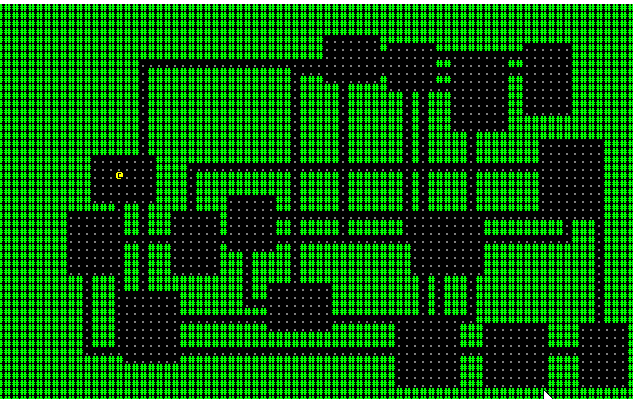
The source code for this chapter may be found here
Run this chapter's example with web assembly, in your browser (WebGL2 required)
Copyright (C) 2019, Herbert Wolverson.